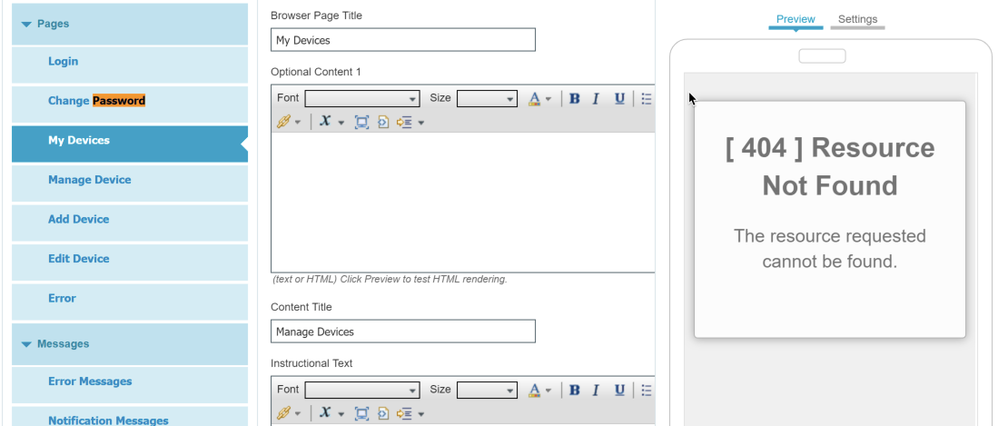- Cisco Community
- Technology and Support
- Security
- Network Access Control
- Re: ISE-2.6-Self Service/Password Change Portal Not Working
- Subscribe to RSS Feed
- Mark Topic as New
- Mark Topic as Read
- Float this Topic for Current User
- Bookmark
- Subscribe
- Mute
- Printer Friendly Page
- Mark as New
- Bookmark
- Subscribe
- Mute
- Subscribe to RSS Feed
- Permalink
- Report Inappropriate Content
05-17-2019 09:50 AM
I was trying to get a Self-Service/Password Change portal based on the instructions provided in the thread below but I am not able to get it working:
- I created the portal several times but the page after a successful login never loads. Instead, it just goes to a blank screen so I never get to see the "Change Password Screen" The URL that loads shows:https://192.168.40.106:8443/mydevicesportal/LoginSubmit.action?from=LOGIN
- Removing the Javascript that hides the unnecessary pages "fixes" and the post-login page loads fine so perhaps the Javascript code does not work with ISE 2.6
- I tried this with Chrome, Firefox and IE.
Solved! Go to Solution.
- Labels:
-
Identity Services Engine (ISE)
Accepted Solutions
- Mark as New
- Bookmark
- Subscribe
- Mute
- Subscribe to RSS Feed
- Permalink
- Report Inappropriate Content
05-31-2019 03:48 AM - edited 06-06-2019 07:37 AM
We are working on tweaking this offline, here is the current fix
Please try this
Please check the below script in the following 3 pages in My devices portal customization.
1 ) Login Page
============
<script>
$(document).on('pageshow', function() {
sessionStorage.setItem('passwordChanged', false);
});
</script>
2) Change Password page
======================
<script>
setTimeout(function(){
sessionStorage.setItem('passwordChanged', false);
$('#ui_changepwd_cancel_button').attr('href', 'javascript:document.forms["logout"].submit()');
$('#ui_changepwd_submit_button').on('click', function(evt){
sessionStorage.setItem('passwordChanged', true);
});
}, 1000);
</script>
3) My Devices page
==================
<script>
$(document).on('pageshow', function() {
$('.ui-panel-content-wrap').hide();
var error = $('.cisco-ise-errors');
var hasErrors = error.length > 0;
var passwordChanged = sessionStorage.getItem('passwordChanged') == "true";
if (!hasErrors && passwordChanged) {
alert('Password has been changed');
sessionStorage.setItem('passwordChanged', false);
document.forms['logout'].submit();
}
else if (!passwordChanged){
document.forms['changePasswordPreLoad'].submit();
}
});
</script>
Thanks,
Sivakami.
- Mark as New
- Bookmark
- Subscribe
- Mute
- Subscribe to RSS Feed
- Permalink
- Report Inappropriate Content
05-17-2019 10:05 AM
- Mark as New
- Bookmark
- Subscribe
- Mute
- Subscribe to RSS Feed
- Permalink
- Report Inappropriate Content
05-17-2019 10:13 AM
I posted in the original thread in case someone else came across it. I just tried to delete the comment but I don't seem to have that functionality. However, I did update the comment to reference this thread in case someone runs into the same issue and visits the original thread.
- Mark as New
- Bookmark
- Subscribe
- Mute
- Subscribe to RSS Feed
- Permalink
- Report Inappropriate Content
05-17-2019 10:20 AM
- Mark as New
- Bookmark
- Subscribe
- Mute
- Subscribe to RSS Feed
- Permalink
- Report Inappropriate Content
05-17-2019 10:37 AM
Thank you Jason! I did play with the delay to prevent the "My Devices" page from appearing but that did not fix the post-login screen issue.
- Mark as New
- Bookmark
- Subscribe
- Mute
- Subscribe to RSS Feed
- Permalink
- Report Inappropriate Content
05-28-2019 09:22 AM
Hi Jason. I wanted to see if you had an update for this issue. Thank you!
- Mark as New
- Bookmark
- Subscribe
- Mute
- Subscribe to RSS Feed
- Permalink
- Report Inappropriate Content
05-28-2019 11:23 AM
still working on it. I would also connect internally with the PMs if you haven't already to see if they can put an actual feature request on roadmap for this portal.
- Mark as New
- Bookmark
- Subscribe
- Mute
- Subscribe to RSS Feed
- Permalink
- Report Inappropriate Content
05-31-2019 03:48 AM - edited 06-06-2019 07:37 AM
We are working on tweaking this offline, here is the current fix
Please try this
Please check the below script in the following 3 pages in My devices portal customization.
1 ) Login Page
============
<script>
$(document).on('pageshow', function() {
sessionStorage.setItem('passwordChanged', false);
});
</script>
2) Change Password page
======================
<script>
setTimeout(function(){
sessionStorage.setItem('passwordChanged', false);
$('#ui_changepwd_cancel_button').attr('href', 'javascript:document.forms["logout"].submit()');
$('#ui_changepwd_submit_button').on('click', function(evt){
sessionStorage.setItem('passwordChanged', true);
});
}, 1000);
</script>
3) My Devices page
==================
<script>
$(document).on('pageshow', function() {
$('.ui-panel-content-wrap').hide();
var error = $('.cisco-ise-errors');
var hasErrors = error.length > 0;
var passwordChanged = sessionStorage.getItem('passwordChanged') == "true";
if (!hasErrors && passwordChanged) {
alert('Password has been changed');
sessionStorage.setItem('passwordChanged', false);
document.forms['logout'].submit();
}
else if (!passwordChanged){
document.forms['changePasswordPreLoad'].submit();
}
});
</script>
Thanks,
Sivakami.
- Mark as New
- Bookmark
- Subscribe
- Mute
- Subscribe to RSS Feed
- Permalink
- Report Inappropriate Content
06-05-2019 10:04 AM
Hi Jason and thank you for the update. Apologies for the delayed reply on my end as I was traveling. The new scripts got me in a better place where the portal loads correctly and I was able to perform a password change. The only missing/broken piece now is the "Success Page" after a successful password change. At the moment, the portal just loads a blank page when a successful password change is performed. If there are any errors, the portal loads fine informing the user of the errors that required to be corrected.
Not sure if this is related but the little preview window for "My Devices" that is located on the right hand side of the window shows a 404 Error:
- Mark as New
- Bookmark
- Subscribe
- Mute
- Subscribe to RSS Feed
- Permalink
- Report Inappropriate Content
10-29-2019 05:57 AM - edited 10-29-2019 05:57 AM
Where you able to resolve the 404 error?
- Mark as New
- Bookmark
- Subscribe
- Mute
- Subscribe to RSS Feed
- Permalink
- Report Inappropriate Content
10-29-2019 10:06 AM
- Mark as New
- Bookmark
- Subscribe
- Mute
- Subscribe to RSS Feed
- Permalink
- Report Inappropriate Content
10-31-2019 10:56 AM
- Mark as New
- Bookmark
- Subscribe
- Mute
- Subscribe to RSS Feed
- Permalink
- Report Inappropriate Content
10-31-2019 10:59 AM
Jason once a user changes their password all they get is a blank screen. The password does get changed and that works with no problem, really the only issue here is that there is no confirmation that it was changed successfully.
- Mark as New
- Bookmark
- Subscribe
- Mute
- Subscribe to RSS Feed
- Permalink
- Report Inappropriate Content
11-01-2019 06:09 AM
- Mark as New
- Bookmark
- Subscribe
- Mute
- Subscribe to RSS Feed
- Permalink
- Report Inappropriate Content
11-01-2019 06:14 AM
I am using version 2.6.0.156.
Discover and save your favorite ideas. Come back to expert answers, step-by-step guides, recent topics, and more.
New here? Get started with these tips. How to use Community New member guide