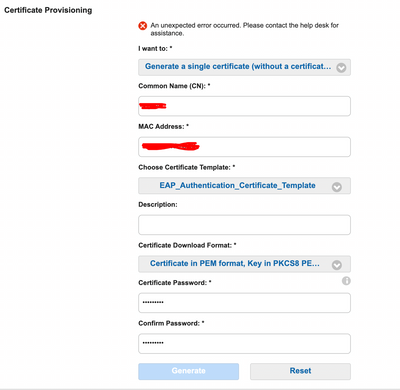- Cisco Community
- Technology and Support
- Security
- Network Access Control
- Re: ISE 3.2 - Getting "An unexpected error occurred."
- Subscribe to RSS Feed
- Mark Topic as New
- Mark Topic as Read
- Float this Topic for Current User
- Bookmark
- Subscribe
- Mute
- Printer Friendly Page
- Mark as New
- Bookmark
- Subscribe
- Mute
- Subscribe to RSS Feed
- Permalink
- Report Inappropriate Content
09-20-2023 03:26 AM
Hello Everyone,
While trying to generate certificate using Certificate Provisioning Portal, I'm getting the following error :
I thought I might be running into bug : https://bst.cisco.com/bugsearch/bug/CSCwa03797
But even the workarounds aren't working, not sure what could be the issue. Any help is greatly appreciated.
Solved! Go to Solution.
- Labels:
-
AAA
-
Appliances
-
BYOD
-
Guest
Accepted Solutions
- Mark as New
- Bookmark
- Subscribe
- Mute
- Subscribe to RSS Feed
- Permalink
- Report Inappropriate Content
09-21-2023 11:39 AM
I would suggest opening a TAC case.
- Mark as New
- Bookmark
- Subscribe
- Mute
- Subscribe to RSS Feed
- Permalink
- Report Inappropriate Content
09-20-2023 06:45 AM
I've had this issue as well. Re-generating the ISE root CA solved the issue for me. You can also attempt to generate the certificate using the pxGrid workflow as well.
- Mark as New
- Bookmark
- Subscribe
- Mute
- Subscribe to RSS Feed
- Permalink
- Report Inappropriate Content
09-20-2023 10:39 PM
Tried doing that, still getting the error.
- Mark as New
- Bookmark
- Subscribe
- Mute
- Subscribe to RSS Feed
- Permalink
- Report Inappropriate Content
09-21-2023 07:52 AM
The same exact error? What ISE version and patch?
- Mark as New
- Bookmark
- Subscribe
- Mute
- Subscribe to RSS Feed
- Permalink
- Report Inappropriate Content
09-21-2023 08:14 AM
Yup! same error, ISE version 3.2 Patch 3
- Mark as New
- Bookmark
- Subscribe
- Mute
- Subscribe to RSS Feed
- Permalink
- Report Inappropriate Content
09-21-2023 11:39 AM
I would suggest opening a TAC case.
- Mark as New
- Bookmark
- Subscribe
- Mute
- Subscribe to RSS Feed
- Permalink
- Report Inappropriate Content
02-04-2024 11:09 AM
Hi @vgaur
I solve this probleme, following this step:
Choose Administration > System > Certificates > Certificate Management > Certificate Signing Requests.
Click Generate Certificate Signing Requests (CSR).
choose ISE Root CA no Certificate(s) will be used for a lista suspensa
Click Replace ISE Root CA Certificate Chain .
- Mark as New
- Bookmark
- Subscribe
- Mute
- Subscribe to RSS Feed
- Permalink
- Report Inappropriate Content
02-04-2024 09:18 PM
Hello @rafaelsalvinos - Thanks for the info, although I ended up rebuilding the node from scratch by deleting the old node and creating a new instance on AWS which fixed the issue.
It was a fairly new deployment so this was an option but if I run into this issue again (fingers crossed) I'll try your method.
Discover and save your favorite ideas. Come back to expert answers, step-by-step guides, recent topics, and more.
New here? Get started with these tips. How to use Community New member guide