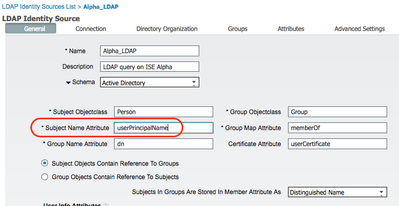- Cisco Community
- Technology and Support
- Security
- Network Access Control
- Re: ISE and Anyconnect NAM not getting the full username
- Subscribe to RSS Feed
- Mark Topic as New
- Mark Topic as Read
- Float this Topic for Current User
- Bookmark
- Subscribe
- Mute
- Printer Friendly Page
- Mark as New
- Bookmark
- Subscribe
- Mute
- Subscribe to RSS Feed
- Permalink
- Report Inappropriate Content
10-23-2019 11:50 PM
Hi,
I'm using anyconnect NAM as a supplicant in my windows 10 (ver 1903) using wired authentication.
I'm using ISE 2.4 with patch 10 installed with EAP-FAST for the protocol.
I already configured the proper settings for the NAM using the profile editor.
Whenever I authenticate using the nam, I use username@domain.com as my username.
When I view the radius live logs in ISE I get identity not found in identity store and I noticed that under the identity the username only appears without the domain.
I'm using and LDAP server as an external identity in ISE.
Is there someone having the same issues? is there something wrong in the config? or some bug maybe with anyconnect? not sending the actual username.
Solved! Go to Solution.
- Labels:
-
Identity Services Engine (ISE)
Accepted Solutions
- Mark as New
- Bookmark
- Subscribe
- Mute
- Subscribe to RSS Feed
- Permalink
- Report Inappropriate Content
10-24-2019 09:14 PM
- Mark as New
- Bookmark
- Subscribe
- Mute
- Subscribe to RSS Feed
- Permalink
- Report Inappropriate Content
10-25-2019 09:41 AM - edited 10-25-2019 09:43 AM
AFAIK the usernames come from the 802.1X supplicant but not what set by ISE. Thus, please double-check how the username format is set in Configure User Credentials of AnyConnect NAM profile.
If your LDAP has an attribute matching the username format without "@domain.com", then you may pick that as the subject name attribute instead.
If it still an issue, please generate an AnyConnect DART bundle and engage Cisco TAC support.
- Mark as New
- Bookmark
- Subscribe
- Mute
- Subscribe to RSS Feed
- Permalink
- Report Inappropriate Content
10-24-2019 12:34 AM
https://www.cisco.com/c/en/us/support/docs/security/identity-services-engine/119149-configure-ise-00.html
here is google search
https://www.google.com/search?sxsrf=ACYBGNQWZMwSnzcLtP1-Tr9GlYLzGK2xDQ%3A1571902366856&ei=nlOxXd7rM_eFr7wPzfiRuAk&q=ise+ldap+eap+support&oq=ise+ldap+eap+support&gs_l=psy-ab.3..33i21.21323.22624..22740...0.3..0.177.1287.0j8......0....1..gws-wiz..........
- Mark as New
- Bookmark
- Subscribe
- Mute
- Subscribe to RSS Feed
- Permalink
- Report Inappropriate Content
10-24-2019 06:41 PM
I also tried using PEAP(EAP-GTC) and the same result.
For example, I input john.doe@domain.com, when you go to radius live logs it only shows john.doe without the @domain.com
i need the whole username to authenticate.
- Mark as New
- Bookmark
- Subscribe
- Mute
- Subscribe to RSS Feed
- Permalink
- Report Inappropriate Content
10-24-2019 09:14 PM
- Mark as New
- Bookmark
- Subscribe
- Mute
- Subscribe to RSS Feed
- Permalink
- Report Inappropriate Content
10-25-2019 09:41 AM - edited 10-25-2019 09:43 AM
AFAIK the usernames come from the 802.1X supplicant but not what set by ISE. Thus, please double-check how the username format is set in Configure User Credentials of AnyConnect NAM profile.
If your LDAP has an attribute matching the username format without "@domain.com", then you may pick that as the subject name attribute instead.
If it still an issue, please generate an AnyConnect DART bundle and engage Cisco TAC support.
Discover and save your favorite ideas. Come back to expert answers, step-by-step guides, recent topics, and more.
New here? Get started with these tips. How to use Community New member guide