- Cisco Community
- Technology and Support
- Security
- Network Access Control
- I think you'd need to create
- Subscribe to RSS Feed
- Mark Topic as New
- Mark Topic as Read
- Float this Topic for Current User
- Bookmark
- Subscribe
- Mute
- Printer Friendly Page
ISE Compound Condition Problem
- Mark as New
- Bookmark
- Subscribe
- Mute
- Subscribe to RSS Feed
- Permalink
- Report Inappropriate Content
12-08-2015 05:00 AM - edited 03-10-2019 11:18 PM
Hi, I know it is possible to configure, because I have it in the production environment, but in my lab I have a problem with a compound condition:
I try to configure an authorization compound condition. I have wireless users in the local identity store and in an external ldap store. To authorize both groups, I want to create a compound condition like:
LDAP01:ExternalGroups EQUAL CN=WLAN-Access1,O=WLAN or
LDAP01:ExternalGroups EQUAL CN=WLAN-Access2,O=WLAN
and so on. So far so good. I can select the LDAP groups. But when I try to add the local store I am not able to select the internal identity group. I add an attribute:
IdentityGroup:Name EQUAL ....
I cklick on the "down arrow" to select the correct internal group, but everything I am able to select is "IdentityGroup:Name" and not the real name of the group. So the result is:
IdentityGroup:Name EQUAL IdentityGroup:Name
This makes no sense to me. Also I am not able to search for the group.
Any hints on that?
- Labels:
-
AAA
- Mark as New
- Bookmark
- Subscribe
- Mute
- Subscribe to RSS Feed
- Permalink
- Report Inappropriate Content
12-08-2015 02:57 PM
- Mark as New
- Bookmark
- Subscribe
- Mute
- Subscribe to RSS Feed
- Permalink
- Report Inappropriate Content
12-08-2015 09:25 PM
I dont get it. Maybe its unclear what I mean. Here is a screenshot.
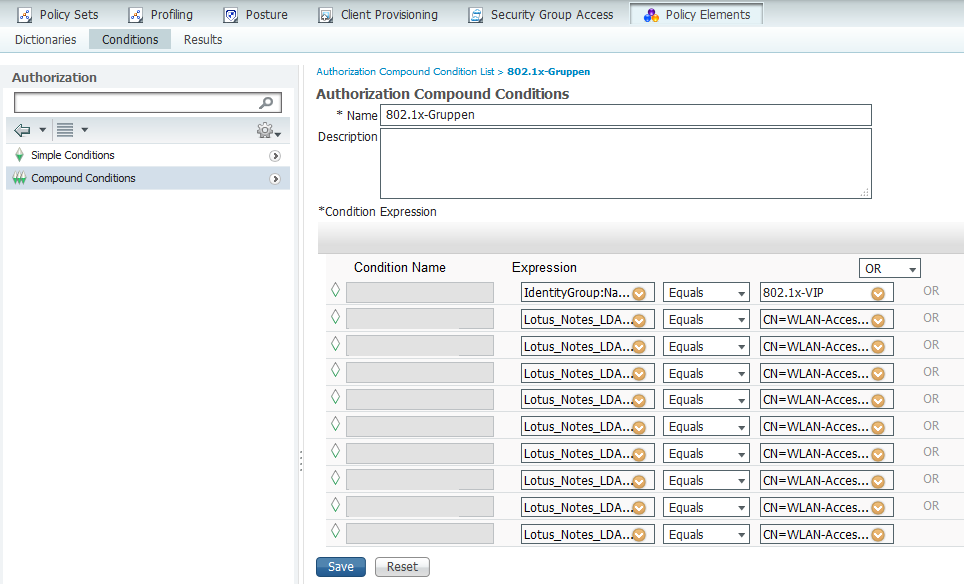
802.1x-VIP is an internal user group with internal users. CN=WLAN-Access... are external LDAP groups.
My problem is, that in my Lab, I am not able to configure this internal group as a condition. I just cannot select an internal group. The question is: Why.
- Mark as New
- Bookmark
- Subscribe
- Mute
- Subscribe to RSS Feed
- Permalink
- Report Inappropriate Content
12-09-2015 03:58 AM
I think you'd need to create a separate policy rule with the same policy but instead of the compound condition, just select the identity group you want from the dropdown list (see green area in attached screenshot).
This way you've got one rule for your LDAP groups and one for you identity group.
- Mark as New
- Bookmark
- Subscribe
- Mute
- Subscribe to RSS Feed
- Permalink
- Report Inappropriate Content
12-09-2015 10:45 PM
Maybe thats a solution, yes. But there is still the main question: Why can't I add a local identity group to the compound condition?!
ISE 1.2.1 Patch 7
Discover and save your favorite ideas. Come back to expert answers, step-by-step guides, recent topics, and more.
New here? Get started with these tips. How to use Community New member guide