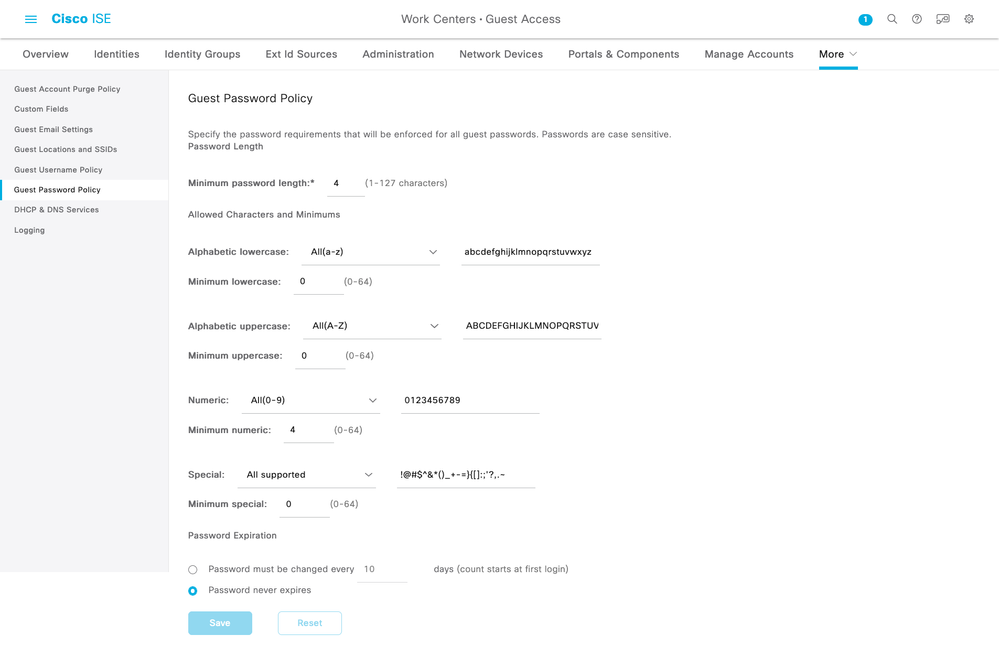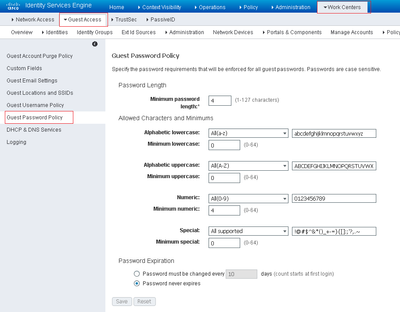- Cisco Community
- Technology and Support
- Security
- Network Access Control
- Re: ISE guest password restrict certain characters
- Subscribe to RSS Feed
- Mark Topic as New
- Mark Topic as Read
- Float this Topic for Current User
- Bookmark
- Subscribe
- Mute
- Printer Friendly Page
- Mark as New
- Bookmark
- Subscribe
- Mute
- Subscribe to RSS Feed
- Permalink
- Report Inappropriate Content
04-19-2023 09:13 AM
We are trying to use a custom set of letters for the guest policy within ISE to restrict "i's, l's" and other characters that users have issues distinguishing. We simply but abcdef in the Custom field but when we generated accounts it sill had letters outside of that.
We are using ISE 2.7 patch 3 but expecting to upgrade to 3.1 in the next month.
Thanks,
Joe
Solved! Go to Solution.
- Labels:
-
Guest
-
Identity Services Engine (ISE)
Accepted Solutions
- Mark as New
- Bookmark
- Subscribe
- Mute
- Subscribe to RSS Feed
- Permalink
- Report Inappropriate Content
05-01-2023 10:49 PM
I tested in lab and it is working as expected on ISE 2.7 FCS.
Attaching screenshot of guest password policy and the accounts that are created by sponsor after the password policy change
- Mark as New
- Bookmark
- Subscribe
- Mute
- Subscribe to RSS Feed
- Permalink
- Report Inappropriate Content
05-07-2023 09:44 AM
You should have complete control of Guest Password characters in the Guest Access > Settings > Guest Password Policy page. If it is not working, file a bug with TAC.
- Mark as New
- Bookmark
- Subscribe
- Mute
- Subscribe to RSS Feed
- Permalink
- Report Inappropriate Content
05-07-2023 10:44 AM
I have reviewed the password policy and it is working as expected. A colleague of mine is the one that reported the issue originally but I am confident this was user error to start with.
Thanks for all the responses,
Joe
- Mark as New
- Bookmark
- Subscribe
- Mute
- Subscribe to RSS Feed
- Permalink
- Report Inappropriate Content
05-01-2023 10:49 PM
- Mark as New
- Bookmark
- Subscribe
- Mute
- Subscribe to RSS Feed
- Permalink
- Report Inappropriate Content
05-02-2023 08:01 AM
What patch level are you running?
- Mark as New
- Bookmark
- Subscribe
- Mute
- Subscribe to RSS Feed
- Permalink
- Report Inappropriate Content
05-04-2023 11:25 PM
No patch installed. Tested on FCS
- Mark as New
- Bookmark
- Subscribe
- Mute
- Subscribe to RSS Feed
- Permalink
- Report Inappropriate Content
05-02-2023 07:19 AM
Are you trying to restrict Guest Usernames or Passwords (or both)?
- Mark as New
- Bookmark
- Subscribe
- Mute
- Subscribe to RSS Feed
- Permalink
- Report Inappropriate Content
05-02-2023 08:02 AM
Only the passwords
- Mark as New
- Bookmark
- Subscribe
- Mute
- Subscribe to RSS Feed
- Permalink
- Report Inappropriate Content
05-07-2023 09:44 AM
You should have complete control of Guest Password characters in the Guest Access > Settings > Guest Password Policy page. If it is not working, file a bug with TAC.
- Mark as New
- Bookmark
- Subscribe
- Mute
- Subscribe to RSS Feed
- Permalink
- Report Inappropriate Content
05-07-2023 10:44 AM
I have reviewed the password policy and it is working as expected. A colleague of mine is the one that reported the issue originally but I am confident this was user error to start with.
Thanks for all the responses,
Joe
- Mark as New
- Bookmark
- Subscribe
- Mute
- Subscribe to RSS Feed
- Permalink
- Report Inappropriate Content
05-11-2023 06:52 PM
Please go to ISE GUI-Guest Access-Settings-Guest Password Policy, and try to do password setting, thank you!!!
Discover and save your favorite ideas. Come back to expert answers, step-by-step guides, recent topics, and more.
New here? Get started with these tips. How to use Community New member guide