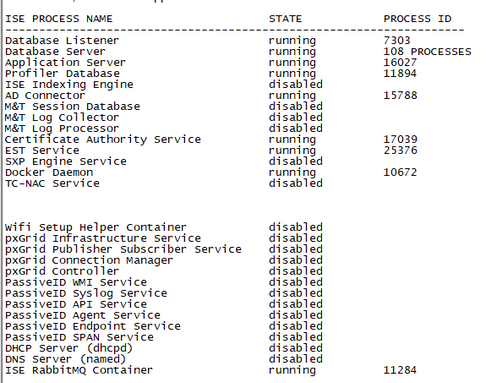- Cisco Community
- Technology and Support
- Security
- Network Access Control
- ISE indexing Engine disabled
- Subscribe to RSS Feed
- Mark Topic as New
- Mark Topic as Read
- Float this Topic for Current User
- Bookmark
- Subscribe
- Mute
- Printer Friendly Page
- Mark as New
- Bookmark
- Subscribe
- Mute
- Subscribe to RSS Feed
- Permalink
- Report Inappropriate Content
01-23-2023 02:46 PM
We have a PSN that's a VM, We've had to replace the SSL cert on it. After replacing the cert we've tried to test the Server using Dot1x, We discovered the ISE indexing engine is disabled.
Would this point to an underlining issue with the host server? We did have an issue with the VM not right IO read performance. (see below)
We have tried syncing the device but no luck, what would be the next logical step? reboot and check or deregister?
Error message on ISE P PAN
xxxxx server average IO read performance directly from disk device is: 164 MB/Sec; which is less than the minimum requirement of 300 MB/Sec. Please update VM hosting to support IO performance requirement
Solved! Go to Solution.
- Labels:
-
Identity Services Engine (ISE)
Accepted Solutions
- Mark as New
- Bookmark
- Subscribe
- Mute
- Subscribe to RSS Feed
- Permalink
- Report Inappropriate Content
01-23-2023 03:52 PM
I see, after some investigation internally, I could find the following documentation:
"ISE Indexing Engine only runs in the Admin nodes PAN (Primary Admin Node) and SAN (Secondary Admin Node). Since the ISE Indexing Engine involves the Context Visibility from the ISE GUI.
It is expected and normal behavior to see this process disabled on the PSN."
The process will not impact if it is disabled on your standalone PSN, but it is required to be running on the PAN and SAN nodes.
So it will be ok if you leave it like it is right now.
Let me know if that helped you.
- Mark as New
- Bookmark
- Subscribe
- Mute
- Subscribe to RSS Feed
- Permalink
- Report Inappropriate Content
01-23-2023 03:23 PM
Hello TTbou1988, the Indexing engine service runs on your primary admin node and your secondary admin node, can you clarify if you have dedicated nodes? Or is this PSN part of your PAN and PMNT? Also, did you already try "application stop ise" / "application start ise" ? (In case it is a PPAN or SAN), as the last step, you can also try the following, for resetting CV https://www.cisco.com/c/en/us/support/docs/security/identity-services-engine-23/213610-ise-2-3-rest-sync-context-visibility.html , let me know if that worked.
- Mark as New
- Bookmark
- Subscribe
- Mute
- Subscribe to RSS Feed
- Permalink
- Report Inappropriate Content
01-23-2023 03:30 PM - edited 01-23-2023 03:33 PM
Hi dalbanil
We have 1 Appliance that does PAN,PMNT and PSN and secondary appliance for SAN SMNT PSN & 3 PSNs. (We're having this issue on a standalone PSN)
We havent tried application stop ISE & Application start ISE, as this is the first time i've seen ISE indexing engine as disabled: I will give this a try.
Your link for resetting is for the PPAN or is there a different process for a PSN
Thanks
- Mark as New
- Bookmark
- Subscribe
- Mute
- Subscribe to RSS Feed
- Permalink
- Report Inappropriate Content
01-23-2023 03:52 PM
I see, after some investigation internally, I could find the following documentation:
"ISE Indexing Engine only runs in the Admin nodes PAN (Primary Admin Node) and SAN (Secondary Admin Node). Since the ISE Indexing Engine involves the Context Visibility from the ISE GUI.
It is expected and normal behavior to see this process disabled on the PSN."
The process will not impact if it is disabled on your standalone PSN, but it is required to be running on the PAN and SAN nodes.
So it will be ok if you leave it like it is right now.
Let me know if that helped you.
- Mark as New
- Bookmark
- Subscribe
- Mute
- Subscribe to RSS Feed
- Permalink
- Report Inappropriate Content
01-23-2023 03:57 PM
Cheers, This makes sense. I've checked our other PSNs as well and its disabled. I couldn't find much info when i googled this, thus the community post.
Cheers
Discover and save your favorite ideas. Come back to expert answers, step-by-step guides, recent topics, and more.
New here? Get started with these tips. How to use Community New member guide