- Cisco Community
- Technology and Support
- Security
- Network Access Control
- Re: ISE Indexing Engine is not running.
- Subscribe to RSS Feed
- Mark Topic as New
- Mark Topic as Read
- Float this Topic for Current User
- Bookmark
- Subscribe
- Mute
- Printer Friendly Page
- Mark as New
- Bookmark
- Subscribe
- Mute
- Subscribe to RSS Feed
- Permalink
- Report Inappropriate Content
11-02-2017 07:54 AM
I get an error in the ISE console indicating the ISE Indexing Engine is not running.
When I run show application status ise in the cli I get the below screen shot.
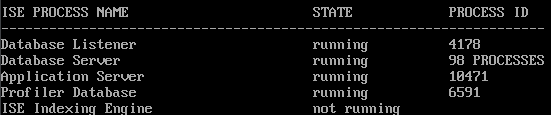
I have tried to start and stop the ISE as well as rebooting the ISE appliance.
Can anyone provide info on how to resolve this issue.
Solved! Go to Solution.
- Labels:
-
Identity Services Engine (ISE)
- Mark as New
- Bookmark
- Subscribe
- Mute
- Subscribe to RSS Feed
- Permalink
- Report Inappropriate Content
06-17-2019 04:45 AM
dns records are persist/ Certificates installed, time zone, NTP correct....
tried restart...no luck(
ise/admin# ping ise
PING ise (10.0.64.228) 56(84) bytes of data.
64 bytes from 10.0.64.228: icmp_seq=1 ttl=64 time=0.028 ms
64 bytes from 10.0.64.228: icmp_seq=2 ttl=64 time=0.028 ms
64 bytes from 10.0.64.228: icmp_seq=3 ttl=64 time=0.020 ms
64 bytes from 10.0.64.228: icmp_seq=4 ttl=64 time=0.039 ms
--- ise ping statistics ---
4 packets transmitted, 4 received, 0% packet loss, time 3001ms
rtt min/avg/max/mdev = 0.020/0.028/0.039/0.009 ms
ise/admin# sh clock
Mon Jun 17 14:39:34 MSK 2019
ise/admin#
ise/admin# sh ntp
Configured NTP Servers:
10.0.64.1
10.101.0.136
10.101.0.137
synchronised to NTP server (10.101.0.137) at stratum 3
time correct to within 474 ms
polling server every 64 s
remote refid st t when poll reach delay offset jitter
==============================================================================
127.127.1.0 .LOCL. 10 l 87 64 76 0.000 0.000 0.000
+10.0.64.1 89.109.251.21 2 u 13 64 77 2.341 -3.561 0.318
+10.101.0.136 194.190.168.1 2 u 12 64 77 0.555 -0.015 0.635
*10.101.0.137 89.175.20.7 2 u 14 64 77 0.581 -2.561 0.628
- Mark as New
- Bookmark
- Subscribe
- Mute
- Subscribe to RSS Feed
- Permalink
- Report Inappropriate Content
06-17-2019 10:40 PM
i fixed it
ise/admin# application configure ise Selection configuration option [1]Reset M&T Session Database [2]Rebuild M&T Unusable Indexes [3]Purge M&T Operational Data [4]Reset M&T Database [5]Refresh Database Statistics [6]Display Profiler Statistics [7]Export Internal CA Store [8]Import Internal CA Store [9]Create Missing Config Indexes [10]Create Missing M&T Indexes [11]Enable/Disable ACS Migration [12]Generate Daily KPM Stats [13]Generate KPM Stats for last 8 Weeks [14]Enable/Disable Counter Attribute Collection [15]View Admin Users [16]Get all Endpoints [17]Enable/Disable Wifi Setup [18]Reset Config Wifi Setup [19]Establish Trust with controller [20]Reset Context Visibility [21]Synchronize Context Visibility With Database [22]Generate Heap Dump [23]Generate Thread Dump [24]Force Backup Cancellation [0]Exit 21 This will synchronize Context Visibility with database. Do you want to proceed [y/n]: y Copying files - Done Changing permissions - Done Exporting endpoints from database - Done Importing endpoints into context visibility - Done Synchronization of Context Visibility with Oracle is successful Selection configuration option [1]Reset M&T Session Database [2]Rebuild M&T Unusable Indexes [3]Purge M&T Operational Data [4]Reset M&T Database [5]Refresh Database Statistics [6]Display Profiler Statistics [7]Export Internal CA Store [8]Import Internal CA Store [9]Create Missing Config Indexes [10]Create Missing M&T Indexes [11]Enable/Disable ACS Migration [12]Generate Daily KPM Stats [13]Generate KPM Stats for last 8 Weeks [14]Enable/Disable Counter Attribute Collection [15]View Admin Users [16]Get all Endpoints [17]Enable/Disable Wifi Setup [18]Reset Config Wifi Setup [19]Establish Trust with controller [20]Reset Context Visibility [21]Synchronize Context Visibility With Database [22]Generate Heap Dump [23]Generate Thread Dump [24]Force Backup Cancellation [0]Exit 0 ise/admin# ise/admin# ise/admin# ise/admin# reload Save the current ADE-OS running configuration? (yes/no) [yes] ? y Please enter yes or no Save the current ADE-OS running configuration? (yes/no) [yes] ? yes Generating configuration... Saved the ADE-OS running configuration to startup successfully Continue with reboot? [y/n] y Broadcast message from root@ise (pts/1) (Tue Jun 18 08:27:38 2019): Trying to stop processes gracefully. Reload might take approximately 3 mins Broadcast message from root@ise (pts/1) (Tue Jun 18 08:27:38 2019): Trying to stop processes gracefully. Reload might take approximately 3 mins Broadcast message from root@ise (pts/1) (Tue Jun 18 08:29:21 2019): The system is going down for reboot NOW Broadcast message from root@ise (pts/1) (Tue Jun 18 08:29:21 2019): The system is going down for reboot NOW Connection was reset. Last login: Tue Jun 18 08:20:35 2019 from 10.1.63.30 Failed to log in 0 time(s) ise/admin# sh app sta ise ISE PROCESS NAME STATE PROCESS ID -------------------------------------------------------------------- Database Listener running 2406 Database Server running 66 PROCESSES Application Server initializing Profiler Database running 4847 ISE Indexing Engine running 13383 AD Connector not running M&T Session Database running 4441 M&T Log Processor running 11176 Certificate Authority Service not running EST Service not running SXP Engine Service disabled Docker Daemon running 5645 TC-NAC Service disabled Wifi Setup Helper Container disabled pxGrid Infrastructure Service disabled pxGrid Publisher Subscriber Service disabled pxGrid Connection Manager disabled pxGrid Controller disabled PassiveID WMI Service not running PassiveID Syslog Service not running PassiveID API Service not running PassiveID Agent Service not running PassiveID Endpoint Service not running PassiveID SPAN Service not running DHCP Server (dhcpd) disabled DNS Server (named) disabled ISE Messaging Service running 6162 ise/admin# sh app sta ise ISE PROCESS NAME STATE PROCESS ID -------------------------------------------------------------------- Database Listener running 2406 Database Server running 75 PROCESSES Application Server running 11004 Profiler Database running 4847 ISE Indexing Engine running 6617 AD Connector running 22189 M&T Session Database running 4441 M&T Log Processor running 11176 Certificate Authority Service running 18394 EST Service running 31272 SXP Engine Service disabled Docker Daemon running 5645 TC-NAC Service disabled Wifi Setup Helper Container disabled pxGrid Infrastructure Service disabled pxGrid Publisher Subscriber Service disabled pxGrid Connection Manager disabled pxGrid Controller disabled PassiveID WMI Service running 18897 PassiveID Syslog Service running 19440 PassiveID API Service running 20228 PassiveID Agent Service running 20831 PassiveID Endpoint Service running 21271 PassiveID SPAN Service running 21841 DHCP Server (dhcpd) disabled DNS Server (named) disabled ISE Messaging Service running 6162 ise/admin#
- Mark as New
- Bookmark
- Subscribe
- Mute
- Subscribe to RSS Feed
- Permalink
- Report Inappropriate Content
06-17-2019 11:03 PM
ise/admin# sh app sta ise
ISE PROCESS NAME STATE PROCESS ID
--------------------------------------------------------------------
Database Listener running 2406
Database Server running 70 PROCESSES
Application Server running 11004
Profiler Database running 4847
ISE Indexing Engine not running
AD Connector running 22189
M&T Session Database running 4441
M&T Log Processor running 11176
Certificate Authority Service running 18394
EST Service running 31272
SXP Engine Service disabled
Docker Daemon running 5645
TC-NAC Service disabled
Wifi Setup Helper Container disabled
pxGrid Infrastructure Service disabled
pxGrid Publisher Subscriber Service disabled
pxGrid Connection Manager disabled
pxGrid Controller disabled
PassiveID WMI Service running 18897
PassiveID Syslog Service running 19440
PassiveID API Service running 20228
PassiveID Agent Service running 20831
PassiveID Endpoint Service running 21271
PassiveID SPAN Service running 21841
DHCP Server (dhcpd) disabled
DNS Server (named) disabled
ISE Messaging Service running 6162
- Mark as New
- Bookmark
- Subscribe
- Mute
- Subscribe to RSS Feed
- Permalink
- Report Inappropriate Content
06-18-2019 04:26 AM
- Mark as New
- Bookmark
- Subscribe
- Mute
- Subscribe to RSS Feed
- Permalink
- Report Inappropriate Content
08-29-2019 05:58 AM
- Mark as New
- Bookmark
- Subscribe
- Mute
- Subscribe to RSS Feed
- Permalink
- Report Inappropriate Content
06-19-2020 10:12 PM
Below link can help for solution :
https://community.cisco.com/t5/network-access-control/ise-indexing-engine-is-not-running/m-p/3606364
- Mark as New
- Bookmark
- Subscribe
- Mute
- Subscribe to RSS Feed
- Permalink
- Report Inappropriate Content
09-21-2024 02:31 AM
DNS is not resolved properly. try nslookup to see PTR value. in my environment reverse dns not working. click health check to see the issue. after that
ise/admin# application configure ise
20 & 21 separately. than reload the ise.
- « Previous
-
- 1
- 2
- Next »
Discover and save your favorite ideas. Come back to expert answers, step-by-step guides, recent topics, and more.
New here? Get started with these tips. How to use Community New member guide


