- Cisco Community
- Technology and Support
- Security
- Network Access Control
- ISE install fails on VM
- Subscribe to RSS Feed
- Mark Topic as New
- Mark Topic as Read
- Float this Topic for Current User
- Bookmark
- Subscribe
- Mute
- Printer Friendly Page
ISE install fails on VM
- Mark as New
- Bookmark
- Subscribe
- Mute
- Subscribe to RSS Feed
- Permalink
- Report Inappropriate Content
05-08-2012 04:08 PM - edited 03-10-2019 07:04 PM
I'm trying to install ISE on a VMWare server, following the install DOC but it keeps failing after the installation. Everything seems to install just fine, I get the initial login prompt and it says to login with 'setup' for the frist time to configure it. Upon entering setup, I get the following error (have also attached the screen shot).
"error: Input/putput errors foudn during the installation! Please reimage the appliance or VM from the installation media"
Looks like the install goes well though and copies all of the necessary files.
Any help would be appreciated.
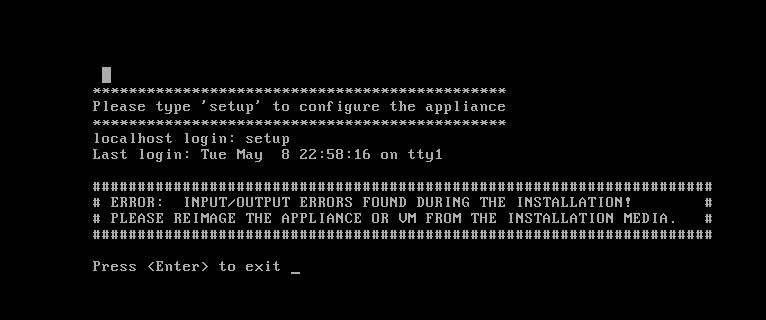
- Labels:
-
AAA
- Mark as New
- Bookmark
- Subscribe
- Mute
- Subscribe to RSS Feed
- Permalink
- Report Inappropriate Content
04-22-2013 11:53 AM
Hello,
I hope you are using the updated version of VMware and ISE. VMware workstation supported for ISE installation. I am giving you the installation guide for ISE on VMware and Esxi server. Please follow the steps, i have done my installation using this guide only.
http://www.cisco.com/en/US/docs/security/ise/1.0.4/install_guide/ise104_vmware.html
- Mark as New
- Bookmark
- Subscribe
- Mute
- Subscribe to RSS Feed
- Permalink
- Report Inappropriate Content
07-24-2013 12:34 AM
Hi,
I am having the same problem when imaging an ACS 5.2 server to ISE 1.1.1.268 by booting it on the CD. During the installation, all is fine except that when I type "setup", I obtain the error message mentioned above.
Please help !
David
- Mark as New
- Bookmark
- Subscribe
- Mute
- Subscribe to RSS Feed
- Permalink
- Report Inappropriate Content
07-24-2013 06:51 PM
HI David,
What model/appliance are you running? You may try to reimage the appliance again before you raise a request for RMA.
~BR
Jatin Katyal
**Do rate helpful posts**
- Mark as New
- Bookmark
- Subscribe
- Mute
- Subscribe to RSS Feed
- Permalink
- Report Inappropriate Content
07-25-2013 01:41 AM
Hi,
Yes I tried to reimage twice.
I downloaded the latest ISO file with version 1.1.4.218 and I could successfully reimage my ACS to ISE.
I don't know why the 1.1.1 version did not work...
David
- Mark as New
- Bookmark
- Subscribe
- Mute
- Subscribe to RSS Feed
- Permalink
- Report Inappropriate Content
07-25-2013 01:46 AM
Alright so it's working fine with the latest version 1.1.4.218 now? Are you able to execute the setup command?
~BR
Jatin Katyal
**Do rate helpful posts**
- Mark as New
- Bookmark
- Subscribe
- Mute
- Subscribe to RSS Feed
- Permalink
- Report Inappropriate Content
07-25-2013 07:46 AM
Hi,
Yes everything is fine when imaging with 1.1.4.218.
Best regards,
David
- Mark as New
- Bookmark
- Subscribe
- Mute
- Subscribe to RSS Feed
- Permalink
- Report Inappropriate Content
07-24-2013 06:48 PM
What version of ISE and ESX are you using for ISE installation?
~BR
Jatin Katyal
**Do rate helpful posts**
Discover and save your favorite ideas. Come back to expert answers, step-by-step guides, recent topics, and more.
New here? Get started with these tips. How to use Community New member guide