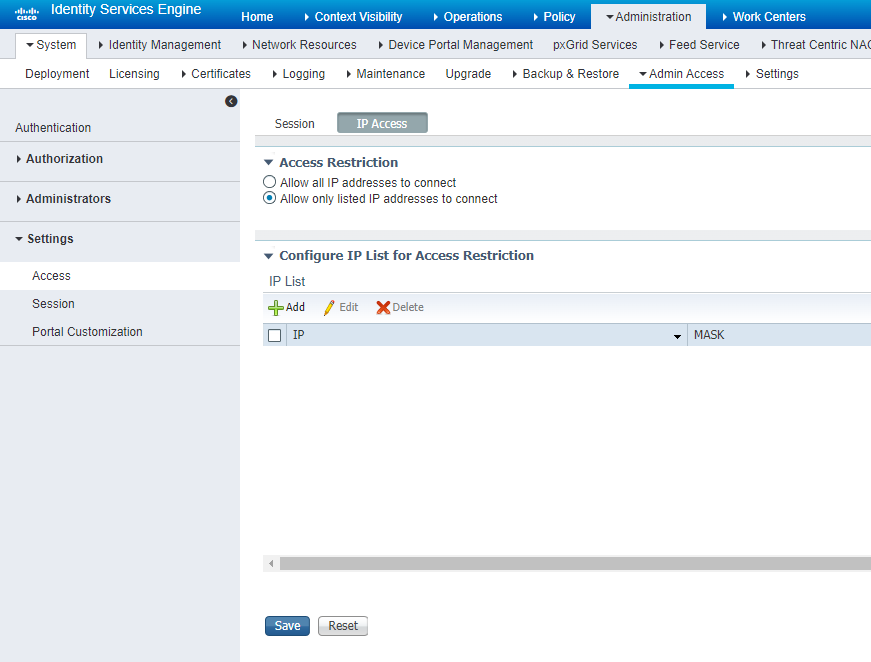- Cisco Community
- Technology and Support
- Security
- Network Access Control
- ISE: IP Access restriction
- Subscribe to RSS Feed
- Mark Topic as New
- Mark Topic as Read
- Float this Topic for Current User
- Bookmark
- Subscribe
- Mute
- Printer Friendly Page
ISE: IP Access restriction
- Mark as New
- Bookmark
- Subscribe
- Mute
- Subscribe to RSS Feed
- Permalink
- Report Inappropriate Content
11-16-2021 05:23 PM - edited 11-16-2021 05:24 PM
The IP address of administrator PC is 10.49.216.112/24, and I added the IP address into "IP list for Access restriction"(10.49.216.112 MASK 32).
However, the message "Oops. Something went wrong. access is denied, please contact your administrator" is displayed", even after I added 10.0.0.0 MASK 8 into the list.
- Labels:
-
Other NAC
- Mark as New
- Bookmark
- Subscribe
- Mute
- Subscribe to RSS Feed
- Permalink
- Report Inappropriate Content
11-16-2021 10:33 PM
is this for your ISE GUI access ?
=====Preenayamo Vasudevam=====
***** Rate All Helpful Responses *****
- Mark as New
- Bookmark
- Subscribe
- Mute
- Subscribe to RSS Feed
- Permalink
- Report Inappropriate Content
11-16-2021 10:44 PM - edited 11-16-2021 10:45 PM
yes
Also, the version is 3.0
- Mark as New
- Bookmark
- Subscribe
- Mute
- Subscribe to RSS Feed
- Permalink
- Report Inappropriate Content
11-16-2021 11:52 PM
Can you post the screen shot to look below for reference :
=====Preenayamo Vasudevam=====
***** Rate All Helpful Responses *****
- Mark as New
- Bookmark
- Subscribe
- Mute
- Subscribe to RSS Feed
- Permalink
- Report Inappropriate Content
06-08-2022 01:19 PM
Finally you resolved? i have same issue version 3
- Mark as New
- Bookmark
- Subscribe
- Mute
- Subscribe to RSS Feed
- Permalink
- Report Inappropriate Content
06-08-2022 05:37 PM
This is likely due to this bug which is listed as fixed in 3.0 Patch 3 - https://bst.cloudapps.cisco.com/bugsearch/bug/CSCvw36486
If you have the latest patch installed for 3.0 and still have this issue, you will likely need to open a TAC case to investigate further.
Discover and save your favorite ideas. Come back to expert answers, step-by-step guides, recent topics, and more.
New here? Get started with these tips. How to use Community New member guide