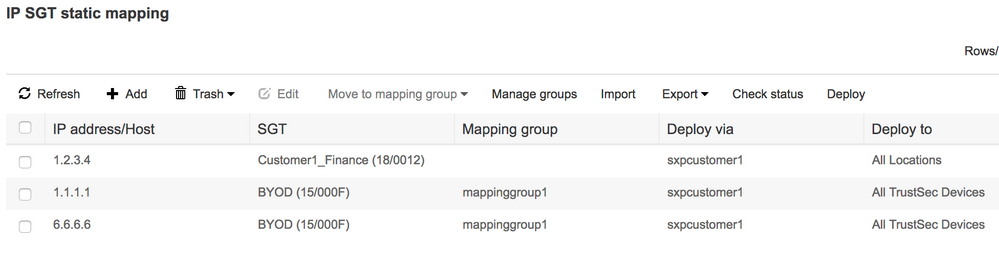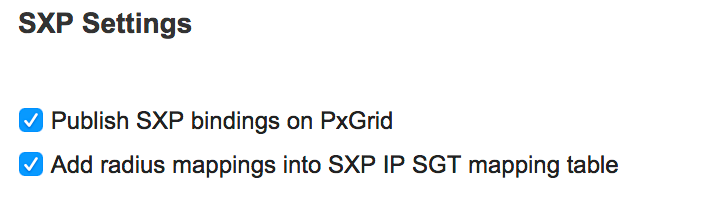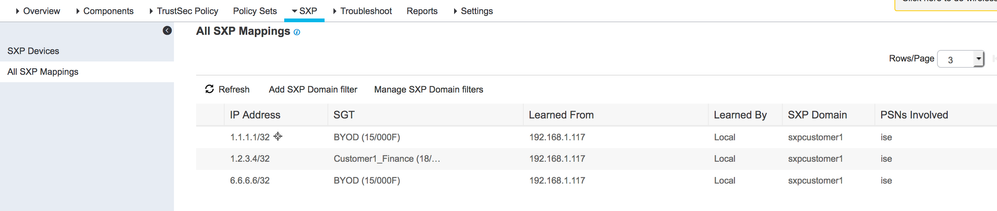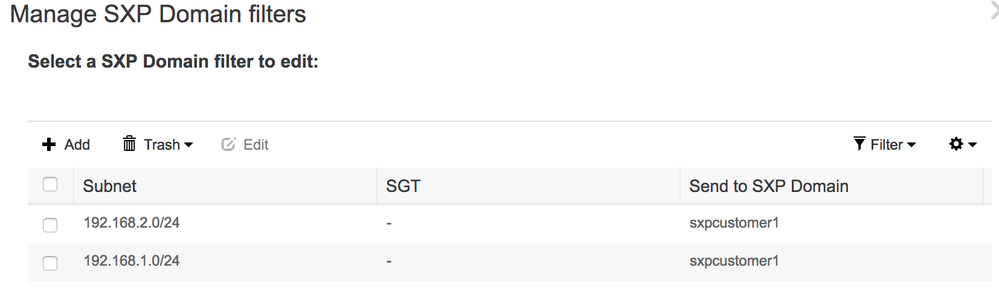- Cisco Community
- Technology and Support
- Security
- Network Access Control
- Re: ISE multitenancy for SXP VPN domains - limitation ?
- Subscribe to RSS Feed
- Mark Topic as New
- Mark Topic as Read
- Float this Topic for Current User
- Bookmark
- Subscribe
- Mute
- Printer Friendly Page
- Mark as New
- Bookmark
- Subscribe
- Mute
- Subscribe to RSS Feed
- Permalink
- Report Inappropriate Content
08-29-2018 05:22 AM
Hello Team,
ISE authorizing multiple types of sessions, having in Live Sessions username+IP+SGT:
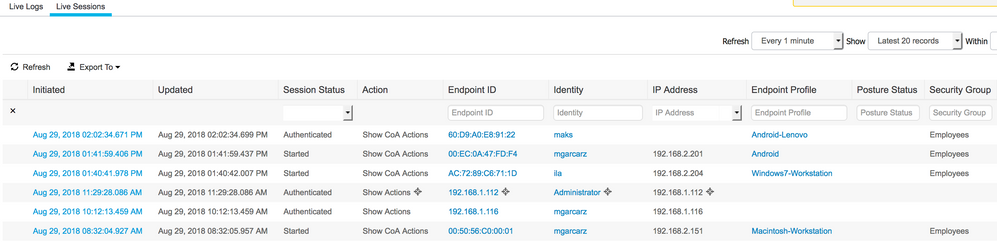
Also i have both enabled:
Now my problem is that in the SXP domain1 where i have my CSR1 i can see sxp mappings but only those static mappings which are for that VPN domain:
vCSR#show cts role-based sgt-map all
Active IPv4-SGT Bindings Information
IP Address SGT Source
============================================
1.1.1.1 15 SXP
1.2.3.4 18 SXP
6.6.6.6 15 SXP
But i do not see any dynamic mappings ISE is having (Live Sessions) because i do believe they are in global VPN domain. It that correct ?
My only doubt here is: should not i see all the mapping here ?:
Why only static mappings displayed here ?
ISE 2.3 patch 3.
Question: is there any solution which would allow me to define something like authz rule:
If i have dot1x session from Switch1 please publish IP-SGT mapping to SXP Domain1
If i have dot1x session from Switch2 please publish IP-SGT mapping to SXP Domain2
I could use API to do it manually, but it's extra complexity and risk :(
Thanks,
Michal
Solved! Go to Solution.
- Labels:
-
Identity Services Engine (ISE)
Accepted Solutions
- Mark as New
- Bookmark
- Subscribe
- Mute
- Subscribe to RSS Feed
- Permalink
- Report Inappropriate Content
08-30-2018 12:47 AM
Hi,
if you navigate to TrustSec>SXP>All SXP Mappings, to the right of the Refresh button you'll see 'Add SXP Domain Filter'.
Click that and you'll see a pop-up with the following text:
- Mark as New
- Bookmark
- Subscribe
- Mute
- Subscribe to RSS Feed
- Permalink
- Report Inappropriate Content
08-30-2018 03:22 AM
Hi,
do you have any Listening SXP connections on ISE?
If not, please add a dummy one (sourced from some random non-used IP address).
Then report back on the SXP table contents.
- Mark as New
- Bookmark
- Subscribe
- Mute
- Subscribe to RSS Feed
- Permalink
- Report Inappropriate Content
08-29-2018 10:27 PM
I've seen those learned by session before so not sure why yours have only static. I forwarded your post to the team who may help you better.
- Mark as New
- Bookmark
- Subscribe
- Mute
- Subscribe to RSS Feed
- Permalink
- Report Inappropriate Content
08-30-2018 12:47 AM
Hi,
if you navigate to TrustSec>SXP>All SXP Mappings, to the right of the Refresh button you'll see 'Add SXP Domain Filter'.
Click that and you'll see a pop-up with the following text:
- Mark as New
- Bookmark
- Subscribe
- Mute
- Subscribe to RSS Feed
- Permalink
- Report Inappropriate Content
08-30-2018 02:29 AM - edited 08-30-2018 02:31 AM
Hi Jonothan,
Thanks for your help here. It works, but only for dot1x sessions, not for WMI sessions.
In Live Sessions i do have few sessions (dot1x and WMI) with IP+Username (last two are WMI):
First i have created filter only for 192.168.1.0/24 which are WMI sessions and nothing happened. Then i have created another filter also for 192.168.2.0/24 (dot1x sessions):
And after that i have started to see 192.168.2.0/24 sessions only:
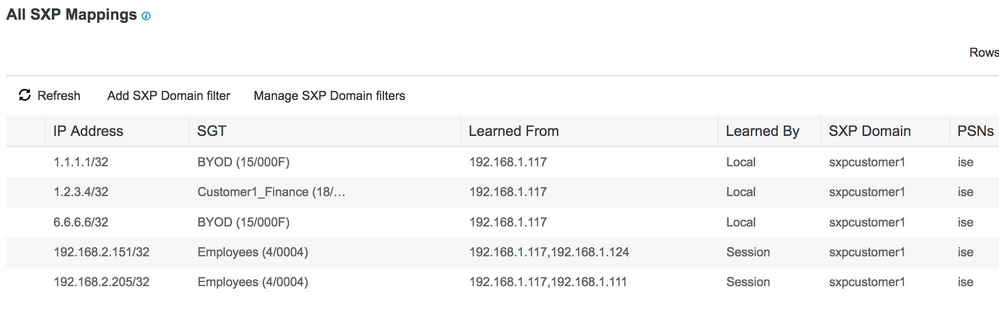
I have also made one small test and reconfigured both filters to put in default domain and then dynamic mappings disappeared.
So it looks like:
1. in "All SXP mappings" tab we do not display dynamic mappings which are in default SXP domain. Why ?
2. But a way more serious problem for me is why WMI mappings are not taken into consideration at all and never appear in any SXP domain ? (and are never transferred to devices in any SXP domain). At the same time i can see those WMI sessions received via rest API.
ISE 2.3p3.
Thanks,
Michal
- Mark as New
- Bookmark
- Subscribe
- Mute
- Subscribe to RSS Feed
- Permalink
- Report Inappropriate Content
08-30-2018 03:22 AM
Hi,
do you have any Listening SXP connections on ISE?
If not, please add a dummy one (sourced from some random non-used IP address).
Then report back on the SXP table contents.
- Mark as New
- Bookmark
- Subscribe
- Mute
- Subscribe to RSS Feed
- Permalink
- Report Inappropriate Content
08-30-2018 05:04 AM
Hi Jonothan,
Indeed after adding dummy speaker on ISE i started to see sessions in default SXP domain. Is this a bug ?
Anyway my smaller problem #1 is solved this way.
What about bigger problem #2 ? Why WMI sessions are not processed at all (not visible in SXP Mappings and not sent to any devices).
Thanks,
Michal
- Mark as New
- Bookmark
- Subscribe
- Mute
- Subscribe to RSS Feed
- Permalink
- Report Inappropriate Content
08-30-2018 05:32 AM
I assume you mean dummy receiver (peer a speaker).
It's not a bug as such, it's always been that way (I'm sure developers would call it 'as per design').
I'm looking into WMI.
- Mark as New
- Bookmark
- Subscribe
- Mute
- Subscribe to RSS Feed
- Permalink
- Report Inappropriate Content
08-30-2018 05:36 AM
Yep, correct, i have added (just in case) both dummy speaker and listener - and that solved a problem. If that is a "Feature" i am not able to understand it ;) Also it should be documented IMHO ;)
Anyway WMI topic is really important here. I have seen it in the past, now it becomes important.
Thanks,
Michal
- Mark as New
- Bookmark
- Subscribe
- Mute
- Subscribe to RSS Feed
- Permalink
- Report Inappropriate Content
08-30-2018 05:47 AM
Thanks Jonothan, after conversation i can confirm everything is working completely correctly.
I am having WMI sessions completely passively, no authz on ISE, so no SGT associated, that is why we can not have any IP-SGT mapping (that would be possible with Easy Access or any kind of authorization) !
Thanks !
Discover and save your favorite ideas. Come back to expert answers, step-by-step guides, recent topics, and more.
New here? Get started with these tips. How to use Community New member guide