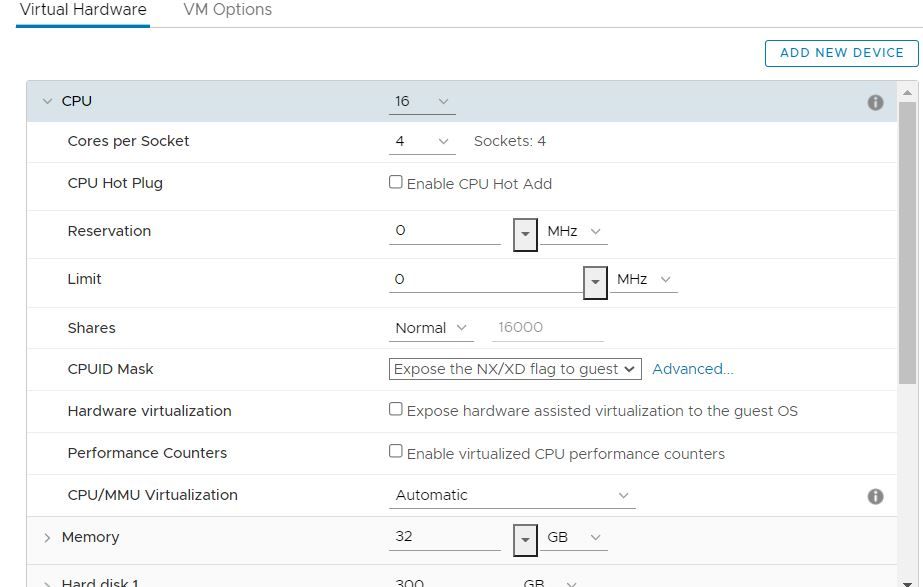- Cisco Community
- Technology and Support
- Security
- Network Access Control
- ISE on VMWare - CPU Requirements
- Subscribe to RSS Feed
- Mark Topic as New
- Mark Topic as Read
- Float this Topic for Current User
- Bookmark
- Subscribe
- Mute
- Printer Friendly Page
- Mark as New
- Bookmark
- Subscribe
- Mute
- Subscribe to RSS Feed
- Permalink
- Report Inappropriate Content
06-11-2021 07:41 AM
Hi,
I have installed ISE 2.7 on a VMWare environment.
The specifications require a minimum of 16 CPUs so I configured the VM to have 4 Sockets each with 4 Cores, a total of 16 vCPUs.
However, if I type 'show inventory' the ISE sees only 4 CPUs.
Bottom line, will the ISE use all the 16 vCPUs or do I need to configure the VM differently ?
Thanks,
Dan
Solved! Go to Solution.
- Labels:
-
Identity Services Engine (ISE)
Accepted Solutions
- Mark as New
- Bookmark
- Subscribe
- Mute
- Subscribe to RSS Feed
- Permalink
- Report Inappropriate Content
06-11-2021 10:42 PM
For ISE is does not matter how many sockets and cores you use, as long as the total equals the expected template, between 12 and 24 vcpu. VMware allows you to specify cores and sockets for non technical reasons where an example would be licensing reasons on SQL servers. ISE performance will be the same whether you have 1 socket or 4.
VMware recently changed the way they present the vcpu configuration in the GUI. Make sure you are setting 16 CPU, and not 4 CPU and 4 Sockets. You would want 16 CPU still and 4 sockets in that case.
Make sure you 3615 is set up like this screenshot with 16 cpu.
- Mark as New
- Bookmark
- Subscribe
- Mute
- Subscribe to RSS Feed
- Permalink
- Report Inappropriate Content
06-13-2021 06:17 PM
Nope. The output of "show inventory" should reflect the number of vCPU cores allocated to the ISE VM. As you are not seeing so, VMware is not allocating CPU correctly for some reason.
- Mark as New
- Bookmark
- Subscribe
- Mute
- Subscribe to RSS Feed
- Permalink
- Report Inappropriate Content
06-11-2021 07:13 PM
I would suggest to try RHEL 7.6, which is the underlying OS used by ISE 2.7, and see whether you are seeing the same. I've never come across like this and it seems more likely an issue with your VMware setup.
- Mark as New
- Bookmark
- Subscribe
- Mute
- Subscribe to RSS Feed
- Permalink
- Report Inappropriate Content
06-11-2021 09:59 PM - edited 06-11-2021 10:11 PM
Thank you for thaking the time to answer.
Do you mean to use something such as 'lscpu' to see what the OS sees ?
How do I access the underlying OS ?
Also, is there a recommended VMWare Socket & Cores setup for an ISE virtual machine ?
Regards,
Dan
- Mark as New
- Bookmark
- Subscribe
- Mute
- Subscribe to RSS Feed
- Permalink
- Report Inappropriate Content
06-11-2021 10:42 PM
For ISE is does not matter how many sockets and cores you use, as long as the total equals the expected template, between 12 and 24 vcpu. VMware allows you to specify cores and sockets for non technical reasons where an example would be licensing reasons on SQL servers. ISE performance will be the same whether you have 1 socket or 4.
VMware recently changed the way they present the vcpu configuration in the GUI. Make sure you are setting 16 CPU, and not 4 CPU and 4 Sockets. You would want 16 CPU still and 4 sockets in that case.
Make sure you 3615 is set up like this screenshot with 16 cpu.
- Mark as New
- Bookmark
- Subscribe
- Mute
- Subscribe to RSS Feed
- Permalink
- Report Inappropriate Content
03-03-2023 05:24 AM
Hi Damien,
I assume the same applies to Hyper-V VM running ISE, right?
- Mark as New
- Bookmark
- Subscribe
- Mute
- Subscribe to RSS Feed
- Permalink
- Report Inappropriate Content
03-03-2023 05:32 AM
Yes, it is the same for all virtual platforms
- Mark as New
- Bookmark
- Subscribe
- Mute
- Subscribe to RSS Feed
- Permalink
- Report Inappropriate Content
03-03-2023 06:07 AM
Hi Damien,
When you say a 3615 with 16 CPU, that actually means 8 physical cores from the server and 16 threads (vCPU) WITH hyperthreading enabled, right?
- Mark as New
- Bookmark
- Subscribe
- Mute
- Subscribe to RSS Feed
- Permalink
- Report Inappropriate Content
03-03-2023 07:15 AM
Yes, 16 vCPU cores must be exposed to the VM.
- Mark as New
- Bookmark
- Subscribe
- Mute
- Subscribe to RSS Feed
- Permalink
- Report Inappropriate Content
03-03-2023 07:59 AM
@ajc Resurrecting a 2-year old thread that has an accepted solution limits the number of people that will take a look at it. The best thing to do is to start a new thread.
- Mark as New
- Bookmark
- Subscribe
- Mute
- Subscribe to RSS Feed
- Permalink
- Report Inappropriate Content
06-11-2021 11:20 PM - edited 06-11-2021 11:22 PM
Hi Damien,
So if I understand correctly, as long as #sockets * #cores >= 16 we should be ok regardless of it the "show inventory" shows only 4 CPU. Correct ?
(we are using a slightly older version of VMWare so we still have the sockets and cores setup)
Thanks,
Dan
- Mark as New
- Bookmark
- Subscribe
- Mute
- Subscribe to RSS Feed
- Permalink
- Report Inappropriate Content
06-13-2021 06:17 PM
Nope. The output of "show inventory" should reflect the number of vCPU cores allocated to the ISE VM. As you are not seeing so, VMware is not allocating CPU correctly for some reason.
Discover and save your favorite ideas. Come back to expert answers, step-by-step guides, recent topics, and more.
New here? Get started with these tips. How to use Community New member guide