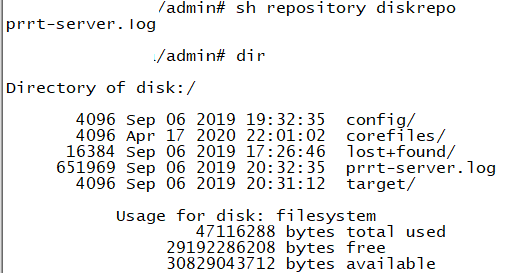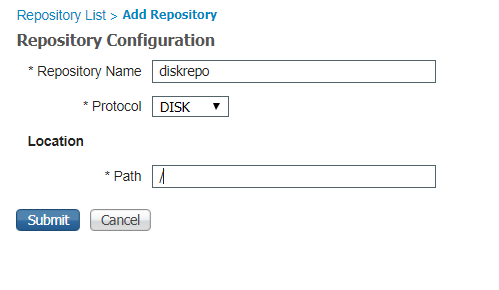- Cisco Community
- Technology and Support
- Security
- Network Access Control
- ISE repository on local disk
- Subscribe to RSS Feed
- Mark Topic as New
- Mark Topic as Read
- Float this Topic for Current User
- Bookmark
- Subscribe
- Mute
- Printer Friendly Page
- Mark as New
- Bookmark
- Subscribe
- Mute
- Subscribe to RSS Feed
- Permalink
- Report Inappropriate Content
04-17-2020 03:54 PM - edited 04-17-2020 03:55 PM
Hi,
I'm trying to set up a local repository for upgrade bundles, URT etc. on the host that houses my standalone ISE VM. I am wondering what path works for this - I created one called localiserepo on the host datastore, however, whenever I reference it in ISE in my repo, I cannot find the files I saved on it. Wondering what I'm obviously doing wrong here.
Any help would be valuable. Thanks.
AK Iyer
Solved! Go to Solution.
- Labels:
-
Identity Services Engine (ISE)
Accepted Solutions
- Mark as New
- Bookmark
- Subscribe
- Mute
- Subscribe to RSS Feed
- Permalink
- Report Inappropriate Content
04-17-2020 03:59 PM - edited 04-17-2020 04:13 PM
You're looking to enter just a "/" in the path field if doing this from the GUI. If you put the file in a folder then you add the folder name you created.
Edit: to add, this references the localdisk within ISE you see if you are on the CLI and issue a "dir" command. If you are referring to the datastore in the vmware level, outside of the VM, then that's not possible to map. You have to FTP a file over to this localdisk first or call it directly from an FTP/SFTP repo.
- Mark as New
- Bookmark
- Subscribe
- Mute
- Subscribe to RSS Feed
- Permalink
- Report Inappropriate Content
04-17-2020 03:59 PM - edited 04-17-2020 04:13 PM
You're looking to enter just a "/" in the path field if doing this from the GUI. If you put the file in a folder then you add the folder name you created.
Edit: to add, this references the localdisk within ISE you see if you are on the CLI and issue a "dir" command. If you are referring to the datastore in the vmware level, outside of the VM, then that's not possible to map. You have to FTP a file over to this localdisk first or call it directly from an FTP/SFTP repo.
- Mark as New
- Bookmark
- Subscribe
- Mute
- Subscribe to RSS Feed
- Permalink
- Report Inappropriate Content
04-22-2020 08:06 AM
Because i have been working on this myself very recently, i can add to this that the directory you chose in the GUI, should also be created separately via CLI.
Unfortunately when you create the local disk repo via the GUI, it's not done automatically on system level.
So you should login to your ISE node via CLI and do 'mkdir disk:/FILES' for instance, to create FILES directory, only then you can reference the /FILES directory via the repository in the GUI.
- Mark as New
- Bookmark
- Subscribe
- Mute
- Subscribe to RSS Feed
- Permalink
- Report Inappropriate Content
02-10-2021 07:19 AM
Hi put in my configuration version 2.4 ISE following command:
copy ftp://192.168.1.118/ise-upgradebundle-2.2.x-2.6.x-to-2.7.0.356.SPA.x86_64.tar.gz disk:/FILES/
Where 192..... (my ftp server) and i create a folder FILES in ISE CLI withj command mkdir disk:/FILES/
Hope this help
Massimo
Discover and save your favorite ideas. Come back to expert answers, step-by-step guides, recent topics, and more.
New here? Get started with these tips. How to use Community New member guide