- Cisco Community
- Technology and Support
- Security
- Network Access Control
- Re: ISE / Stealtwatch treat mitigation doesnt work
- Subscribe to RSS Feed
- Mark Topic as New
- Mark Topic as Read
- Float this Topic for Current User
- Bookmark
- Subscribe
- Mute
- Printer Friendly Page
- Mark as New
- Bookmark
- Subscribe
- Mute
- Subscribe to RSS Feed
- Permalink
- Report Inappropriate Content
08-10-2017 03:56 AM
hi,
my ise and stealthwatch are connected via pxgrid. i followed every step of the " Deploying Cisco Stealthwatch 6.9 with Cisco Identity Services Engine (ISE) 2.2 using Cisco Platform Exchange Grid (pxGrid)" Guide from John Eppich and used the ISE internal CA.
My ISE and Stealthwatch are connected as you can see in the screenshots right here:
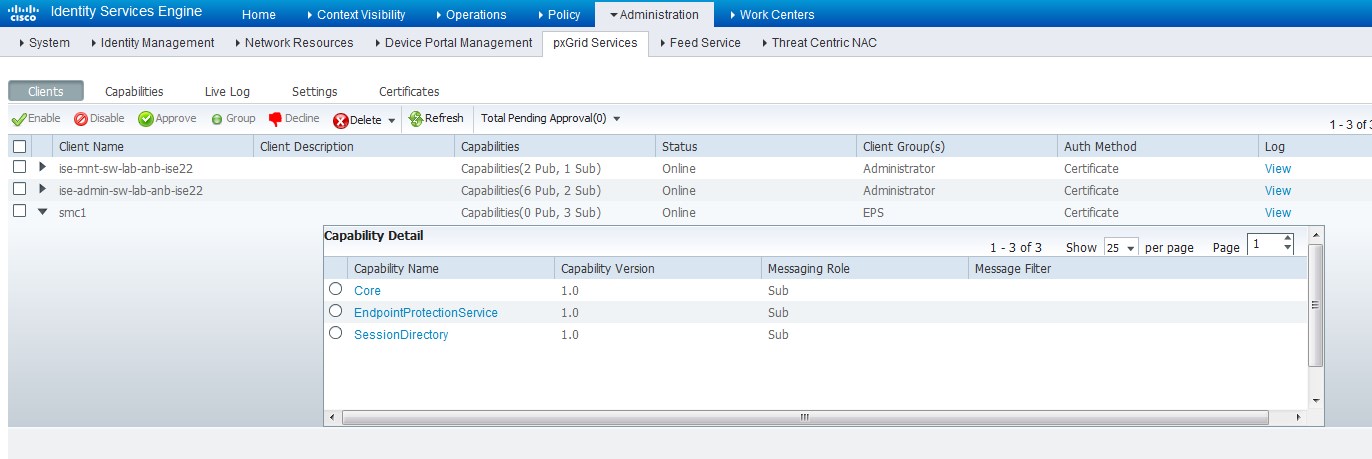
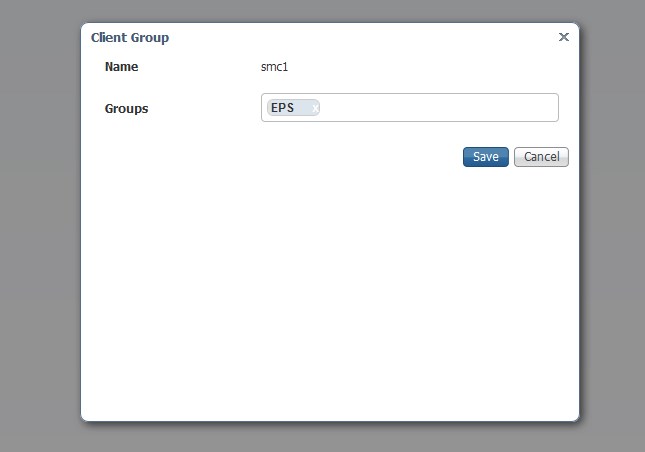
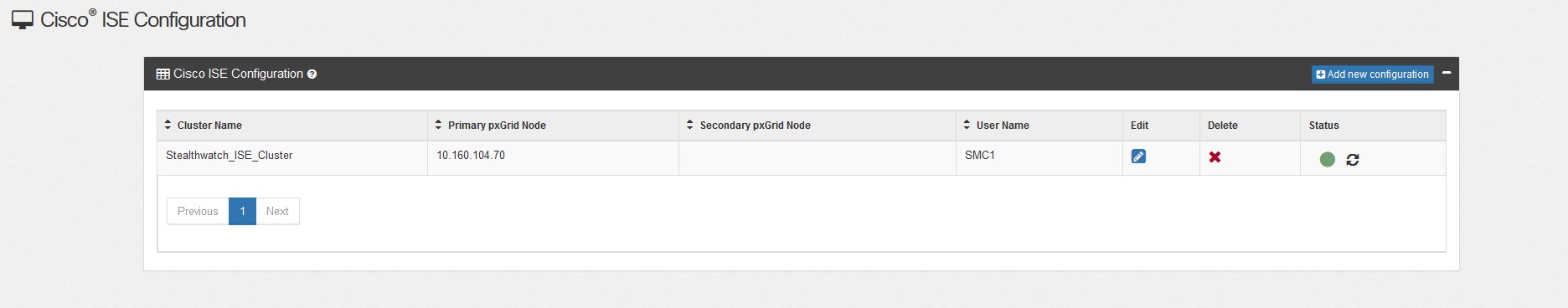

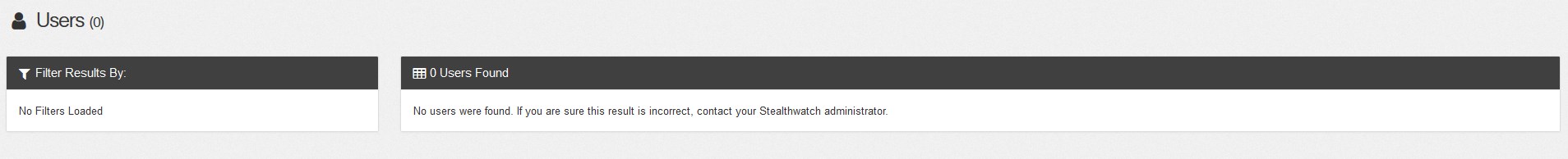

thanks in advance!
Solved! Go to Solution.
- Labels:
-
Identity Services Engine (ISE)
Accepted Solutions
- Mark as New
- Bookmark
- Subscribe
- Mute
- Subscribe to RSS Feed
- Permalink
- Report Inappropriate Content
08-11-2017 06:26 PM
As mentioned in Re: Stealthwatch EPS Integration, the setup has ISE 2.2 Patch 1, which has CSCvc81676, so I suggested to apply Patch 2.
- Mark as New
- Bookmark
- Subscribe
- Mute
- Subscribe to RSS Feed
- Permalink
- Report Inappropriate Content
08-10-2017 07:36 AM
Hey Andreas,
Do you have the aaa server radius dynamic author command configured on your switch?
Thanks,
John
- Mark as New
- Bookmark
- Subscribe
- Mute
- Subscribe to RSS Feed
- Permalink
- Report Inappropriate Content
08-10-2017 07:53 AM
Hi John,
thanks for you reply!
Yes, its activated, just doublechecked it
Another point which I am worried about is, I don’t see a IP adress of the host in the live log:
--> see attached image
Would it be helpful for you, if a attach the switch configs?
Thanks in advance and regards,
Andreas
- Mark as New
- Bookmark
- Subscribe
- Mute
- Subscribe to RSS Feed
- Permalink
- Report Inappropriate Content
08-10-2017 08:57 AM
Hey Andreas,
This is most likely a switch configuration issue, please refer to: https://developer.cisco.com/fileMedia/download/63e057cc-beb1-4f66-9836-68d3391f7f0a
Look "Under "802.1X (optional)", you should see the required commands for the switch. Please check to see if you have these configured on your switch. More specifically, dhcp snooping, and ip device tracking should be turned on, and you have radius accounting updates configured.
We can also setup a webex, if this still is not working.
Thanks,
John
- Mark as New
- Bookmark
- Subscribe
- Mute
- Subscribe to RSS Feed
- Permalink
- Report Inappropriate Content
08-10-2017 10:24 AM
i will check this tomorrow when i am back at the office!
thank you very much for all the effort john!
will get back to you asap!!
- Mark as New
- Bookmark
- Subscribe
- Mute
- Subscribe to RSS Feed
- Permalink
- Report Inappropriate Content
08-10-2017 12:24 PM
I don't believe you need DHCP snooping although it is a security best practice we roll out with ISE typically. IP device tracking should give you the IP information of the attaching host.
- Mark as New
- Bookmark
- Subscribe
- Mute
- Subscribe to RSS Feed
- Permalink
- Report Inappropriate Content
08-11-2017 04:38 AM
hi guys,
we made a step into the right direction - for now i can see the username and the ip adress, as you can see here:
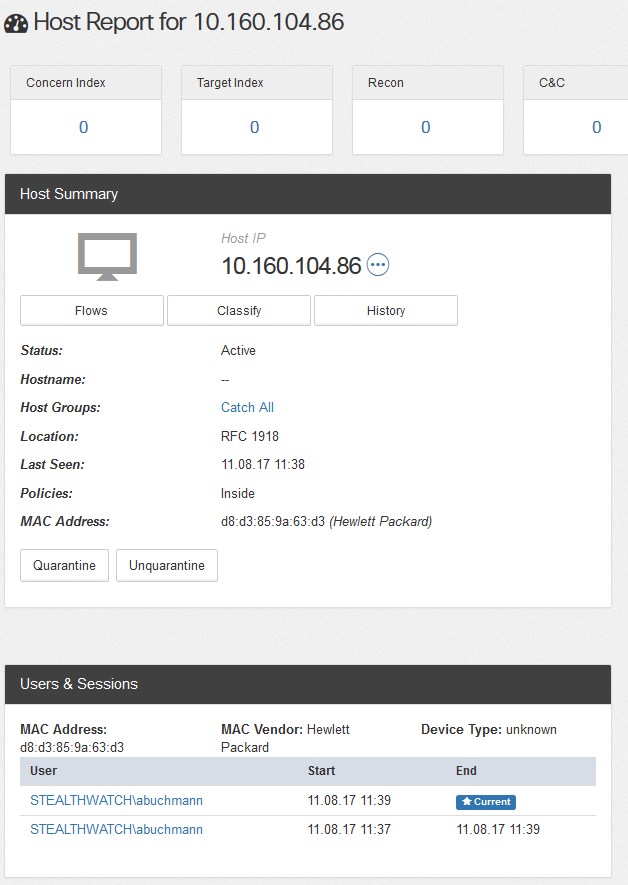
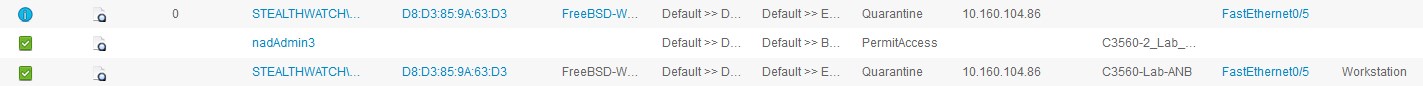
BUT if i try to put a host in quarantine it says the smc is not connected to the ise, but "obviously" it is:
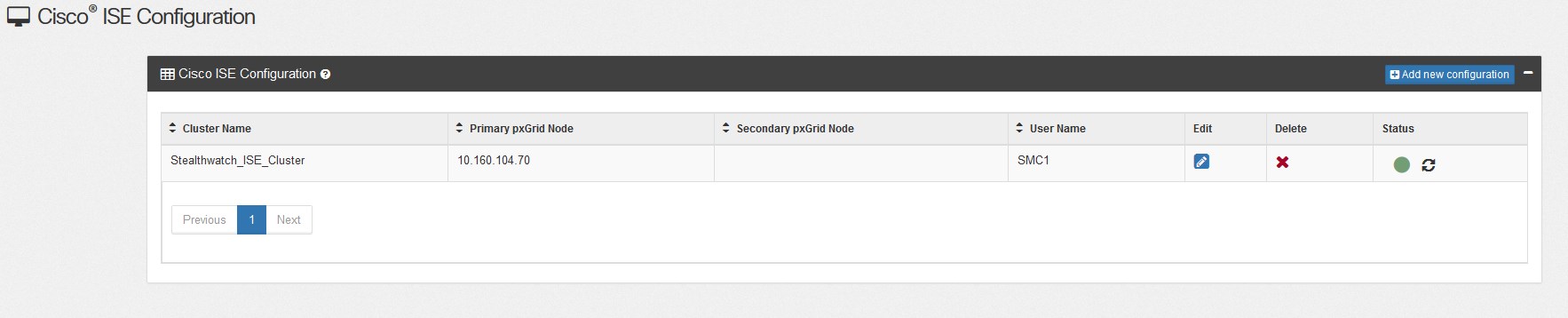
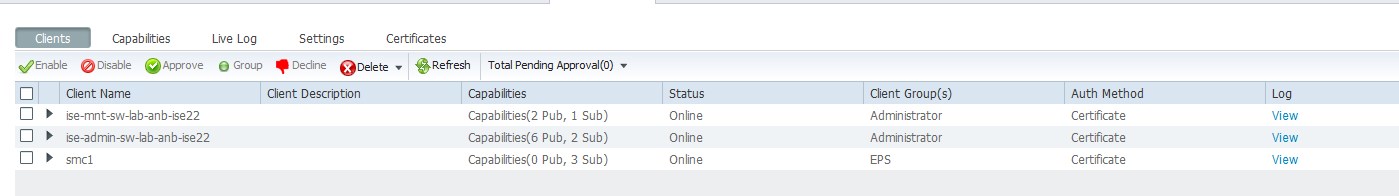
Thanks and regards,
Andreas
- Mark as New
- Bookmark
- Subscribe
- Mute
- Subscribe to RSS Feed
- Permalink
- Report Inappropriate Content
08-11-2017 08:34 AM
Hey Andreas,
Let's schedule a webex. Email me directly to schedule a webex for next week. Let me know what days and times work best for you.
Thanks,
John
- Mark as New
- Bookmark
- Subscribe
- Mute
- Subscribe to RSS Feed
- Permalink
- Report Inappropriate Content
08-11-2017 06:26 PM
As mentioned in Re: Stealthwatch EPS Integration, the setup has ISE 2.2 Patch 1, which has CSCvc81676, so I suggested to apply Patch 2.
- Mark as New
- Bookmark
- Subscribe
- Mute
- Subscribe to RSS Feed
- Permalink
- Report Inappropriate Content
08-14-2017 01:45 AM
i installed patch 2 this morning, but i still can not find any information about the CSCvc81676 - as i already mentioned before..what is that bug about?
- Mark as New
- Bookmark
- Subscribe
- Mute
- Subscribe to RSS Feed
- Permalink
- Report Inappropriate Content
08-14-2017 01:45 AM
done ![]()
- Mark as New
- Bookmark
- Subscribe
- Mute
- Subscribe to RSS Feed
- Permalink
- Report Inappropriate Content
08-14-2017 07:55 AM
Did applying patch 2 resolve the issue? The bug is on this issue exactly.
- Mark as New
- Bookmark
- Subscribe
- Mute
- Subscribe to RSS Feed
- Permalink
- Report Inappropriate Content
08-14-2017 07:57 AM
nope it is not. can you provide me any link where i can find more info about that?
i think it is still a little configuration issue, waiting for John's answer atm to schedule a Webex with him ![]()
Discover and save your favorite ideas. Come back to expert answers, step-by-step guides, recent topics, and more.
New here? Get started with these tips. How to use Community New member guide