- Cisco Community
- Technology and Support
- Security
- Network Access Control
- ISE upgrade 1.2: Self-provisioning portal not working
- Subscribe to RSS Feed
- Mark Topic as New
- Mark Topic as Read
- Float this Topic for Current User
- Bookmark
- Subscribe
- Mute
- Printer Friendly Page
ISE upgrade 1.2: Self-provisioning portal not working
- Mark as New
- Bookmark
- Subscribe
- Mute
- Subscribe to RSS Feed
- Permalink
- Report Inappropriate Content
09-20-2013 09:57 AM - edited 03-10-2019 08:55 PM
Hi all,
I need help with Self-Provisioning portal flow not showing the agent installation page after upgrade from 1.1.1 to 1.2 on a couple of 3315. I've configured all the pieces as instructed by BYOD SBA guide at http://www.cisco.com/en/US/docs/solutions/SBA/February2013/Cisco_SBA_SLN_BYOD_InternalCorporateAccessDeploymentGuide-Feb2013.pdf
Screenshot of page is attached:
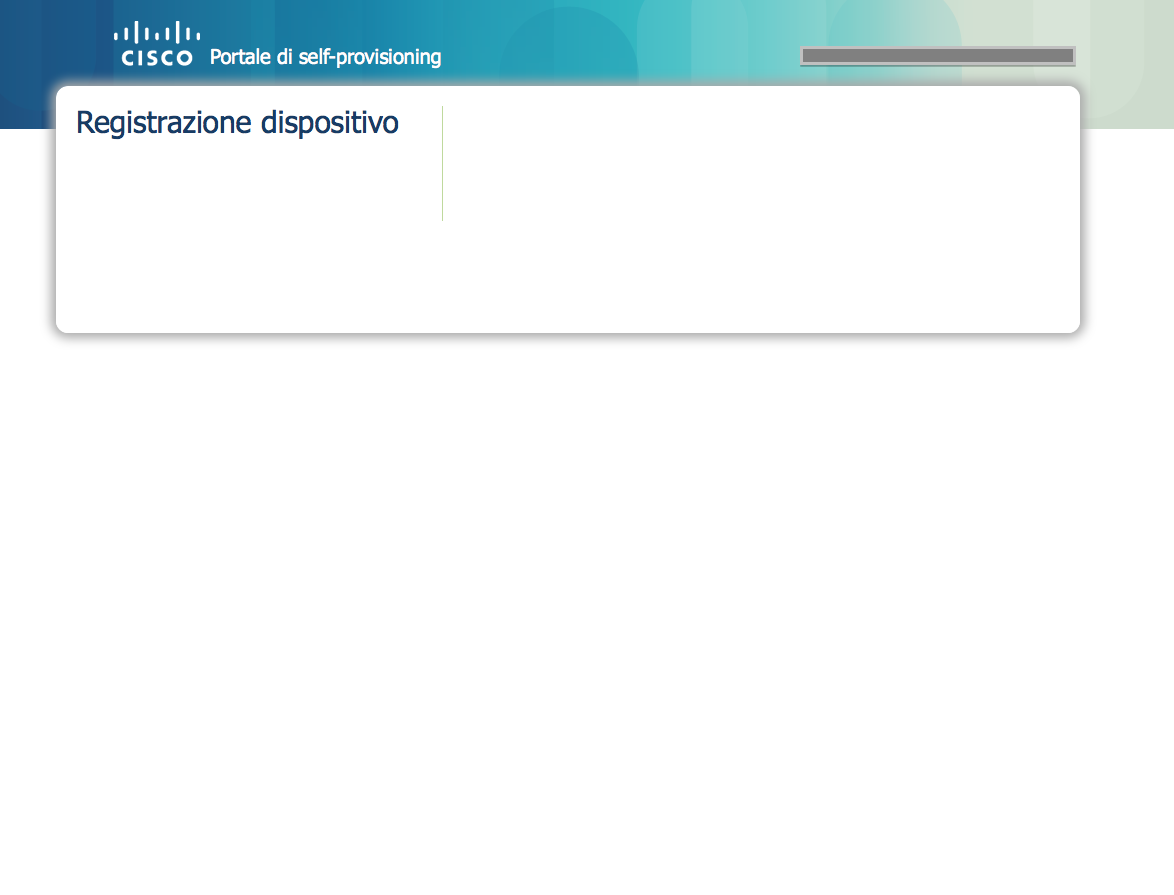
I've checked ise-console.log application log file and found two errors correponding to the first page:
[portal-http-84431][] SystemConsole -::c0a8a82a000000d7523c70f9::guest:- com.cisco.cpm.provisioning.exception.ProvisioningException: java.security.cert.CertificateException: Unable to initialize, java.io.IOException: DerInputStream.getLength(): lengthTag=127, too big.
[portal-http-84431][] SystemConsole -::c0a8a82a000000d7523c70f9::guest:- at com.cisco.cpm.provisioning.cert.CertProvisioningFactory.initialize(CertProvisioningFactory.java:333)
and the second (not working) one:
[portal-http-84431][] SystemConsole -:xxxxx@xxxxxxx:c0a8a82a000000d7523c70f9::guest:- java.lang.NullPointerException
[portal-http-84431][] SystemConsole -:xxxxx@xxxxxxx:c0a8a82a000000d7523c70f9::guest:- at com.cisco.cpm.provisioning.cache.FlowStateCacheManager.getFlowStateCache(FlowStateCacheManager.java:202)
Looks like something is wrong with a certification file, but I cannot find what is. I've exported and re-installed current server certificates (as instructed by upgrade guide for 1.2) and nothing changed.
Can somebody please help?
Thanks,
L
- Labels:
-
AAA
- Mark as New
- Bookmark
- Subscribe
- Mute
- Subscribe to RSS Feed
- Permalink
- Report Inappropriate Content
09-21-2013 02:40 PM
Hello Luigi,
Have you deleted the old cerificates and the requests as it may be the possible reason which might be causing this issue.
- Mark as New
- Bookmark
- Subscribe
- Mute
- Subscribe to RSS Feed
- Permalink
- Report Inappropriate Content
09-24-2013 08:41 AM
Yes, I did. And I've just repeated the procedure without luck. New CSR/certificate and same error.
- Mark as New
- Bookmark
- Subscribe
- Mute
- Subscribe to RSS Feed
- Permalink
- Report Inappropriate Content
09-24-2013 09:50 AM
I solved it removing all the certificates from the store (ISE certs and CA certs) and repeating configuration from scratch.
Since this setup is a two node cluster, is there any way I can do the same procedure on secondary node? I cannot find the CA cert anymore on the second node.
- Mark as New
- Bookmark
- Subscribe
- Mute
- Subscribe to RSS Feed
- Permalink
- Report Inappropriate Content
09-27-2013 05:45 PM
Errors When Adding Devices to My Devices Portal
Employees cannot add a device that is already added if another employee has previously added the device so that it already exists in the Cisco ISE endpoints database.
If employees are attempting to add a device that supports a native supplicant, recommend that they use that instead. That registration process will overwrite the original registration and switch ownership to the new user.
If the device is a MAC Authentication Bypass (MAB) device, such as a printer, then you must resolve ownership of the device, and if appropriate, remove the device from the endpoints database so that the new owner can successfully add the device.
For more information on self-provisioning.
http://www.cisco.com/en/US/docs/security/ise/1.2/user_guide/ise_mydevices.html Errors When Adding Devices to My Devices Portal
Employees cannot add a device that is already added if another employee has previously added the device so that it already exists in the Cisco ISE endpoints database.
If employees are attempting to add a device that supports a native supplicant, recommend that they use that instead. That registration process will overwrite the original registration and switch ownership to the new user.
If the device is a MAC Authentication Bypass (MAB) device, such as a printer, then you must resolve ownership of the device, and if appropriate, remove the device from the endpoints database so that the new owner can successfully add the device.
For more information on self-provisioning.
http://www.cisco.com/en/US/docs/security/ise/1.2/user_guide/ise_mydevices.html
Discover and save your favorite ideas. Come back to expert answers, step-by-step guides, recent topics, and more.
New here? Get started with these tips. How to use Community New member guide