- Cisco Community
- Technology and Support
- Security
- Network Access Control
- Re: Launch Apple Profile and Certificate Installers Now button redirects to Null
- Subscribe to RSS Feed
- Mark Topic as New
- Mark Topic as Read
- Float this Topic for Current User
- Bookmark
- Subscribe
- Mute
- Printer Friendly Page
- Mark as New
- Bookmark
- Subscribe
- Mute
- Subscribe to RSS Feed
- Permalink
- Report Inappropriate Content
06-19-2017 09:14 AM
I am attempting to configure a BYOD Portal.
On the portal, I accept terms and continue to page 3 and Click on the 'Launch Apple Profile and Certificate Installers Now' button. I am redirected to https://null:8443/auth/cp/errorPage.html.
The Flow is iPad -> Meraki AP -> ISE
We are running ISE2.2 Patch 1
Any assistance would be Greatly Appreciated.
Thank you,
- donald.haskins@energytransfer.com
Solved! Go to Solution.
- Labels:
-
Identity Services Engine (ISE)
Accepted Solutions
- Mark as New
- Bookmark
- Subscribe
- Mute
- Subscribe to RSS Feed
- Permalink
- Report Inappropriate Content
06-19-2017 09:20 PM
Since you are using a Meraki AP, please ensure following How To: Integrate Meraki Networks with ISE.
Is BYOD working with other Cisco network devices, such as a Cisco Catalyst switch or a Cisco WLC?
After reviewing past internal bugs with similar errors, that is a generic error on ISE client provisioning so the message itself not providing us much info. If possible, please open a Cisco TAC case and engage our Cisco TAC team to help troubleshooting. If you rather debugging yourself, you may enable DEBUG on the components client, guest, provisioning, scep, and ca-service, recreate it and examine the debug log files ise-psc.log with events timestamped during your recreate. You might also follow Quick tip using web inspector to debug mobile safar to check on the download link.
- Mark as New
- Bookmark
- Subscribe
- Mute
- Subscribe to RSS Feed
- Permalink
- Report Inappropriate Content
06-19-2017 09:26 AM
Please specify which version/release you are using on the Meraki AP.
The null thing in the URL is likely due to Retry-URL not defined.
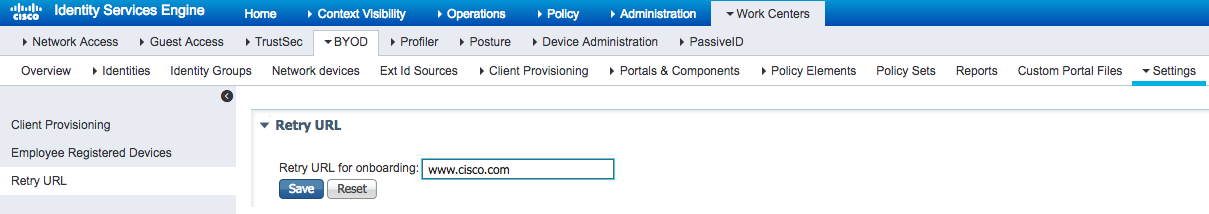
- Mark as New
- Bookmark
- Subscribe
- Mute
- Subscribe to RSS Feed
- Permalink
- Report Inappropriate Content
06-19-2017 09:32 AM
hslai,
That was helpful, as I did not have the Retry-URL defined. I configured the URL for www.google.com, but am still redirected to https://null:8443/auth/cp/errorPage.html.
Thank you,
- Mark as New
- Bookmark
- Subscribe
- Mute
- Subscribe to RSS Feed
- Permalink
- Report Inappropriate Content
06-19-2017 09:32 AM
Have you created a Native Supplicant Profile (Policy > Policy Elements > Results > Client Provisioning > Resources)?
Have you created a Client Provisioning Policy referencing that Profile (Policy > Client Provisioning)?
It sounds like you've already created an Authorization Profile to redirect to the BYOD Portal. What is in the first dropdown under Web Redirection?
- Mark as New
- Bookmark
- Subscribe
- Mute
- Subscribe to RSS Feed
- Permalink
- Report Inappropriate Content
06-19-2017 09:42 AM
Also check to ensure the the Static IP/Host name/FQDN box is not checked with an empty value:
If all of these items have been completed and are set as expected, insert the ip address if the PSN you are trying to reach into the Static IP/Host name/FQDN entry.
- Mark as New
- Bookmark
- Subscribe
- Mute
- Subscribe to RSS Feed
- Permalink
- Report Inappropriate Content
06-19-2017 09:20 PM
Since you are using a Meraki AP, please ensure following How To: Integrate Meraki Networks with ISE.
Is BYOD working with other Cisco network devices, such as a Cisco Catalyst switch or a Cisco WLC?
After reviewing past internal bugs with similar errors, that is a generic error on ISE client provisioning so the message itself not providing us much info. If possible, please open a Cisco TAC case and engage our Cisco TAC team to help troubleshooting. If you rather debugging yourself, you may enable DEBUG on the components client, guest, provisioning, scep, and ca-service, recreate it and examine the debug log files ise-psc.log with events timestamped during your recreate. You might also follow Quick tip using web inspector to debug mobile safar to check on the download link.
Discover and save your favorite ideas. Come back to expert answers, step-by-step guides, recent topics, and more.
New here? Get started with these tips. How to use Community New member guide