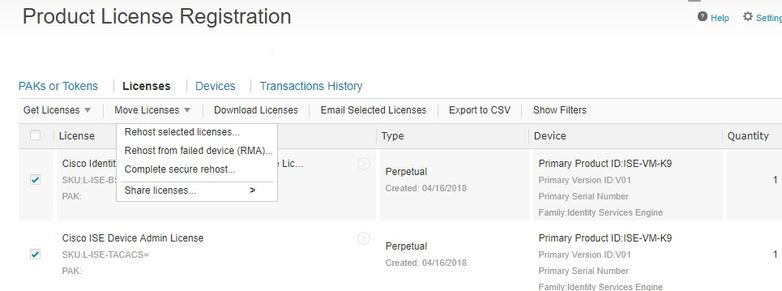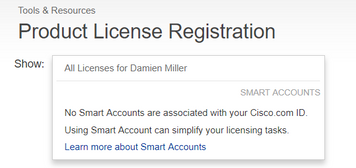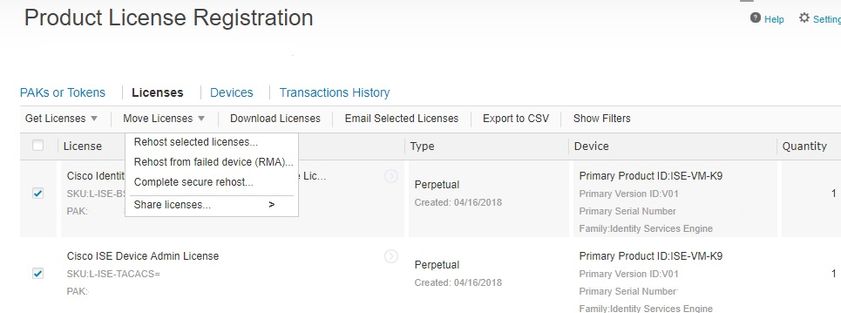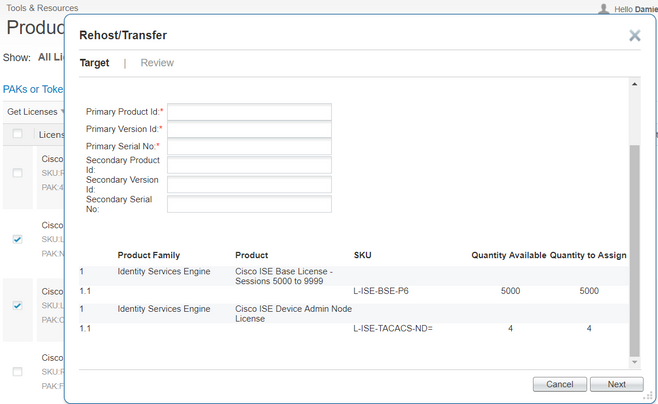- Cisco Community
- Technology and Support
- Security
- Network Access Control
- License Transfer from SNS3415 to SNS3515 Support
- Subscribe to RSS Feed
- Mark Topic as New
- Mark Topic as Read
- Float this Topic for Current User
- Bookmark
- Subscribe
- Mute
- Printer Friendly Page
- Mark as New
- Bookmark
- Subscribe
- Mute
- Subscribe to RSS Feed
- Permalink
- Report Inappropriate Content
01-14-2019 02:46 PM
Upon upgrading ISE SNS appliances from model 3415 to the 3515, are licenses transferable? For example, are both the TACACS (Admin license) and base licenses (L-ISE-BSE-P1) transferable?
Solved! Go to Solution.
- Labels:
-
Identity Services Engine (ISE)
Accepted Solutions
- Mark as New
- Bookmark
- Subscribe
- Mute
- Subscribe to RSS Feed
- Permalink
- Report Inappropriate Content
01-14-2019 02:56 PM
The short answer is yes you can do this.
If traditional licensing was used and the person who fulfilled the licenses is still available, then you can do this in a few minutes without involving TAC. The licensing portal provides the functionality to rehost the licenses with update the serial numbers. If smart licensing is in use then it shouldn't require any rehosting.
- Mark as New
- Bookmark
- Subscribe
- Mute
- Subscribe to RSS Feed
- Permalink
- Report Inappropriate Content
01-14-2019 02:56 PM
The short answer is yes you can do this.
If traditional licensing was used and the person who fulfilled the licenses is still available, then you can do this in a few minutes without involving TAC. The licensing portal provides the functionality to rehost the licenses with update the serial numbers. If smart licensing is in use then it shouldn't require any rehosting.
- Mark as New
- Bookmark
- Subscribe
- Mute
- Subscribe to RSS Feed
- Permalink
- Report Inappropriate Content
01-14-2019 02:59 PM
- Mark as New
- Bookmark
- Subscribe
- Mute
- Subscribe to RSS Feed
- Permalink
- Report Inappropriate Content
01-14-2019 03:09 PM
Some screenshots should help.
1. Have the original fulfilling user navigate to https://www.cisco.com/go/license
2. Click "All Licenses for <name>
3. Click on the Licenses horizontal menu item as seen in the below image.
4. Select the check boxes of the licenses you wish to rehost.
5. Select "rehost selected licenses" from the "move licenses" menu item.
6. Enter the new ISE admin node license details. Product ID, Version, and Serials are all available from the primary admin node, the new secondary admin node has to be joined before you see it on the ISE GUI licensing page.
- Mark as New
- Bookmark
- Subscribe
- Mute
- Subscribe to RSS Feed
- Permalink
- Report Inappropriate Content
01-15-2019 05:13 AM
If the customer has a Smart Licensing account (I am sure they do, but they may not use it), I would look at converting to Smart Licensing. If you have the purchase order where the ISE licenses were ordered, you can send an email to licensing@cisco.com and have them convert their licenses to Smart licenses. This will not affect the existing traditional licensing. Not sure if the version of ISE you are running on support Smart licensing.
Discover and save your favorite ideas. Come back to expert answers, step-by-step guides, recent topics, and more.
New here? Get started with these tips. How to use Community New member guide