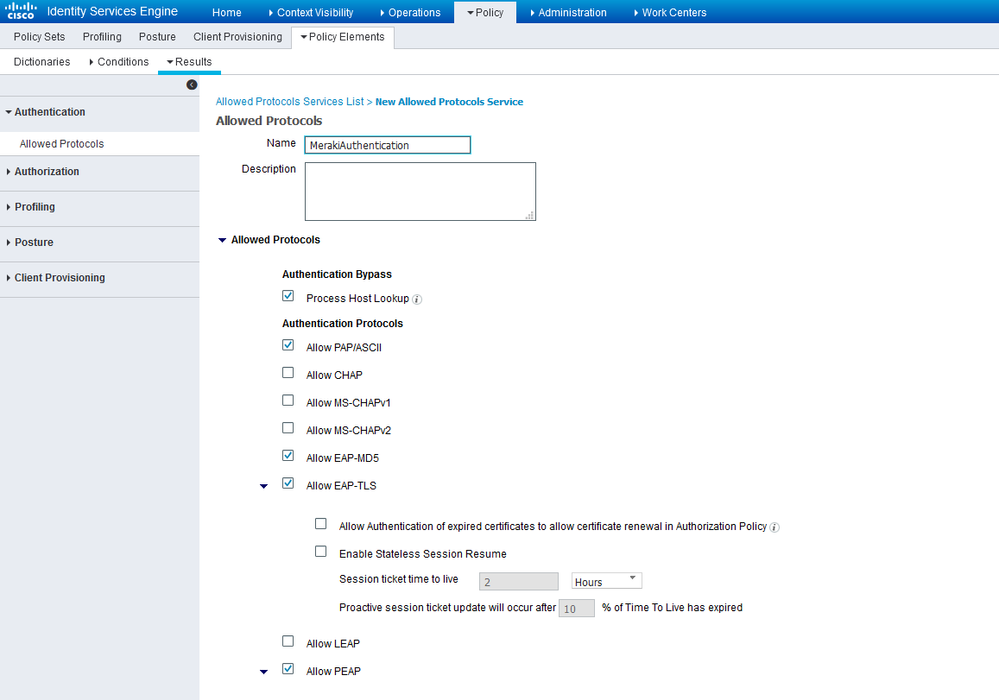- Cisco Community
- Technology and Support
- Security
- Network Access Control
- Re: MX67 using MAB with ISE2.7
- Subscribe to RSS Feed
- Mark Topic as New
- Mark Topic as Read
- Float this Topic for Current User
- Bookmark
- Subscribe
- Mute
- Printer Friendly Page
MX67 using MAB with ISE2.7
- Mark as New
- Bookmark
- Subscribe
- Mute
- Subscribe to RSS Feed
- Permalink
- Report Inappropriate Content
01-25-2021 11:46 AM - edited 01-25-2021 11:56 AM
Guys, this should be a simple problem, if I could just find the right documentation!
I have a Meraki MX67, with a site-to-site VPN linking to a hub Meraki MX84 HA pair. I have client PCs successfully doing IEEE802.1x authentication on the MX67, using an ISE (v2.7) in the network at the MX84 end, so I know both ends work fine.
However, the user wants to authenticate devices with no supplicant, so needs to use MAB. The MX67 has an option to use MAB, but it fails (reject) despite the devices being configured in the ISE.
Other documentation I've found says that the ISE is looking for the "call-check" attribute when authenticating, but the MX67 doesn't provide it. As a result, the MAB fails, and indeed I can see failure notiifcations in the log and the traffic in the packet trace.
So I need to stop the ISE looking for the "call-check" attribute from the devices MAB-ing on the MX67, but I can't find anything that tells me how to do that or if its possible. Yes, I know it would be better to trunk a switch to the MX67 and do "normal" MAB on a "normal" switch port, that was my original response, but apparently a switch won't fit the budget.
If there is any document that says how to do it, can I have a link, or some idea of how to do the job. It sounds like just switching something off....?
Any hints will be gratefully recieved!
Thanks
Jim
- Labels:
-
Identity Services Engine (ISE)
- Mark as New
- Bookmark
- Subscribe
- Mute
- Subscribe to RSS Feed
- Permalink
- Report Inappropriate Content
01-26-2021 08:32 AM
Hi @Jim Blake
Can you share the output log from the failing radius request?
The "call-check" attribute is a build condition that is referenced once you use the condition of wired MAB in your policies.
You can create a policy set that filters on another condition e.g. NAS IP and this should get you going. Just remember to adjust your authentication policy for 802.1x and MAB
Please Rate Posts (by clicking on Star) and/or Mark Solutions as Accepted, when applies
- Mark as New
- Bookmark
- Subscribe
- Mute
- Subscribe to RSS Feed
- Permalink
- Report Inappropriate Content
01-28-2021 08:33 AM
- Mark as New
- Bookmark
- Subscribe
- Mute
- Subscribe to RSS Feed
- Permalink
- Report Inappropriate Content
01-28-2021 08:57 AM
Hi @Jim Blake
for the USERNAME "issue" ... please in Administration > System > Settings > Security Settings, check the Disclose invalid username.
Hope this helps !!!
- Mark as New
- Bookmark
- Subscribe
- Mute
- Subscribe to RSS Feed
- Permalink
- Report Inappropriate Content
01-28-2021 09:12 AM - edited 01-28-2021 09:37 AM
Hi @Jim Blake
As Marcelo mentioned you see USERNAME because ISE is by default configured to mask unknown usernames with the word USERNAME.
I believe this is to prevent of disclosing passwords that get wrongly typed in the username field, usually by an autocomplete software.
Regarding original question you can handle the authentication under default policy or create a new policy with filter the NAS-IP Address of the MX, so you're not limited by the "call-check" predefined check on ISE.
Please Rate Posts (by clicking on Star) and/or Mark Solutions as Accepted, when applies
Discover and save your favorite ideas. Come back to expert answers, step-by-step guides, recent topics, and more.
New here? Get started with these tips. How to use Community New member guide