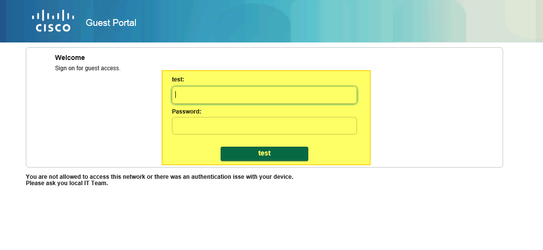- Cisco Community
- Technology and Support
- Security
- Network Access Control
- Need to hide some part of the ISE guest portal
- Subscribe to RSS Feed
- Mark Topic as New
- Mark Topic as Read
- Float this Topic for Current User
- Bookmark
- Subscribe
- Mute
- Printer Friendly Page
- Mark as New
- Bookmark
- Subscribe
- Mute
- Subscribe to RSS Feed
- Permalink
- Report Inappropriate Content
06-18-2021 07:15 AM
Hello,
I would like to use the Guest Portal not to authenticate user but more show them that something was wrong with authentication or to advise users that they are not alowed to connect to the network.
I have a look at the How To: ISE Web Portal Customization Options, but can't find my way.
The idea is to remove the yellow part (with css? with javascript? other?)
Thanks for the help (not a dev guy :))
Solved! Go to Solution.
- Labels:
-
Identity Services Engine (ISE)
Accepted Solutions
- Mark as New
- Bookmark
- Subscribe
- Mute
- Subscribe to RSS Feed
- Permalink
- Report Inappropriate Content
06-21-2021 06:06 PM
The ISE portals are not built for this type of 'dead-end' notification. You can, however, create a basic HTML page, upload it to ISE and redirect the users to this page as a result of the authorisation conditions.
See this document for an example on how to use these custom files. It's a different use case, but the process is still relevant.
- Mark as New
- Bookmark
- Subscribe
- Mute
- Subscribe to RSS Feed
- Permalink
- Report Inappropriate Content
06-18-2021 07:26 AM
If you use the portal-type "Hotspot", there will be no login-fields.
- Mark as New
- Bookmark
- Subscribe
- Mute
- Subscribe to RSS Feed
- Permalink
- Report Inappropriate Content
06-18-2021 07:48 AM
Hi,
Yes but in this case I would need to suppress the Accept or Decline button
- Mark as New
- Bookmark
- Subscribe
- Mute
- Subscribe to RSS Feed
- Permalink
- Report Inappropriate Content
06-21-2021 06:06 PM
The ISE portals are not built for this type of 'dead-end' notification. You can, however, create a basic HTML page, upload it to ISE and redirect the users to this page as a result of the authorisation conditions.
See this document for an example on how to use these custom files. It's a different use case, but the process is still relevant.
- Mark as New
- Bookmark
- Subscribe
- Mute
- Subscribe to RSS Feed
- Permalink
- Report Inappropriate Content
06-22-2021 09:49 AM
Hi Greg,
Thanks for the tips.
Do you know if it is possible to access the file through every interface of the PSN (in the case we have several interfce on ISE) ?
I also found this link very useful https://community.cisco.com/t5/network-access-control/support-information-button-in-place-of-link/m-p/3492125
Thanks
- Mark as New
- Bookmark
- Subscribe
- Mute
- Subscribe to RSS Feed
- Permalink
- Report Inappropriate Content
06-22-2021 11:04 PM
The custom file is not tied to a specific port, so you technically could probably access it from any interface but I haven't tried it. This is a URL redirect flow though so, similar to your guest portal flows, ideally the URL sent by ISE should be using the same interface you are using for the Guest portal (on port 8443).
Discover and save your favorite ideas. Come back to expert answers, step-by-step guides, recent topics, and more.
New here? Get started with these tips. How to use Community New member guide