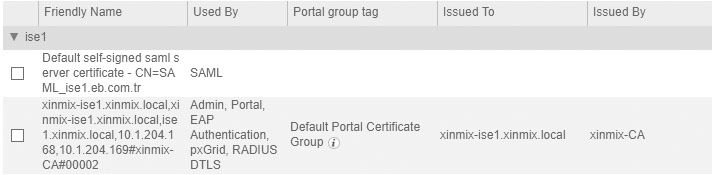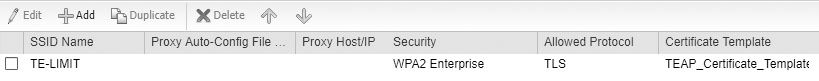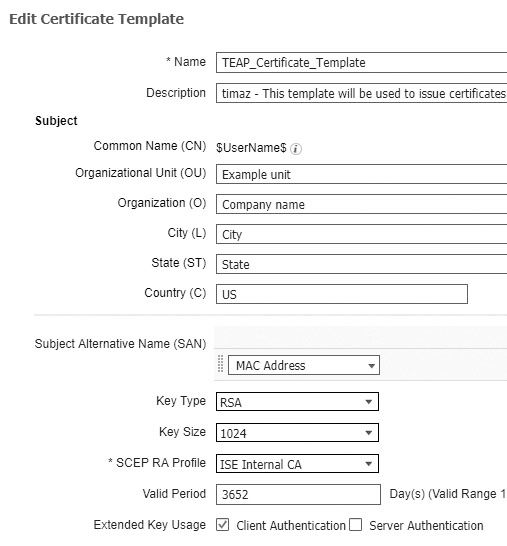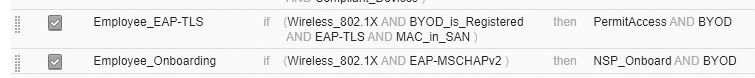- Cisco Community
- Technology and Support
- Security
- Network Access Control
- NSP issue in ISE BYOD scenario
- Subscribe to RSS Feed
- Mark Topic as New
- Mark Topic as Read
- Float this Topic for Current User
- Bookmark
- Subscribe
- Mute
- Printer Friendly Page
NSP issue in ISE BYOD scenario
- Mark as New
- Bookmark
- Subscribe
- Mute
- Subscribe to RSS Feed
- Permalink
- Report Inappropriate Content
12-26-2017 06:05 AM - edited 02-21-2020 10:42 AM
Hi all;
Happy holidays and upcoming new year. I'm practicing BYOD and trying to use NSP (Native Supplicant Provisioning) for a lab pc (win7 PC). After connecting to the SSID, I'm redirected to BYOD portal which wants me accept AUP and add a name and description for device registration. Cisco Network Assistant downloaded onto PC and I ran it. It started but after a while, it failed showing "Cisco secure access configuration for the TE-LIMIT network failed" message. I opened "%temp%\spwProfileLog.txt"file to see installation logs. It said that it couldn't install the certificate thus ending the wizard. I think it would be good to mention ISE configuration for more clarity:
- I have a separate internal CA in my network and ISE obtained a certificate from that CA; so I am connected to the ISE securely from my management PC (not the PC which is being used on the lab).
- I created a native supplicant profile "TISE-NSP"as shown below and I edited SSID to be the same as my test SSID which is used by lab pc. The certificate temple configuration is pasted too:
- I used default authorization policies:
- and at the end, I created a wireless profile manually on my Win 7 lab pc withthese properties: SSID: TE-LIMIT;; Security Type: WSA2-Enterprise;; PEAP with disabled "Validate Server Certificate" option;; Authentication mode: Only user authentication.
- ISE and lab PC are both members of internal domain (xinmix.local).
- My lab pc has access to the ISE and I can ping ISE IP address throughout the lab while I'm connected with SSID "TE-LIMIT". There is no firewall between ISE and lab PC. I just route traffic between them by a Cisco router.
- Labels:
-
Other NAC
- Mark as New
- Bookmark
- Subscribe
- Mute
- Subscribe to RSS Feed
- Permalink
- Report Inappropriate Content
12-26-2017 11:05 AM
I’m having the same problem on Wired BYOD dot1x ISE. Anyone have any suggestions?
- Mark as New
- Bookmark
- Subscribe
- Mute
- Subscribe to RSS Feed
- Permalink
- Report Inappropriate Content
04-01-2020 03:55 AM
I am having same issue on Wired BYOD scenario.anyone know fix ?
Thanks
- Mark as New
- Bookmark
- Subscribe
- Mute
- Subscribe to RSS Feed
- Permalink
- Report Inappropriate Content
01-03-2018 02:16 AM - edited 01-03-2018 02:16 AM
Isn't there anyone who has an idea or resolution about this issue?
Discover and save your favorite ideas. Come back to expert answers, step-by-step guides, recent topics, and more.
New here? Get started with these tips. How to use Community New member guide