- Cisco Community
- Technology and Support
- Security
- Network Access Control
- Re: One Click Approval - redundancy.
- Subscribe to RSS Feed
- Mark Topic as New
- Mark Topic as Read
- Float this Topic for Current User
- Bookmark
- Subscribe
- Mute
- Printer Friendly Page
- Mark as New
- Bookmark
- Subscribe
- Mute
- Subscribe to RSS Feed
- Permalink
- Report Inappropriate Content
06-25-2017 06:19 PM
Hey guys, I have two ISE nodes in the DMZ hosting the guest portal for 'One Click Approval'. The dilemma I have is the 'Approve' (or 'Deny') URL as shown below. By default, this is the IP address of the ISE node which the guest used to create an account. Obviously, we do not want the cert error associated with an IP address in a HTTP URL.
I can set the URL using an FQDN in the Sponsor portal which I then assign to the guest portal. However, the issue here is that the FQDN is mapped to an IP address of, for example, DMZ ISE node 1. So what happens when the guest was actually using the guest portal on DMZ ISE node 2? Does ISE require that the approval URL hits the same ISE node as that which the guest created the account on or is it a viable scenario where the guest is created on ISE DMZ node 2, but the approval is sent to ISE DMZ node 1?
At this stage, I am thinking that the approval link must hit the same ISE node that the guest created the account on. My fix here is to create two guest portals and two sponsor portals. Guest portal 1 is mapped to sponsor portal 1 and Guest portal 2 is mapped to sponsor portal 2. Auths that hit ISE DMZ node 1 use guest portal 1 and auths that hit ISE DMZ node 2 use guest portal 2. Sponsor portal 1 uses an FQDN which maps to the IP address of ISE DMZ node 1 and sponsor portal 2 uses an FQDN which maps to the IP address of ISE DMZ node 2. This way, the Approve URL always hits the ISE node that the guest created an account on.
Can anyone comment on my ramblings here!?
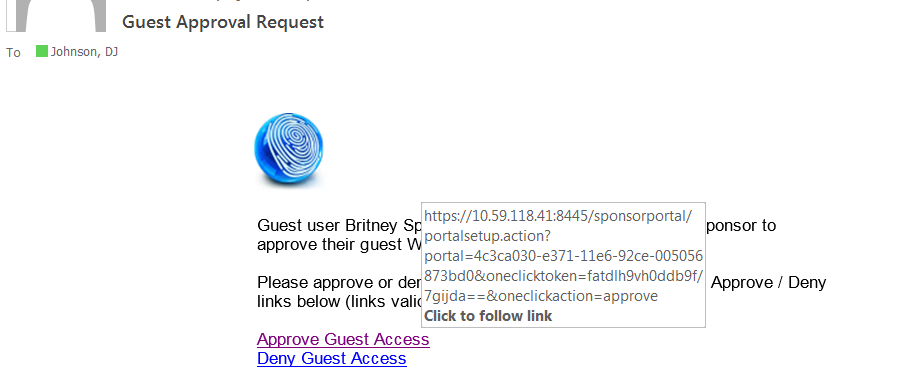
Solved! Go to Solution.
- Labels:
-
Identity Services Engine (ISE)
Accepted Solutions
- Mark as New
- Bookmark
- Subscribe
- Mute
- Subscribe to RSS Feed
- Permalink
- Report Inappropriate Content
06-26-2017 04:06 AM
All portals run on all PSNs so there is no problem
The approve link can hit any sponsor portal
- Mark as New
- Bookmark
- Subscribe
- Mute
- Subscribe to RSS Feed
- Permalink
- Report Inappropriate Content
06-25-2017 06:41 PM
Darren the under the portal settings for single click there is a mapping to a sponsor portal
You can choose a portal to map to AndThis sponsor portal would have an easy URL fqdn mapped to it
Dns would resolve to any of the ip addresses you have setup for that
- Mark as New
- Bookmark
- Subscribe
- Mute
- Subscribe to RSS Feed
- Permalink
- Report Inappropriate Content
06-25-2017 07:24 PM
Hi there, as per my post I know there is a mapping to the sponsor portal under the guest portal ;-)
My question was around redundancy for guest portals. I have two ISE nodes, I can't map them both to one sponsor portal because it wont work? IE guest hits guest portal on ISE node #1. Sponsor portal uses for Approve URL resolves to and hits ISE node #2 - this won't work because the approve link needs to hit the same ISE node that the guest registered with?
- Mark as New
- Bookmark
- Subscribe
- Mute
- Subscribe to RSS Feed
- Permalink
- Report Inappropriate Content
06-26-2017 04:06 AM
All portals run on all PSNs so there is no problem
The approve link can hit any sponsor portal
- Mark as New
- Bookmark
- Subscribe
- Mute
- Subscribe to RSS Feed
- Permalink
- Report Inappropriate Content
06-27-2017 09:05 AM
- Fully Qualified Domain Name (FQDN)—Enter at least one unique FQDN and/or hostname for your Sponsor or MyDevices portal. For example, you can entersponsorportal.yourcompany.com,sponsor, so that when the user enters either of those into a browser, they will reach the sponsor portal. . Separate names with commas, but do not include spaces between entries. If you choose to update the default FQDN, you should also do the following:
- Update DNS to ensure that the FQDN of the new URL resolves to a valid Policy Services Node (PSN) IP address. Optionally, this address could point to a load balancer virtual IP address that serves a pool of PSNs.
- To avoid certificate warning messages due to name mismatches, include the FQDN of the customized URL, or a wildcard, in the subject alternative name (SAN) attribute of the local server certificate of the Cisco ISE PSN.
- Mark as New
- Bookmark
- Subscribe
- Mute
- Subscribe to RSS Feed
- Permalink
- Report Inappropriate Content
06-27-2017 09:41 PM
Yeah, sweet. I just tested this for my own sanity by editing the Approve URL to a different PSN IP address and it works great. Thanks Jason :-)
- Mark as New
- Bookmark
- Subscribe
- Mute
- Subscribe to RSS Feed
- Permalink
- Report Inappropriate Content
12-04-2017 03:22 AM
Sorry for bringing this up again, but is there a way to change the Approve/Deny URL to a different port? We have placed our ISE servers behind a F5 LTM and it's serving the guest portal on port 443, but the email sent for approval to the sponsor unfortunately contains the URL with port 8445 in it. I'd like to change that to 443.
- Mark as New
- Bookmark
- Subscribe
- Mute
- Subscribe to RSS Feed
- Permalink
- Report Inappropriate Content
12-04-2017 10:34 AM
No there is no way to modify the port number.
Have you tried changing the load balancer to port 8445 to match the sponsor portal? There needs to be some sort of rewrite happening.
- Mark as New
- Bookmark
- Subscribe
- Mute
- Subscribe to RSS Feed
- Permalink
- Report Inappropriate Content
12-07-2017 11:29 AM
i just spoke to our SME on load balancing and he asked why couldn't you setup the LB to listen on 8445
Discover and save your favorite ideas. Come back to expert answers, step-by-step guides, recent topics, and more.
New here? Get started with these tips. How to use Community New member guide

