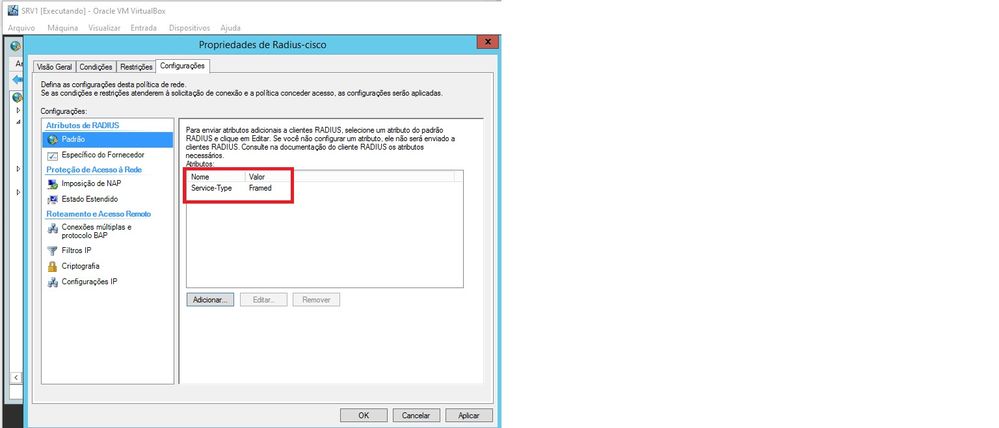- Cisco Community
- Technology and Support
- Security
- Network Access Control
- RADIUS - This line may not run PPP - message
- Subscribe to RSS Feed
- Mark Topic as New
- Mark Topic as Read
- Float this Topic for Current User
- Bookmark
- Subscribe
- Mute
- Printer Friendly Page
- Mark as New
- Bookmark
- Subscribe
- Mute
- Subscribe to RSS Feed
- Permalink
- Report Inappropriate Content
09-09-2004 09:10 AM - edited 03-10-2019 01:47 PM
I've configured one of my routers for RADIUS. The RADIUS server is a MS IAS server. When I try to authenticate the IAS server logs tell me I've authenticated successfully but the telnet session will not let me in. I enter my username and then password and the router comes back and says "This line may not run PPP"
Anyone know what's going on? I'm under the impression the VTY ports need a transport input command of some type. I'm kind of screwed at this point because I locked myself out of the router.
Please help.
Thanks,
-Jeff
Solved! Go to Solution.
- Labels:
-
AAA
Accepted Solutions
- Mark as New
- Bookmark
- Subscribe
- Mute
- Subscribe to RSS Feed
- Permalink
- Report Inappropriate Content
09-10-2004 06:55 AM
Rick
Thanks for your response. I figured it out and got it working. The RADIUS attributes were incorrectly set. My biggest problem is that someone else is responsible for the RADIUS server. Once they let me have access to the server I was able to play around with the properties for the NAS and I just had to set the attributes correctly.
Thanks,
-Jeff
- Mark as New
- Bookmark
- Subscribe
- Mute
- Subscribe to RSS Feed
- Permalink
- Report Inappropriate Content
09-09-2004 11:21 AM
Jeff
Were you able to telnet to the router before you configured RADIUS?
Do you know how the router is configured? Could you post the part of the config that defines aaa and the config of the vty lines?
Do you have access to the router via the console port? If so can you alter the configuration to let your session in?
As a last resort you might consider rebooting the router (as in password recovery procedure), set the config register to 0x2142, boot the router which will come up with an empty running config. Copy the config from startup-config, remove the RADIUS config, paste the config back into the router. This would get you back into the router.
HTH
Rick
Rick
- Mark as New
- Bookmark
- Subscribe
- Mute
- Subscribe to RSS Feed
- Permalink
- Report Inappropriate Content
09-09-2004 11:31 AM
Rick
Yes, I was able to telnet prior to configuring RADIUS.
AAA config =
aaa new-model
aaa authentication login default group radius
aaa authorization exec default group radius
radius-server host 10.1.1.1
radius-server key XXXX
I'm locked out of the console because I forgot to add the enable key word at the end of the AAA authentication line. That's what I get for cutting and pasting.
I'm afraid I may need to re-boot. Luckily I did not write the config.
I was just wondering if there is anything I can do from the RADIUS server end to allow me access. judging from the logs on the RADIUS server it appears I'm authenticating. Any ideas on the message I get when I telnet?
Thanks,
-Jeff
- Mark as New
- Bookmark
- Subscribe
- Mute
- Subscribe to RSS Feed
- Permalink
- Report Inappropriate Content
09-10-2004 05:42 AM
Jeff
It is good that a simple reload/reboot will get you back to a working config.
I am not sure about the error message. I wonder if something in the RADIUS response is telling the router that this user should be on a ppp connection. Can you provide details of the RADIUS parameters for this user ID?
HTH
Rick
Rick
- Mark as New
- Bookmark
- Subscribe
- Mute
- Subscribe to RSS Feed
- Permalink
- Report Inappropriate Content
09-10-2004 06:55 AM
Rick
Thanks for your response. I figured it out and got it working. The RADIUS attributes were incorrectly set. My biggest problem is that someone else is responsible for the RADIUS server. Once they let me have access to the server I was able to play around with the properties for the NAS and I just had to set the attributes correctly.
Thanks,
-Jeff
- Mark as New
- Bookmark
- Subscribe
- Mute
- Subscribe to RSS Feed
- Permalink
- Report Inappropriate Content
03-14-2015 10:43 AM
hello
have the same issue but was able to solve and might a help to someone.
all you have to do is remove the aaa authorisation from the vty line, but before you do that use the test aaa command to make sure it works first.
thanks
- Mark as New
- Bookmark
- Subscribe
- Mute
- Subscribe to RSS Feed
- Permalink
- Report Inappropriate Content
08-04-2021 07:38 AM
This problem is in the configuration of the Police of the on Windows server.
remove the PPP and leave as the image
Brasil 2021
Discover and save your favorite ideas. Come back to expert answers, step-by-step guides, recent topics, and more.
New here? Get started with these tips. How to use Community New member guide