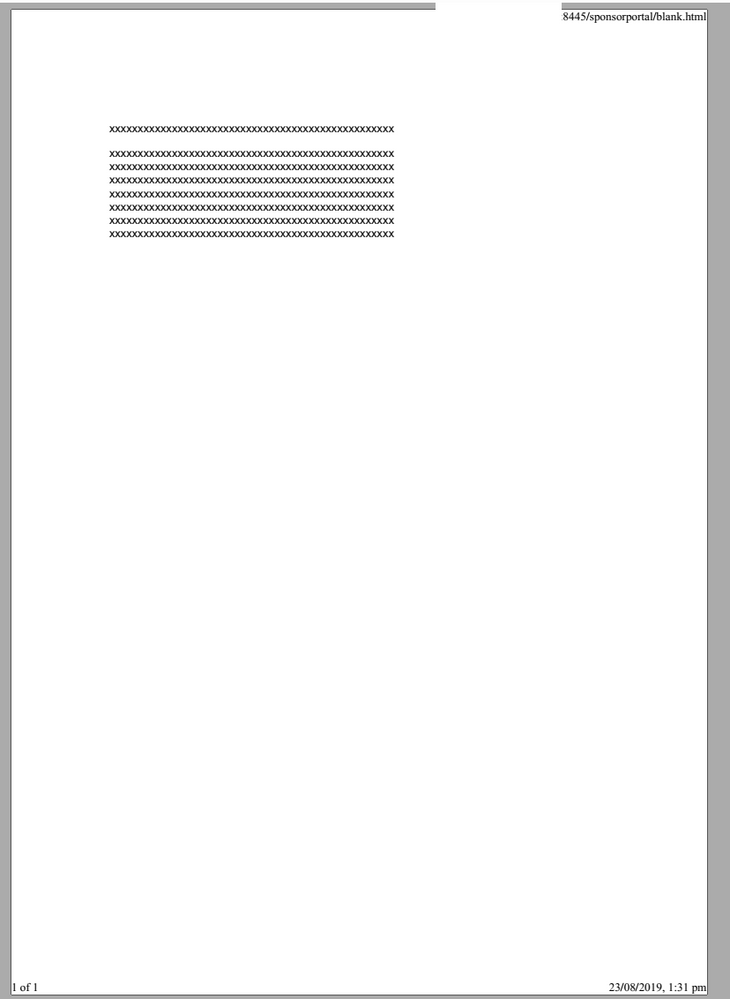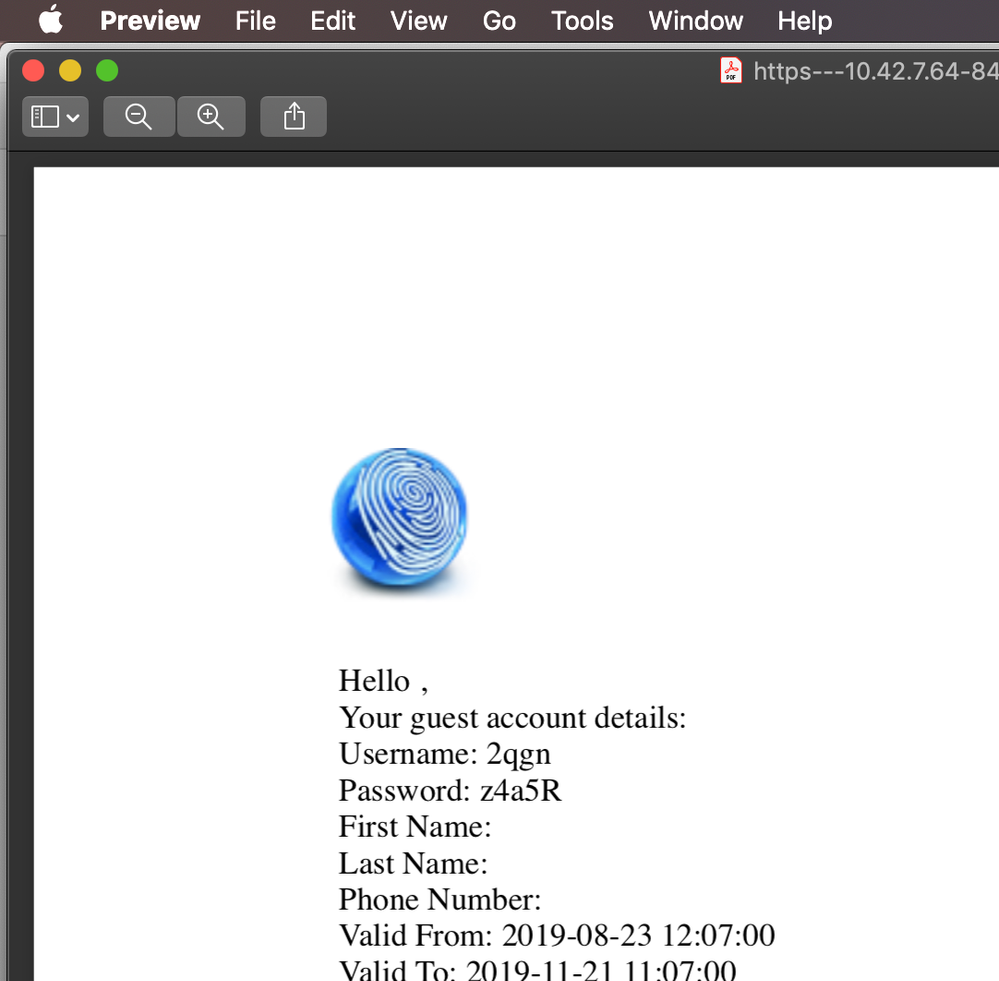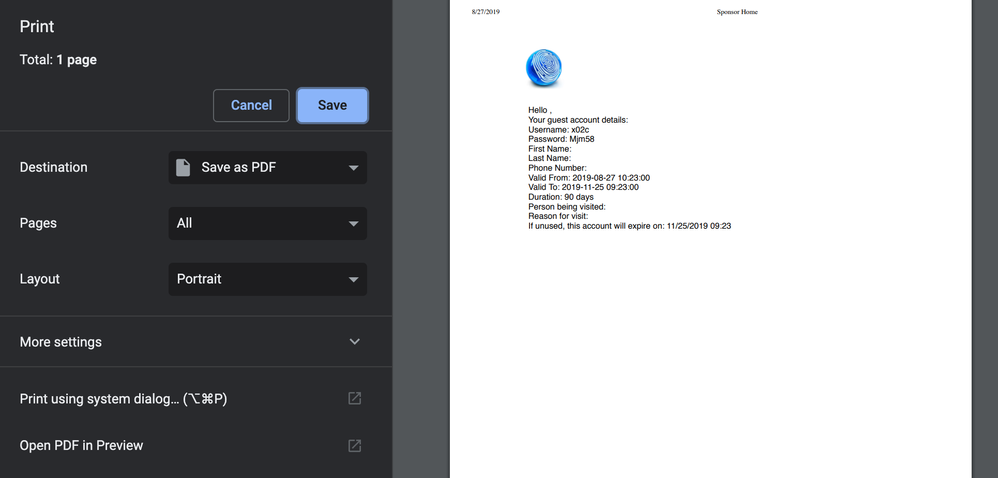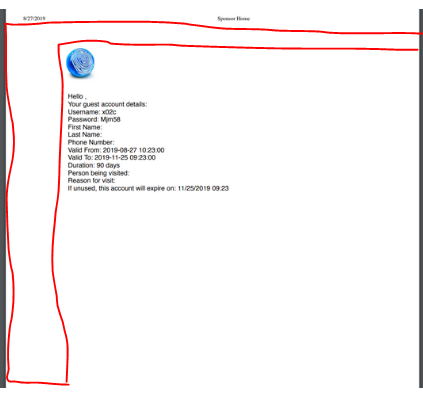- Cisco Community
- Technology and Support
- Security
- Network Access Control
- Reducing sponsor portal printout borders
- Subscribe to RSS Feed
- Mark Topic as New
- Mark Topic as Read
- Float this Topic for Current User
- Bookmark
- Subscribe
- Mute
- Printer Friendly Page
- Mark as New
- Bookmark
- Subscribe
- Mute
- Subscribe to RSS Feed
- Permalink
- Report Inappropriate Content
08-21-2019 08:02 AM
The sponsor portal printouts have a huge border. I want users to be able to fold the printout up and the huge borders are making this like doing origami.
I can't see an option but maybe I am missing something. Is there any way to reduce this border?
Solved! Go to Solution.
- Labels:
-
Identity Services Engine (ISE)
Accepted Solutions
- Mark as New
- Bookmark
- Subscribe
- Mute
- Subscribe to RSS Feed
- Permalink
- Report Inappropriate Content
08-28-2019 01:04 PM
- Mark as New
- Bookmark
- Subscribe
- Mute
- Subscribe to RSS Feed
- Permalink
- Report Inappropriate Content
08-21-2019 01:41 PM
- Mark as New
- Bookmark
- Subscribe
- Mute
- Subscribe to RSS Feed
- Permalink
- Report Inappropriate Content
08-22-2019 09:18 AM - edited 08-22-2019 09:27 AM
Thanks. I've had a look but can't find anything relevant in it. I imagine this may be controlled in the theme CSS but looking at it, I don't have the knowledge to determine which, if any of it, controls the border on the sponsor printout.
- Mark as New
- Bookmark
- Subscribe
- Mute
- Subscribe to RSS Feed
- Permalink
- Report Inappropriate Content
08-22-2019 09:51 AM
- Mark as New
- Bookmark
- Subscribe
- Mute
- Subscribe to RSS Feed
- Permalink
- Report Inappropriate Content
08-23-2019 05:09 AM
Cheers.
- Mark as New
- Bookmark
- Subscribe
- Mute
- Subscribe to RSS Feed
- Permalink
- Report Inappropriate Content
08-23-2019 05:16 AM
- Mark as New
- Bookmark
- Subscribe
- Mute
- Subscribe to RSS Feed
- Permalink
- Report Inappropriate Content
08-23-2019 05:36 AM
- Mark as New
- Bookmark
- Subscribe
- Mute
- Subscribe to RSS Feed
- Permalink
- Report Inappropriate Content
08-23-2019 09:26 AM
I dont' see that, I click notify, print and open the preview and it has no border. This was on macbook preview. Maybe try different computer? otherwise check with tac?
A coworker didn't see issue either
- Mark as New
- Bookmark
- Subscribe
- Mute
- Subscribe to RSS Feed
- Permalink
- Report Inappropriate Content
08-27-2019 12:44 AM - edited 08-27-2019 12:45 AM
Maybe I am missing something but I see a huge border on your screen capture. What would you call all that whitespace above and to the left of the text! :)
This isn't computer specific. I see it on different browsers, O/S, etc.
- Mark as New
- Bookmark
- Subscribe
- Mute
- Subscribe to RSS Feed
- Permalink
- Report Inappropriate Content
08-27-2019 07:28 AM
- Mark as New
- Bookmark
- Subscribe
- Mute
- Subscribe to RSS Feed
- Permalink
- Report Inappropriate Content
08-28-2019 05:07 AM - edited 08-28-2019 05:09 AM
I can see a huge white border in your screen capture. This is an ISE issue. I have the same problem on different ISE deployments, different printers, different browsers, different PDF writers, and I can see the border on your screen capture!
- Mark as New
- Bookmark
- Subscribe
- Mute
- Subscribe to RSS Feed
- Permalink
- Report Inappropriate Content
08-28-2019 01:04 PM
Discover and save your favorite ideas. Come back to expert answers, step-by-step guides, recent topics, and more.
New here? Get started with these tips. How to use Community New member guide