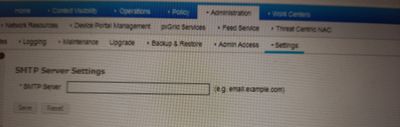- Cisco Community
- Technology and Support
- Security
- Network Access Control
- SMTP server configuration in ISE
- Subscribe to RSS Feed
- Mark Topic as New
- Mark Topic as Read
- Float this Topic for Current User
- Bookmark
- Subscribe
- Mute
- Printer Friendly Page
- Mark as New
- Bookmark
- Subscribe
- Mute
- Subscribe to RSS Feed
- Permalink
- Report Inappropriate Content
05-10-2022 12:44 AM
I am trying to configure SMTP in my ISE 2.4 box.
I was able to find only the smtp server option, not getting test connectivity setting and also there is no place to provide the smtp port details.
Is this the default behavior of ISE 2.4
Solved! Go to Solution.
- Labels:
-
Identity Services Engine (ISE)
Accepted Solutions
- Mark as New
- Bookmark
- Subscribe
- Mute
- Subscribe to RSS Feed
- Permalink
- Report Inappropriate Content
05-10-2022 08:15 AM
ISE 2.7 supports Secure SMTP with Username+Password and custom ports and Test Connection like you are asking.
- Mark as New
- Bookmark
- Subscribe
- Mute
- Subscribe to RSS Feed
- Permalink
- Report Inappropriate Content
05-10-2022 05:16 AM
AFAIK this is the default settings for 2.4. I know with later versions you can set port, connection timeout, encryption settings, and authentication settings. HTH!
- Mark as New
- Bookmark
- Subscribe
- Mute
- Subscribe to RSS Feed
- Permalink
- Report Inappropriate Content
05-10-2022 05:24 AM
Hi Mike,
This is really helpfull. Can we not able to test the connwction in ISE 2.4 via GUI or CLI.
- Mark as New
- Bookmark
- Subscribe
- Mute
- Subscribe to RSS Feed
- Permalink
- Report Inappropriate Content
05-10-2022 10:13 PM - edited 05-10-2022 10:15 PM
Hi @sujanyakj - default is TCP/25
Yes - a send email would be a nice feature in older ISE releases - we've been dreaming of this for years
You can test email server in two alternative ways
1) Go to Guest Portal, Portal Page Customization, then scroll down to Notifications > Email and then you'll see a "Send Test email" link.
2) Go to Admin > System > Settings > Alarm Settings > Alarm Notifications (put in an email address and generate some alarms - ISE will send emails)
- Mark as New
- Bookmark
- Subscribe
- Mute
- Subscribe to RSS Feed
- Permalink
- Report Inappropriate Content
05-10-2022 08:15 AM
ISE 2.7 supports Secure SMTP with Username+Password and custom ports and Test Connection like you are asking.
Discover and save your favorite ideas. Come back to expert answers, step-by-step guides, recent topics, and more.
New here? Get started with these tips. How to use Community New member guide