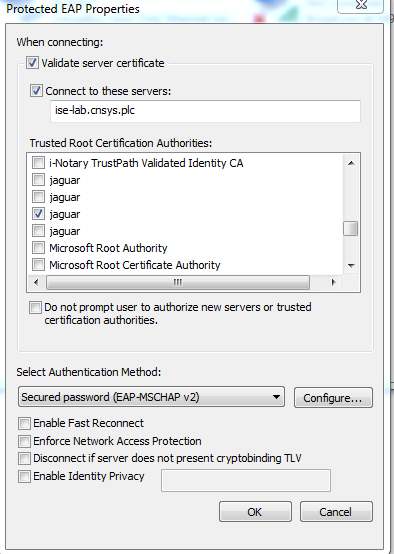- Cisco Community
- Technology and Support
- Security
- Network Access Control
- Hi Marek. Was your issue
- Subscribe to RSS Feed
- Mark Topic as New
- Mark Topic as Read
- Float this Topic for Current User
- Bookmark
- Subscribe
- Mute
- Printer Friendly Page
- Mark as New
- Bookmark
- Subscribe
- Mute
- Subscribe to RSS Feed
- Permalink
- Report Inappropriate Content
04-06-2015 09:26 AM - edited 03-10-2019 10:36 PM
Hi,
We have deployed ISE in a company and set workstations for computer authentication. When workstations pass authentication they are placed in Data VLAN (5), if they fail then they should be placed in Guest VLAN (50). WiredAutoConfig service as well as supplicant is set with gpo so all workstations have the same settings.
ISE's certificate is signed by our internal CA and workstations also have imported CA in their Trusted CA list.
The problem is that few workstations are placed in Guest VLAN. Previously on those workstations we got a pop-up window as below. When clicked 'connect' the workstations were placed correctly in Data VLAN (5). We do not get this security alert anymore on those machines and they just join Guest VLAN which is not want we want.
Most of the workstations however, are authenticated successfully.
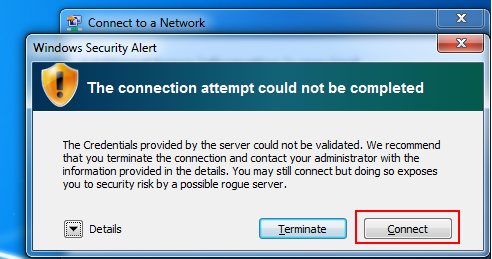
switchports configuration:
switchport access vlan 5
switchport mode access
switchport voice vlan 6
authentication event fail action next-method
authentication event server dead action authorize vlan 5
authentication event server dead action authorize voice
authentication event no-response action authorize vlan 50
authentication event server alive action reinitialize
authentication host-mode multi-domain
authentication order dot1x mab
authentication priority dot1x mab
authentication port-control auto
authentication periodic
authentication violation replace
mab
mls qos trust dscp
dot1x pae authenticator
dot1x timeout tx-period 10
spanning-tree portfast
spanning-tree bpduguard enable
Authentication log from ISE;

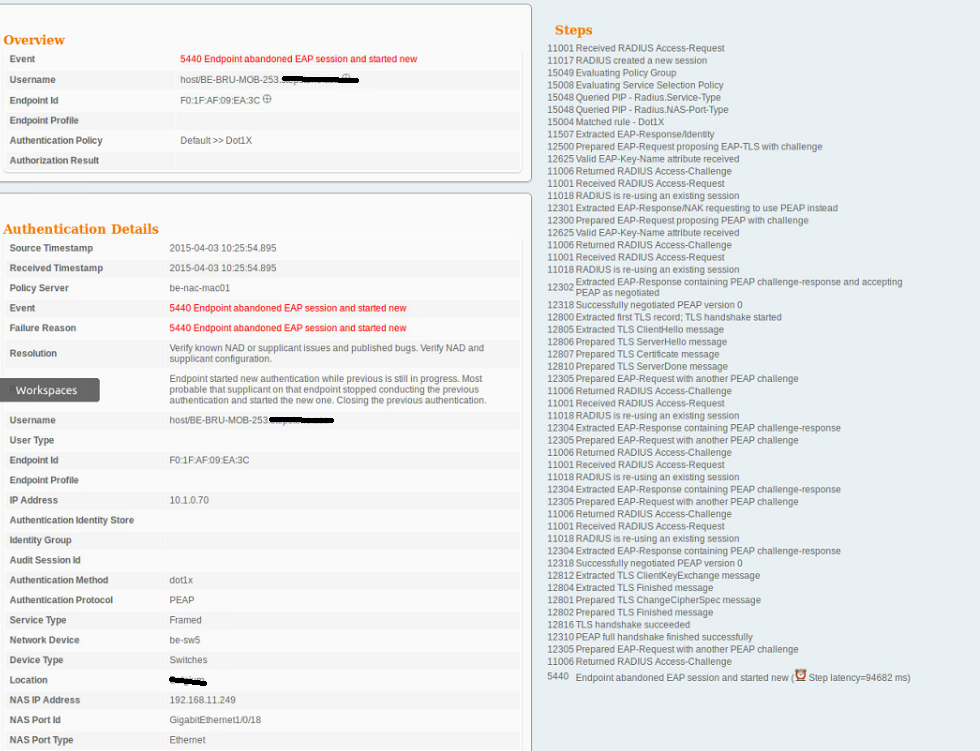
Has anyone experienced similar situation?
Solved! Go to Solution.
- Labels:
-
AAA
Accepted Solutions
- Mark as New
- Bookmark
- Subscribe
- Mute
- Subscribe to RSS Feed
- Permalink
- Report Inappropriate Content
04-06-2015 01:01 PM
I am assuming the domain machines have the root ca certificate checked under the "Protected EAP Properties" window?
- Mark as New
- Bookmark
- Subscribe
- Mute
- Subscribe to RSS Feed
- Permalink
- Report Inappropriate Content
04-06-2015 12:00 PM
Can you post screen shots of the supplicant's configurations?
- Mark as New
- Bookmark
- Subscribe
- Mute
- Subscribe to RSS Feed
- Permalink
- Report Inappropriate Content
04-06-2015 12:10 PM
- Mark as New
- Bookmark
- Subscribe
- Mute
- Subscribe to RSS Feed
- Permalink
- Report Inappropriate Content
04-06-2015 01:01 PM
I am assuming the domain machines have the root ca certificate checked under the "Protected EAP Properties" window?
- Mark as New
- Bookmark
- Subscribe
- Mute
- Subscribe to RSS Feed
- Permalink
- Report Inappropriate Content
04-06-2015 01:31 PM
I will double check tomorrow if it is. But let's assume that is not checked; why would some machines be authenticated normally and others not?
- Mark as New
- Bookmark
- Subscribe
- Mute
- Subscribe to RSS Feed
- Permalink
- Report Inappropriate Content
04-06-2015 04:45 PM
Yes, please check and let me us know. Also, if you get the warning message please click on the "Details" button and post a screen shot from that output as well.
A couple of things to note:
- A machine would get that warning message if: The supplicant is not configured to trust the specific CA Certificate that was used to sign the ISE certificate AND if the option "Do not prompt user to authorize new servers or trusted certification authorities" is NOT checked. So let's start here and verify those settings.
- Your ISE logs indicate that the session stops/fails during the establishment of the EAP tunnel. This would further indicate that the client is not trusting the ISE certificate or more specifically the CA that signed the ISE cert.
Thank you for rating helpful posts!
- Mark as New
- Bookmark
- Subscribe
- Mute
- Subscribe to RSS Feed
- Permalink
- Report Inappropriate Content
04-15-2015 04:26 AM
Sorry for late reply and thank you for your quick answers,
I have no direct access to workstations, so all have to be confirmed by other IT staff. So far it looks like the change of selecting CA in the supplicant configuration fixed the problems. I will mark your answer as Correct Answer once we are 100% certain about it.
Marek.
- Mark as New
- Bookmark
- Subscribe
- Mute
- Subscribe to RSS Feed
- Permalink
- Report Inappropriate Content
04-23-2015 04:19 PM
Hi Marek. Was your issue resolved?
- Mark as New
- Bookmark
- Subscribe
- Mute
- Subscribe to RSS Feed
- Permalink
- Report Inappropriate Content
04-24-2015 09:01 AM
Yes, thank you!
- Mark as New
- Bookmark
- Subscribe
- Mute
- Subscribe to RSS Feed
- Permalink
- Report Inappropriate Content
04-24-2015 09:36 AM
You are welcome! Glad I could help! :)
- Mark as New
- Bookmark
- Subscribe
- Mute
- Subscribe to RSS Feed
- Permalink
- Report Inappropriate Content
04-24-2015 09:39 AM
If you could also help regarding the issue described in my new post that would be awesome too! :)
- Mark as New
- Bookmark
- Subscribe
- Mute
- Subscribe to RSS Feed
- Permalink
- Report Inappropriate Content
04-24-2015 09:45 AM
I can try...what is the link to the thread?
- Mark as New
- Bookmark
- Subscribe
- Mute
- Subscribe to RSS Feed
- Permalink
- Report Inappropriate Content
01-30-2019 04:07 AM
Hi,
I have same issue.
But i don't understand supplicant configuration:
I look in properties and snip the configuration is correct or not ?
The check of Validate server certificate is check
Connect to these servers is check:
ise-lab.cnsys.bg
Trusted Root Certificate looks good
jaguar
But i have not check for :
Do not prompt user to authorize new servers or trusted certification authorities
This is my configuration from LAB
I will check Configuration with my customer where the issuers is happening.
Thank you.
Discover and save your favorite ideas. Come back to expert answers, step-by-step guides, recent topics, and more.
New here? Get started with these tips. How to use Community New member guide