- Cisco Community
- Technology and Support
- Security
- Network Access Control
- Re: Sponsored Guest Account export
- Subscribe to RSS Feed
- Mark Topic as New
- Mark Topic as Read
- Float this Topic for Current User
- Bookmark
- Subscribe
- Mute
- Printer Friendly Page
- Mark as New
- Bookmark
- Subscribe
- Mute
- Subscribe to RSS Feed
- Permalink
- Report Inappropriate Content
06-20-2017 09:00 PM
Hi
Customer is happy that they can create a Sponsored Guest User .csv file and have ISE create a large batch of guest accounts.
Their guests don't have email to receive the credentials (e.g. international guests with no access to their email).
They want to supply the guest account passwords as a paper printout, and to make the job more efficient for the Sponsors, easily produce a print out of all the accounts and their passwords.
But I cannot find a Sponsored Guest User Export function...I either have to copy and paste from the Notices page, or by clicking on each account and copy and pasting password.
Is there are more efficient way? Any advice appreciated.
cheers
Solved! Go to Solution.
- Labels:
-
Identity Services Engine (ISE)
Accepted Solutions
- Mark as New
- Bookmark
- Subscribe
- Mute
- Subscribe to RSS Feed
- Permalink
- Report Inappropriate Content
06-21-2017 09:41 AM
- Mark as New
- Bookmark
- Subscribe
- Mute
- Subscribe to RSS Feed
- Permalink
- Report Inappropriate Content
06-21-2017 09:41 AM
On the notice, Click notify and then print
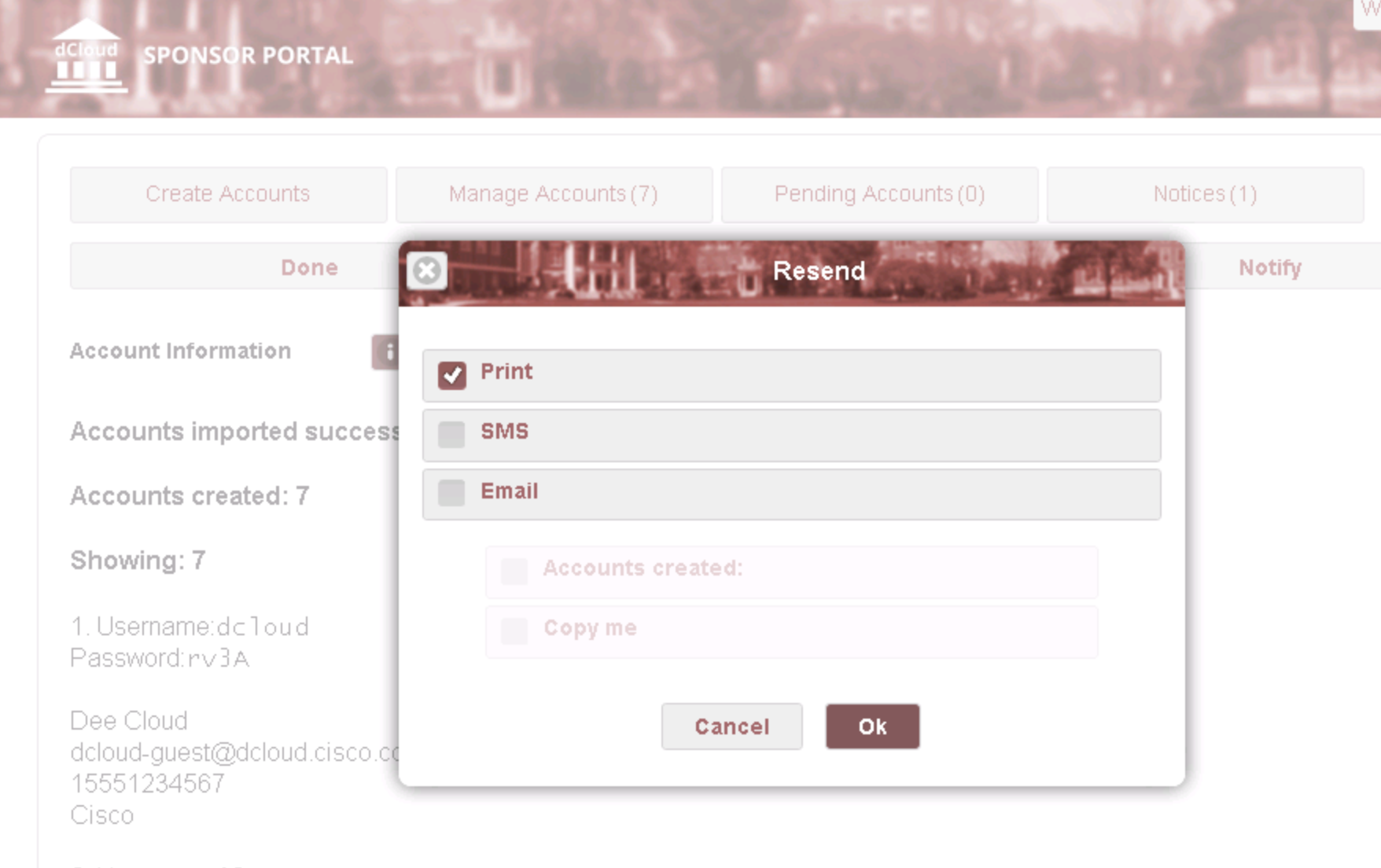
- Mark as New
- Bookmark
- Subscribe
- Mute
- Subscribe to RSS Feed
- Permalink
- Report Inappropriate Content
06-21-2017 07:03 PM
Hi Jason,
thanks for that hint. The print function works well.
I noticed however that if I tried printing 300 unique accounts then the resulting print job creates a PDF file where all the users are randomly distributed - the sequential ordering is lost. Makes it a pain to manually shuffle the pages around!
e.g. I started with a clean slate - 0 Manage Accounts. Then imported a .csv that looks like this:

...
...

The import works fine and I can see them all in the correct order in Manage Accounts.
When I print out the entire list via the Notices tab, the resulting PDF scrambles the users all over the place.
e.g.
page 1 contains Joe100
page 2 contains Joe116
etc.
I would consider that a bug. I have not tried printing directly to a printer because the PDF option should simulate that.
I also printed to an XPS file to rule out a bug in the Microsoft PrintToPDF driver. Same sequence as in the PDF.
- Mark as New
- Bookmark
- Subscribe
- Mute
- Subscribe to RSS Feed
- Permalink
- Report Inappropriate Content
06-22-2017 05:54 AM
Yes I would agree please open a tac case
- Mark as New
- Bookmark
- Subscribe
- Mute
- Subscribe to RSS Feed
- Permalink
- Report Inappropriate Content
07-10-2017 05:02 PM
UPDATE: I opened a TAC SR 682593062. TAC reproduced the issue and created bug ID CSCvf13094
Discover and save your favorite ideas. Come back to expert answers, step-by-step guides, recent topics, and more.
New here? Get started with these tips. How to use Community New member guide



