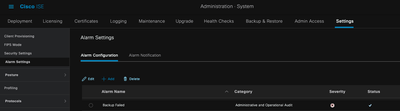- Cisco Community
- Technology and Support
- Security
- Network Access Control
- Status Notification for ISE Scheduled Backup
- Subscribe to RSS Feed
- Mark Topic as New
- Mark Topic as Read
- Float this Topic for Current User
- Bookmark
- Subscribe
- Mute
- Printer Friendly Page
- Mark as New
- Bookmark
- Subscribe
- Mute
- Subscribe to RSS Feed
- Permalink
- Report Inappropriate Content
01-05-2023 08:11 AM
Hello Community,
I'd like to know if anyone is aware of a built-in way for ISE to send a status message (email or similar) with the status of last scheduled backup job.
I understand it generates a log message for it, but I'd like to know if there's a built-in way to enable some kind of notification or if we have to use a 3rd party tool to correlate the log message with a notification.
Thanks!
Solved! Go to Solution.
Accepted Solutions
- Mark as New
- Bookmark
- Subscribe
- Mute
- Subscribe to RSS Feed
- Permalink
- Report Inappropriate Content
01-07-2023 09:07 AM
Hi @jondarojas , in ISE there is already an alarm that is going to notify you in case a backup as failed
If what you want is to receive notifications via email , what you need to do is to enable the alarm notifications in the tab that is displayed in the image indicating the mailers where the alarm will be sent (SMTP Server should be configured first ) , in this scenario this will be delivering you an email only if the backups , that you have scheduled ,fail.
Let me know if that helped you.
- Mark as New
- Bookmark
- Subscribe
- Mute
- Subscribe to RSS Feed
- Permalink
- Report Inappropriate Content
01-05-2023 08:42 AM
what ISE version ? as per i know this was not there until 2.7 and 3.0 (not sure 3.1 or 3.2 )
check below thread you can send log to external syslog.
https://community.cisco.com/t5/network-access-control/ise-back-up-and-email/td-p/4487833
- Mark as New
- Bookmark
- Subscribe
- Mute
- Subscribe to RSS Feed
- Permalink
- Report Inappropriate Content
01-05-2023 08:52 AM
Thanks for the response @balaji.bandi
Version is 3.1 patch 5... we are already sending the log to an external server but I was looking for a built-in way to receive a notification if the scheduled backup files.
- Mark as New
- Bookmark
- Subscribe
- Mute
- Subscribe to RSS Feed
- Permalink
- Report Inappropriate Content
01-05-2023 09:11 AM
Not have 3.1 or above to suggest anything.. as per document did not find anything.
Looks like wish list or feedback to ise this requirement.
for now try syslog server alert this for you.
- Mark as New
- Bookmark
- Subscribe
- Mute
- Subscribe to RSS Feed
- Permalink
- Report Inappropriate Content
01-07-2023 09:07 AM
Hi @jondarojas , in ISE there is already an alarm that is going to notify you in case a backup as failed
If what you want is to receive notifications via email , what you need to do is to enable the alarm notifications in the tab that is displayed in the image indicating the mailers where the alarm will be sent (SMTP Server should be configured first ) , in this scenario this will be delivering you an email only if the backups , that you have scheduled ,fail.
Let me know if that helped you.
Discover and save your favorite ideas. Come back to expert answers, step-by-step guides, recent topics, and more.
New here? Get started with these tips. How to use Community New member guide