- Cisco Community
- Technology and Support
- Security
- Network Access Control
- Re: what's configuration i need to do for assign different VLAN to different users via 802.1x on ISE...
- Subscribe to RSS Feed
- Mark Topic as New
- Mark Topic as Read
- Float this Topic for Current User
- Bookmark
- Subscribe
- Mute
- Printer Friendly Page
- Mark as New
- Bookmark
- Subscribe
- Mute
- Subscribe to RSS Feed
- Permalink
- Report Inappropriate Content
05-08-2018 06:43 PM
There are two users in this environment , alex & dlink :
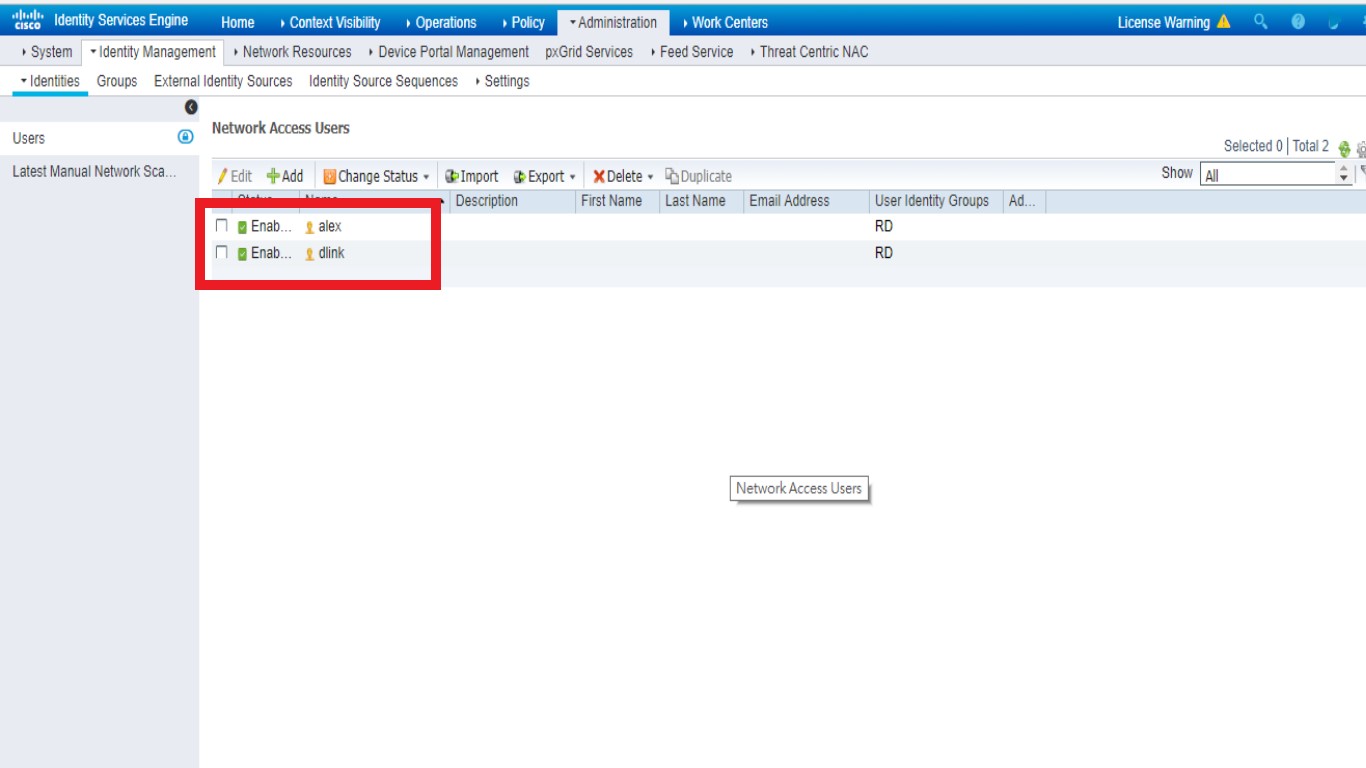
and i already enable IETF 802.1x on network device profile :
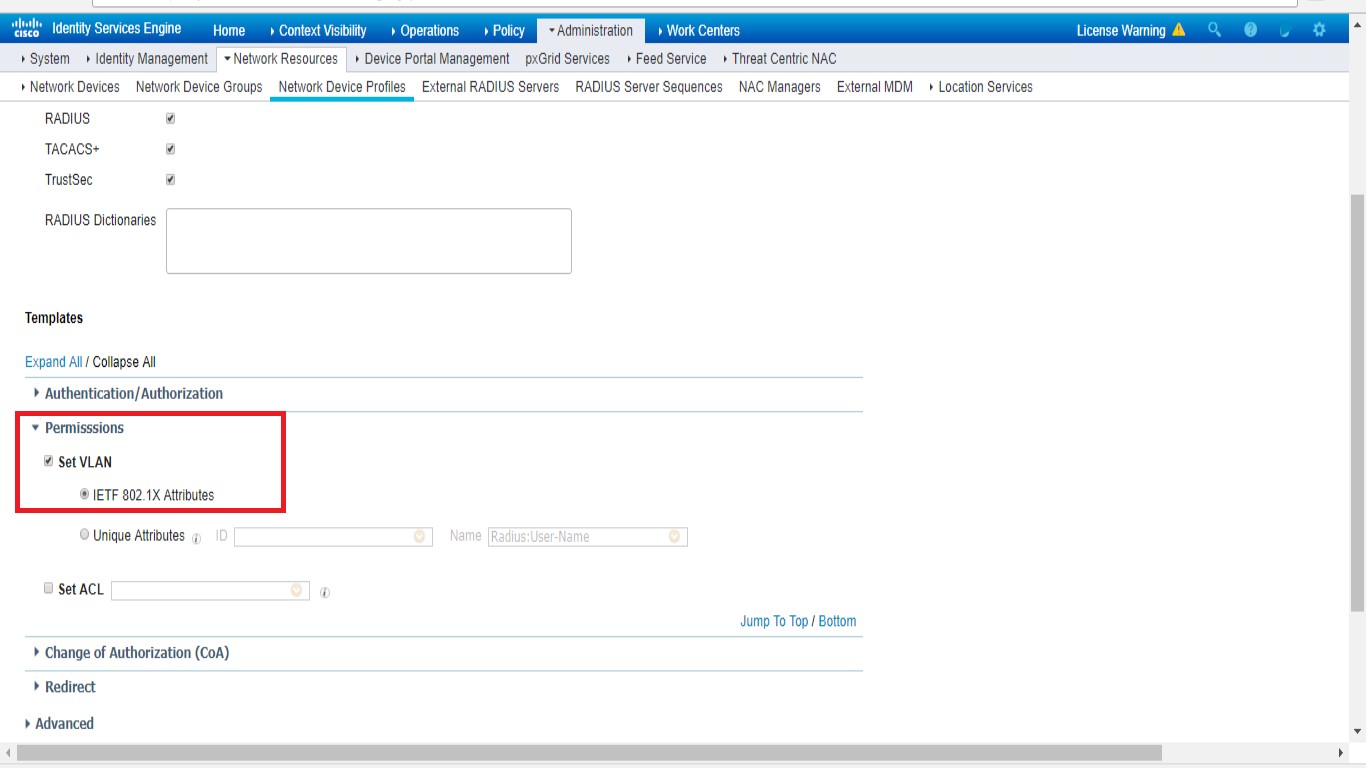
but i don't know where i can configure different VLAN to different users ?
Solved! Go to Solution.
- Labels:
-
Identity Services Engine (ISE)
Accepted Solutions
- Mark as New
- Bookmark
- Subscribe
- Mute
- Subscribe to RSS Feed
- Permalink
- Report Inappropriate Content
05-08-2018 09:56 PM
For simple VLAN ID/name, we specify VLAN under the common tasks in an authorization profile. If using a user-attribute, then use the Advanced Attributes Settings for the three tunnel attributes.
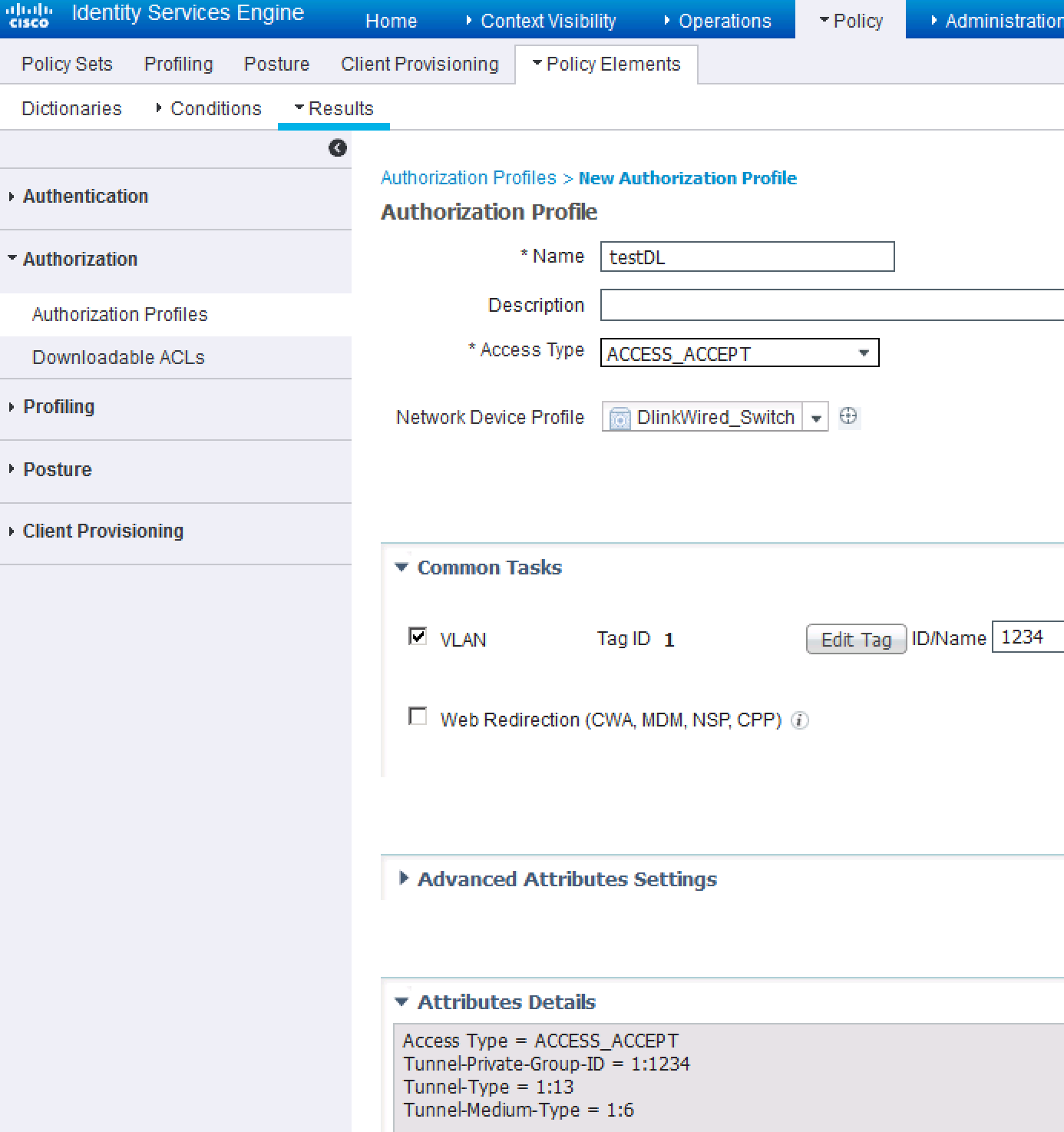
- Mark as New
- Bookmark
- Subscribe
- Mute
- Subscribe to RSS Feed
- Permalink
- Report Inappropriate Content
05-08-2018 09:56 PM
For simple VLAN ID/name, we specify VLAN under the common tasks in an authorization profile. If using a user-attribute, then use the Advanced Attributes Settings for the three tunnel attributes.
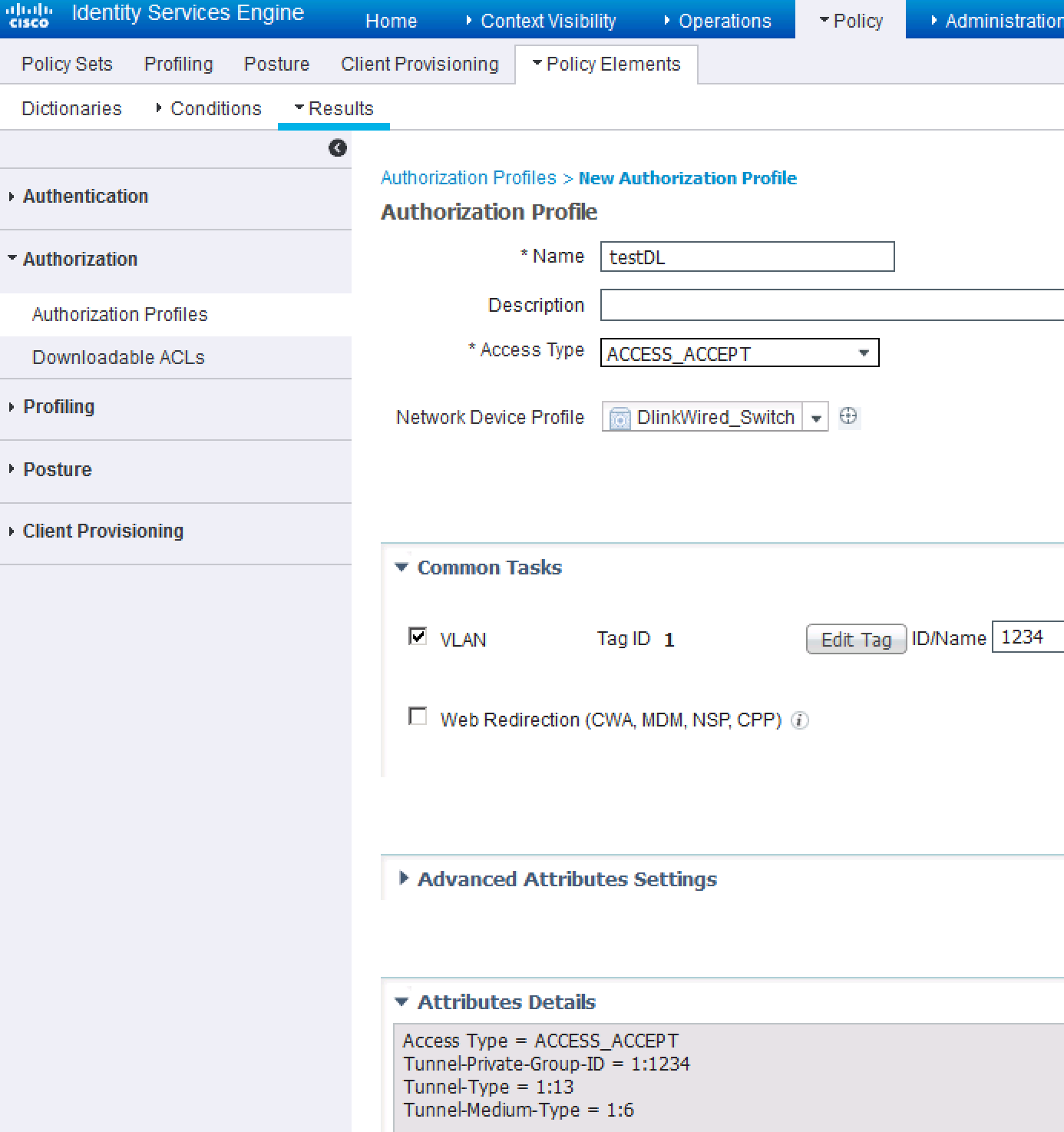
- Mark as New
- Bookmark
- Subscribe
- Mute
- Subscribe to RSS Feed
- Permalink
- Report Inappropriate Content
05-09-2018 06:25 PM
thanks for your reply , it can work now , but both of users are assigned the same VLAN , if i want assign different VLAN to different users , where i need to configure ?
- Mark as New
- Bookmark
- Subscribe
- Mute
- Subscribe to RSS Feed
- Permalink
- Report Inappropriate Content
05-10-2018 09:25 AM
Here is a post showing an example how you can assign a vlans per user
- Mark as New
- Bookmark
- Subscribe
- Mute
- Subscribe to RSS Feed
- Permalink
- Report Inappropriate Content
05-11-2018 05:24 AM
cheers for this, spot on.
only question is, playing on a test server, our DC Team wonder if can do this by security group and add users in to it instead of by AD attribute for user?
Cheers
- Mark as New
- Bookmark
- Subscribe
- Mute
- Subscribe to RSS Feed
- Permalink
- Report Inappropriate Content
05-11-2018 06:16 AM
If using AD groups, then please create separate authorization policy rules to assign the VLANs.
If AD-group-1 then AuthZ-Profile-1-with-VLAN-A
If AD-group-2 then AuthZ-Profile-2-with-VLAN-B
...
- Mark as New
- Bookmark
- Subscribe
- Mute
- Subscribe to RSS Feed
- Permalink
- Report Inappropriate Content
05-10-2018 08:00 AM
Hi,
Confirmation, we've got over 15,000 users, if enable this, is it a default setting for all users, or can we just pick the users we want?
cheers
Discover and save your favorite ideas. Come back to expert answers, step-by-step guides, recent topics, and more.
New here? Get started with these tips. How to use Community New member guide