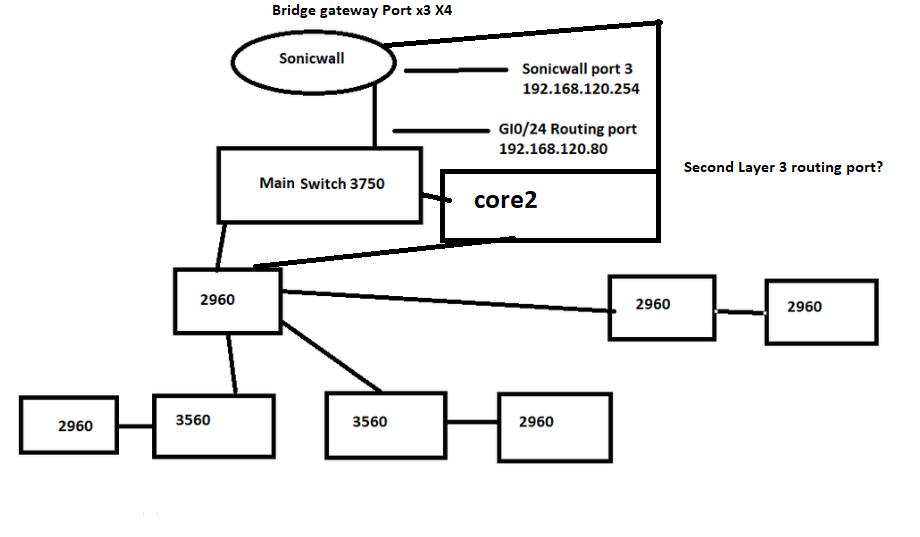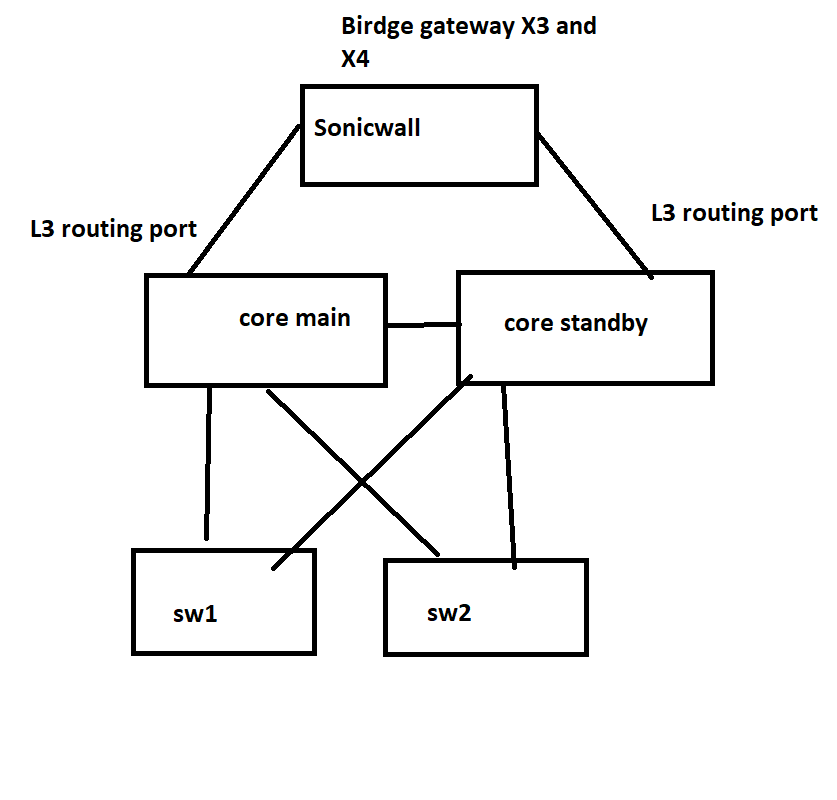- Cisco Community
- Technology and Support
- Networking
- Network Management
- Re: Backup Core switch
- Subscribe to RSS Feed
- Mark Topic as New
- Mark Topic as Read
- Float this Topic for Current User
- Bookmark
- Subscribe
- Mute
- Printer Friendly Page
Backup Core switch
- Mark as New
- Bookmark
- Subscribe
- Mute
- Subscribe to RSS Feed
- Permalink
- Report Inappropriate Content
01-09-2019 02:12 AM
Hi
Im managing a pretty basic cisco network and i am self taught so please bare with me.
I have a layer 3 switch (3750G) running vlan1 and vlan 2 (cctv). this is connected to 4 x 2960 and 4 x 3560. Im using the 3750G as the main switch that managed some basic access lists for the vlans. I want to add some redundancy to the network so if the main switch fails the network doesn't go down.
I have some spare 3560 switches which i believe are layer 3. Can i use these and if so how would the configuration be setup?
- Labels:
-
Network Management
- Mark as New
- Bookmark
- Subscribe
- Mute
- Subscribe to RSS Feed
- Permalink
- Report Inappropriate Content
05-02-2019 12:53 PM - edited 05-02-2019 01:05 PM
Thank you.
Hypothetically if i bought another 3750 and kept my current cabled network how would i configure fail over?
Would i stack the switches and set one in standby with another routing port configured and patched into a bridge connection on the sonicwall?
what configuration would i need on the two core switches
for example:
This is for alive environment and adding additional cabling to the infrastructure isn't a option at the moment. The 2960 the core is currently connected to isnt a issue.
I do have servers and end devices connected to this Core switch so at least services like the phone system will be operation for some users.
- Mark as New
- Bookmark
- Subscribe
- Mute
- Subscribe to RSS Feed
- Permalink
- Report Inappropriate Content
05-02-2019 12:54 PM
Thank you.
Hypothetically if i bought another 3750 and kept my current cabled network how would configure fail over?
Would i stack the switches and set one in standby with another routing port configured and patched into a bridge connection on the sonicwall?
for example:
- Mark as New
- Bookmark
- Subscribe
- Mute
- Subscribe to RSS Feed
- Permalink
- Report Inappropriate Content
05-02-2019 02:03 PM
Yes you can stack them, or you can seperate them depends on your requirement, as long as resilient link you have and routing protocol understand your network. the traffic automatically failover.
if you have ip service license, i suggest to run ospf between core and switches, if you have base only, then L2 should be good with trunk port.
=====Preenayamo Vasudevam=====
***** Rate All Helpful Responses *****
- « Previous
-
- 1
- 2
- Next »
Discover and save your favorite ideas. Come back to expert answers, step-by-step guides, recent topics, and more.
New here? Get started with these tips. How to use Community New member guide