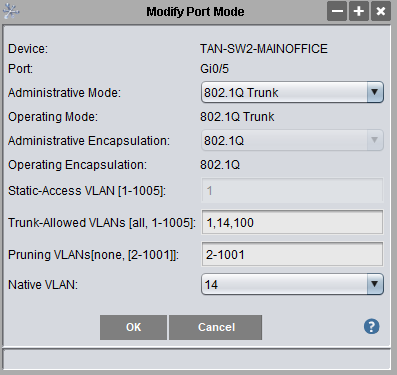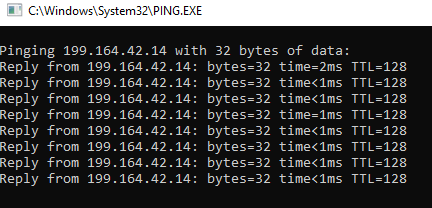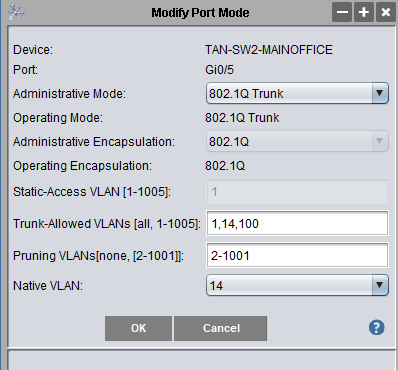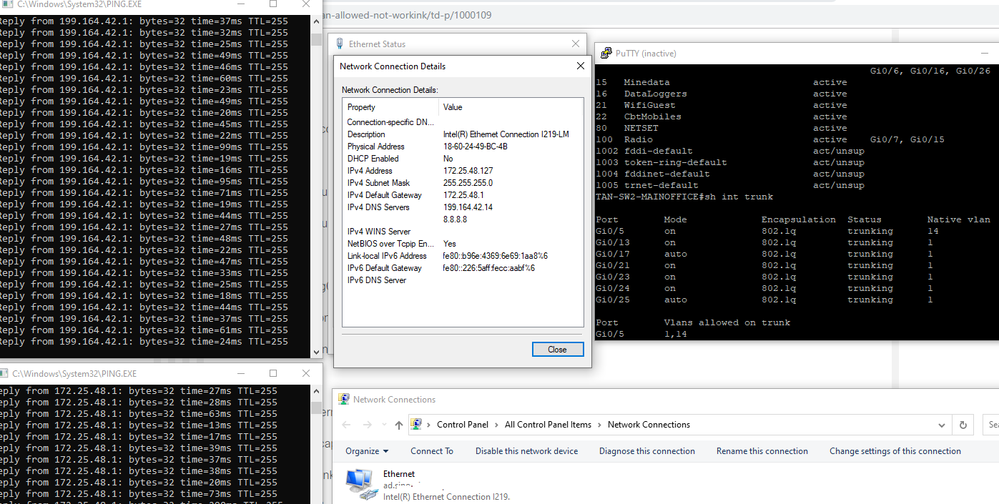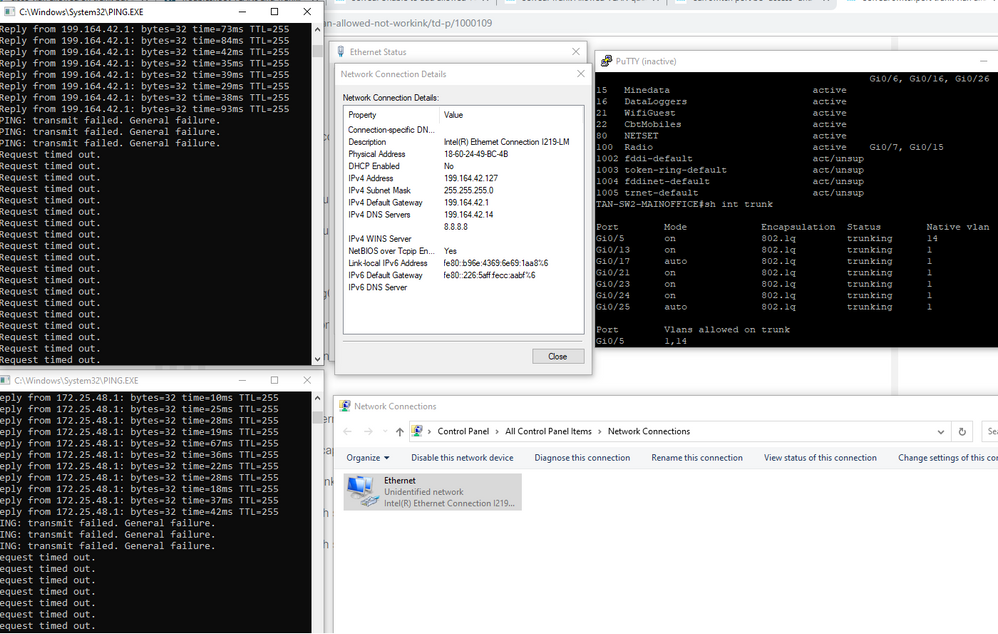- Cisco Community
- Technology and Support
- Networking
- Network Management
- Cannot connect to another VLan using static IP address, also no internet
- Subscribe to RSS Feed
- Mark Topic as New
- Mark Topic as Read
- Float this Topic for Current User
- Bookmark
- Subscribe
- Mute
- Printer Friendly Page
Cannot connect to another VLan using static IP address, also no internet
- Mark as New
- Bookmark
- Subscribe
- Mute
- Subscribe to RSS Feed
- Permalink
- Report Inappropriate Content
01-21-2020 10:56 AM - edited 01-22-2020 09:20 AM
Hello guys, I am new to Cisco. Please help me.
1. I have a Cisco Core Switch: Vlan 1: 199.164.42.1, Vlan 14: 172.25.48.1
2. Then, I have a switch 199.164.42.9 with the following:
Port 5 is mainly used for manually configured devices on Vlan14.
Port 7 is a test port.
3. Using my laptop through Port 7 I am able to connect by using a static IP address:
IP: 199.164.42.200
Subnet: 255.255.255.0
Default Gateway: 199.164.42.1
DNS: 199.164.42.14
DNS: 8.8.8.8
4. Using the same config on my laptop I am not able to connect through Port 5.
Also please check ports mode:
I cannot understand why. Thank you very much!
- Labels:
-
Network Management
- Mark as New
- Bookmark
- Subscribe
- Mute
- Subscribe to RSS Feed
- Permalink
- Report Inappropriate Content
01-22-2020 01:01 PM
What I tried so far on interface 0/5.
I checked:
Port Vlans allowed on trunk
Gi0/5 14,100
Then I added Vlan1 to Interface 5
(config-if)#switchport trunk allowed vlan add 1
Result:
Port Vlans allowed and active in management domain
Gi0/5 1,14,100
ISSUE: Still cannot connect to the port with manual IP address:
199.164.42.x
255.255.255.0
199.164.42.1
DNS:
199.164.42.14
8.8.8.8
I cannot even ping 199.164.42.14
- Mark as New
- Bookmark
- Subscribe
- Mute
- Subscribe to RSS Feed
- Permalink
- Report Inappropriate Content
01-23-2020 12:56 PM
show interface trunk
Port Mode Encapsulation Status Native vlan
Gi0/5 on 802.1q trunking 14
Gi0/13 on 802.1q trunking 1
Gi0/17 auto 802.1q trunking 1
Port Vlans allowed on trunk
Gi0/5 1,14,100
Gi0/13 1-4094
Gi0/17 1-4094
Gi0/21 1-4094
Gi0/23 1-4094
Gi0/24 1,16,100
Gi0/25 1-4094
Port Vlans allowed and active in management domain
Gi0/5 1,14,100
Gi0/13 1,7,11-12,14-16,21-22,80,100
Gi0/17 1,7,11-12,14-16,21-22,80,100
Port Vlans in spanning tree forwarding state and not pruned
Gi0/5 1,14,100
Gi0/13 1,7,11-12,14-16,21-22,80,100
Gi0/17 1,7,11-12,14-16,21-22,80,100
Gi0/21 1,7,11-12,14-16,21-22,80,100
Gi0/23 1,7,11-12,14-16,21-22,80,100
Gi0/24 1,16,100
Gi0/25 1,7,11-12,14-16,21-22,80,100
Also I saw that VLAN1 is not tagget to port Gi0/5, tried to add with with switchport access vlan 1. Didnt work.
VLAN Name Status Ports
---- -------------------------------- --------- -------------------------------
1 default active Gi0/8, Gi0/9, Gi0/10, Gi0/11
Gi0/12, Gi0/14, Gi0/18, Gi0/19
Gi0/20, Gi0/22
7 Plant active
- Mark as New
- Bookmark
- Subscribe
- Mute
- Subscribe to RSS Feed
- Permalink
- Report Inappropriate Content
01-23-2020 01:16 PM
After I understood the issue, I was able finally to add the Vlan 1 to port Gi0/5
By using following commands:
#configure
#interface range gi0/5
#switchport mode access
#switchport access vlan 1
#no shut
#exit
The result:
#show vlan
VLAN Name Status Ports
---- -------------------------------- --------- -------------------------------
1 default active Gi0/5, Gi0/8, Gi0/9, Gi0/10
Gi0/11, Gi0/12, Gi0/13, Gi0/14
Gi0/18, Gi0/19, Gi0/20, Gi0/22
As it works on my laptop, tomorrow will do a live test, will connect a device that it was not working before. Hope it does.
- Mark as New
- Bookmark
- Subscribe
- Mute
- Subscribe to RSS Feed
- Permalink
- Report Inappropriate Content
01-23-2020 01:28 PM
even that the ping is working and I could access the other network, I saw that the trunk status of the port is: NOT-TRUNKING, I guess it means that other VLan data will not be allowed to pass through:
#show interfaces gi0/5 trunk
Port Mode Encapsulation Status Native vlan
Gi0/5 off 802.1q not-trunking 14
Port Vlans allowed on trunk
Gi0/5 1
Port Vlans allowed and active in management domain
Gi0/5 1
Port Vlans in spanning tree forwarding state and not pruned
Gi0/5 1
- Mark as New
- Bookmark
- Subscribe
- Mute
- Subscribe to RSS Feed
- Permalink
- Report Inappropriate Content
01-23-2020 01:50 PM
I got the trunking!
BUT NOT ACCESS TO VLAN1 :(
TAN-SW2-MAINOFFICE#config
Configuring from terminal, memory, or network [terminal]?
Enter configuration commands, one per line. End with CNTL/Z.
TAN-SW2-MAINOFFICE(config)#interface gi0/5
TAN-SW2-MAINOFFICE(config-if)#switchpor mode trunk
NO PING on VLAN1, VLAN14 works fine....
- Mark as New
- Bookmark
- Subscribe
- Mute
- Subscribe to RSS Feed
- Permalink
- Report Inappropriate Content
01-23-2020 09:26 PM
What I realized:
1. I need to add Port gi0/5 to VLAN1
2. I can add it only using:
#configure
#interface range gi0/5
#switchport mode trun and this is enough
What I didnt know, is following:
#show vlan br - shows access ports
#show int trunk - show trucked interfaces/ports
- Mark as New
- Bookmark
- Subscribe
- Mute
- Subscribe to RSS Feed
- Permalink
- Report Inappropriate Content
01-24-2020 08:15 AM
Anyone to help, I got confused and stopped here:
Still cannot ping 199.164.42.1 on VLAN1.
Here is what port 5 looks like:
#show interfaces trunk
Port Mode Encapsulation Status Native vlan
Gi0/5 on 802.1q trunking 14
#show vlan br
VLAN Name Status Ports
---- -------------------------------- --------- -------------------------------
1 default active Gi0/8, Gi0/9, Gi0/10, Gi0/11, Gi0/12, Gi0/14, Gi0/18, Gi0/19
Gi0/20, Gi0/22
- Mark as New
- Bookmark
- Subscribe
- Mute
- Subscribe to RSS Feed
- Permalink
- Report Inappropriate Content
01-24-2020 08:34 AM
My last try was:
I read about mode dynamic auto, which allows the port to be either trunked or static.
(config-if-range)#switchport mode dynamic auto
Result:
#show interfaces trunk
Port Mode Encapsulation Status Native vlan
Gi0/5 auto 802.1q trunking 14
Port Vlans allowed on trunk
Gi0/5 1,14,100
Also I was able to ping both VLANS: 1 and 14 !!!! which is very nice !!
- Mark as New
- Bookmark
- Subscribe
- Mute
- Subscribe to RSS Feed
- Permalink
- Report Inappropriate Content
01-24-2020 08:46 AM
with my computer worked fine, but when connecting the other switches that are on VLAN 14, they didnt come up :(
- Mark as New
- Bookmark
- Subscribe
- Mute
- Subscribe to RSS Feed
- Permalink
- Report Inappropriate Content
01-24-2020 08:50 AM
setting back to switchport mode trunk, the devices appeared online. I dont understand :( . With this one I cannot connect to the other VLAN1.
#show interfaces trunk
Port Mode Encapsulation Status Native vlan
Gi0/5 on 802.1q trunking 14
Port Vlans allowed on trunk
Gi0/5 1,14,100
- Mark as New
- Bookmark
- Subscribe
- Mute
- Subscribe to RSS Feed
- Permalink
- Report Inappropriate Content
01-24-2020 11:55 AM
VLAN 14 WORKS:
VLAN 1 DOES NOT WORK:
Discover and save your favorite ideas. Come back to expert answers, step-by-step guides, recent topics, and more.
New here? Get started with these tips. How to use Community New member guide