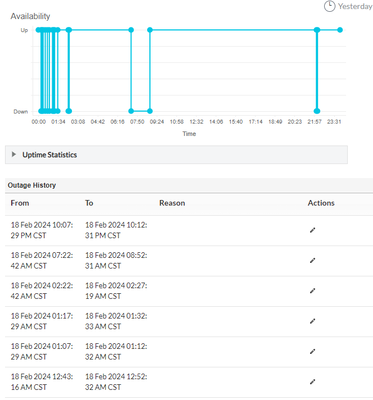- Cisco Community
- Technology and Support
- Networking
- Network Management
- CBS350-24XT not responding to icmp monitoring and unable to ping
- Subscribe to RSS Feed
- Mark Topic as New
- Mark Topic as Read
- Float this Topic for Current User
- Bookmark
- Subscribe
- Mute
- Printer Friendly Page
CBS350-24XT not responding to icmp monitoring and unable to ping
- Mark as New
- Bookmark
- Subscribe
- Mute
- Subscribe to RSS Feed
- Permalink
- Report Inappropriate Content
02-19-2024 06:48 AM
I'm currently using a CBS350-24XT as a core switch with all my 10G traffic running through it. Multiple times a day my ICMP monitoring system is unable to contact the switch. During this time frame the switch will also not ping out to any other devices on the network. All other functions seem to be working as expected during this time and I can make changes on the web console. My monitoring server is a VM on a Hyper-V host that is attached to the switch directly. The picture is of ICMP monitoring of the switch.
- Labels:
-
Network Management
- Mark as New
- Bookmark
- Subscribe
- Mute
- Subscribe to RSS Feed
- Permalink
- Report Inappropriate Content
02-19-2024 07:35 AM
- Make sure to use the latest firmware on the device ; also configure a syslog server on it and follow up on messages send to the syslog server during production ; perhaps information can be obtained as to why there are that kind of interruptions sometimes ,
M.
-- Let everything happen to you
Beauty and terror
Just keep going
No feeling is final
Reiner Maria Rilke (1899)
- Mark as New
- Bookmark
- Subscribe
- Mute
- Subscribe to RSS Feed
- Permalink
- Report Inappropriate Content
02-19-2024 09:33 AM
What @Mark Elsen mentioned, I've seen it before with CBS switches. Upgrading them to the latest firmware available is the first thing to do in troubleshooting an issue.
*** Please Rate All Helpful Responses ***
- Mark as New
- Bookmark
- Subscribe
- Mute
- Subscribe to RSS Feed
- Permalink
- Report Inappropriate Content
02-19-2024 10:03 AM
I will have to schedule a downtime to firmware and restart the switch. This may take a few days to respond to. Thanks for the information.
- Mark as New
- Bookmark
- Subscribe
- Mute
- Subscribe to RSS Feed
- Permalink
- Report Inappropriate Content
02-29-2024 06:50 AM - edited 02-29-2024 09:21 AM
I updated the firmware to 3.4.0.17 and restarted the switch but I'm still seeing the downtimes.
I have also added a syslog server to see if anything will show there.
- Mark as New
- Bookmark
- Subscribe
- Mute
- Subscribe to RSS Feed
- Permalink
- Report Inappropriate Content
03-01-2024 07:06 AM
I think I have found what is causing the interruption of the ICMP function on the switch. It seems to only happen with our Synology Rack station is doing file transfers using Synology Drive Share/sync. The strange thing is that this is limited to a 1G link so I'm not sure how it would be messing with the ICMP on the switch but as soon as I pause the sync the switch becomes pingable and can ping out.
- Mark as New
- Bookmark
- Subscribe
- Mute
- Subscribe to RSS Feed
- Permalink
- Report Inappropriate Content
03-01-2024 10:42 AM
It's a good thing we know what is causing the problem, now we have to figure out why it's causing the problem.
Your switch is a CBS350-24XT which has 20 port 10G copper and 4 ports 10G SFP+. First of all, please check the speed of the port that connects to your Synology. Also do you see any error counters on the port?
If your Synology is connected at 10G and interface counters look clean, the I would think of a packet capture during the periods of time when the switch is not ping-able.
File transfers are traffic streams with large packets, but they rarely occupy the full bandwidth of a link. I'm thinking maybe Synology is connected at 1 G and the limit of 1 G imposed on the file transfer fills up the link.
Another thing - the 1 G limit is 1 Gbps or 1 GBps=8 Gbps which is another ballgame?
*** Please Rate All Helpful Responses ***
- Mark as New
- Bookmark
- Subscribe
- Mute
- Subscribe to RSS Feed
- Permalink
- Report Inappropriate Content
03-01-2024 02:50 PM
The Synology only has a standard ethernet 1Gbps copper port that is plugged into a CBS350-48P and that switch is linked to the CBS350-24XT with a 10Gbps copper 40ft Cat6a cable. I have never lost ICMP communication with the CBS350-48P switch. I will enable flow monitoring on the port connected to the Synology and the link between the CBS350-48P and the CBS350-24XT to see if I can get more information there
Discover and save your favorite ideas. Come back to expert answers, step-by-step guides, recent topics, and more.
New here? Get started with these tips. How to use Community New member guide