- Cisco Community
- Technology and Support
- Networking
- Network Management
- My computer doesn't have a
- Subscribe to RSS Feed
- Mark Topic as New
- Mark Topic as Read
- Float this Topic for Current User
- Bookmark
- Subscribe
- Mute
- Printer Friendly Page
Cisco AIR-WLC4404-100-K9 I can't console in
- Mark as New
- Bookmark
- Subscribe
- Mute
- Subscribe to RSS Feed
- Permalink
- Report Inappropriate Content
10-23-2016 10:34 PM
HI guys!
I've been working with Cisco equipment for a few months now so not even close to an expert, I am a rookie.
Here is the problem, I bought a AIR-WLC4404-100-K9 on ebay and I can't console in, let me describe just in case I'm messing it up some how the way I try to do so. I connect the blue Cisco cable from the RJ45 from the back of my computer straight to the console port in the front of the WLC.
I make sure that the PC (Win 7 I also tried Win 10) is in the same subnet as the WLC, I've read that by default is on 192.168.1.1 then I turn on the WLCand everything seems to "be working", the status LED stays solid green for 54 seconds and then starts blinking for anther 22 more seconds at the 1 minute 16 seconds mark the Status LED turns off and that's it.
I'm using Putty to console in and I can't see anything going on.
Same deal if I try to (as I watched a youtube video) use GUI, connecting a RJ45 from the back of my PC straight to the service port and try to access it using Internet Explorer using http://192.168.1.1 , the connection times up and nothing happens.
What am I doing wrong?
Just in case that it could help somehow... If I connect the RJ45 from the service port directly into my router, the router is able to assign an IP address to the WLC. Does it matter? It means something?
I can see inside of the router IP address table the IP given to the WLC.
Any help would be appreciated.
I have 1 week to try anything otherwise I'll return it, hopefully it won't happen that way.
Thank you guys, looking forward to hear from you.
- Labels:
-
Network Management
- Mark as New
- Bookmark
- Subscribe
- Mute
- Subscribe to RSS Feed
- Permalink
- Report Inappropriate Content
10-24-2016 12:01 AM
I connect the blue Cisco cable from the RJ45 from the back of my computer straight to the console port in the front of the WLC.
No you didn't. You must've plugged the console cable into the 4400's SERVICE port.
The 4404 requires a DB9 to DB9 cable. If you have the blue Cisco cable then you need an OLD Cisco converter (Cisco Product ID "74-0495-01" & image below).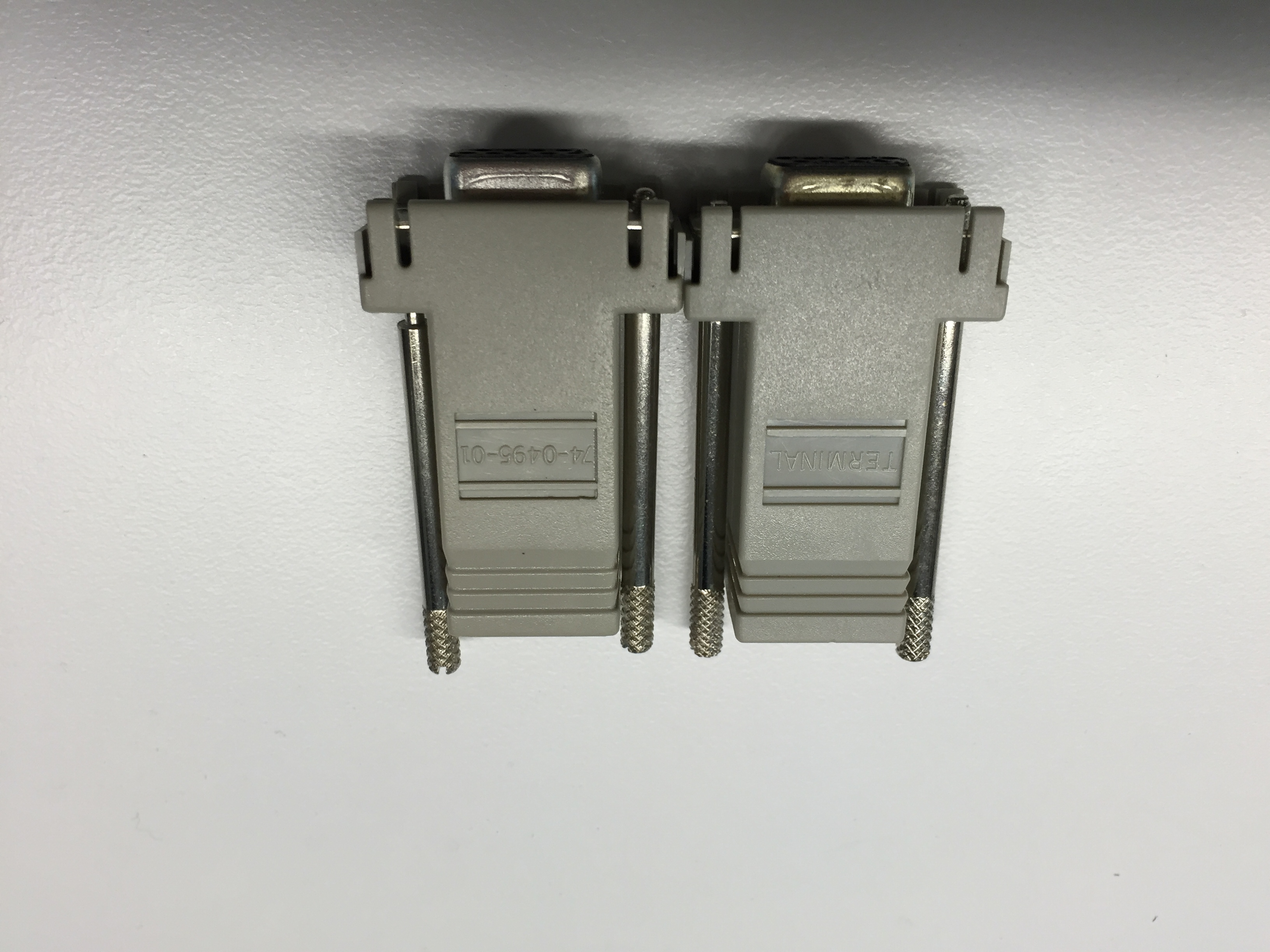
- Mark as New
- Bookmark
- Subscribe
- Mute
- Subscribe to RSS Feed
- Permalink
- Report Inappropriate Content
10-24-2016 02:41 AM
Thanks for replying so quick. I'm not gonna argue since I'm new to all this but I'm sending you a pic of what I'm using right now to try to connect from the back of my computer (RJ45) to the Console of the 4404 (DB9)
You are telling me that this cable doesn't work right? I went ahead anyway and bought what you recommended in amazon. I'm willing to try anything to make it work.
*I did connect a 5e cable to the service port (my second option) because I saw a video on youtube that they say is the way to get connected through GUI typing http:\\192.168.1.1 in the browser.
May be this information is wrong?
Thanks, I'm all ears!
- Mark as New
- Bookmark
- Subscribe
- Mute
- Subscribe to RSS Feed
- Permalink
- Report Inappropriate Content
10-24-2016 01:08 PM
I'm not gonna argue since I'm new to all this but I'm sending you a pic of what I'm using right now to try to connect from the back of my computer (RJ45) to the Console of the 4404 (DB9)
I know what you've done. Your computer has a serial port so the serial goes there. The other end of the blue cable is an RJ45 with a roll-over pin. Where does this connnect to on the 4400? Now the 4400 doesn't have an RJ45 console port. It has a DB9 console port. The only way for someone to connect the RJ45 into an RJ45 socket in the 4400 is the Service Port. Service Port and Console Port are two different things.
You are telling me that this cable doesn't work right? I went ahead anyway and bought what you recommended in amazon. I'm willing to try anything to make it work.
That's not what I meant or said. The blue cable is only half of it. You will need to get those "converters" (as what I'd like to call them). Those (Cisco Product ID "74-0495-01" & image below) connect to the console port of the 4400 because one end is DB9 and the other end is RJ45. I've used this method before and I know it works.
*I did connect a 5e cable to the service port (my second option) because I saw a video on youtube that they say is the way to get connected through GUI typing http:\\192.168.1.1 in the browser.
Console ports do NOT have an IP address. What you're describing is indeed the Service Port. By default, Service Port do NOT have an IP address either. The only way for the Service Port to get an IP address is to statically assign it (using the console terminal) or a DHCP server.
Get TFTPd32 installed in your computer and see if the Service Port gets assigned an IP address.
- Mark as New
- Bookmark
- Subscribe
- Mute
- Subscribe to RSS Feed
- Permalink
- Report Inappropriate Content
10-24-2016 04:17 PM
Leo, Thanks for keep answering.
Ok, I completely understand what you say, I also own a asa5520 (this firewall has a RJ45 console port, the 4404 does not, is the old fashion serial port, I know) I know the difference between a console port and something that is not.
Let me walk you through the process I try to get it to work (showing something on putty that is) see if you get a better picture of what I'm saying/doing.
First of all I use the RJ45 to DB9 blue cable that you see in the pic I posted.
No, my computer doesn't have a serial port, that's why this half RJ45 cable half DB9 serve the purpose... The half end that has the RJ45 is what I connect to the back of my computer and the other half end that has the DB9 connector on it is what I connect to the console port (serial port whatever) of the 4404... Which is right... I believe.
Then I try to connect to it using putty with no luck whatsoever.
When I said I connected a normal 5e cable from my computer to the 4404... What I meant was, that I connected a RJ45 cable to the back of my computer and the other end to the service port Yes!.
Since the console port didn't give me anything I tried the service port. I connected the RJ45 from the back of my computer to the RJ45 port of the 4404. (Known as service port)
Make sense?
After the console cable connection failed.
I never set up a device like this, I'd think that is not too far from connecting an Asa firewall using a console cable with putty and that's pretty much it. I hope I'm clear, because it seems we are not understanding each other on my way of connecting the computer to the 4404.
I'm still waiting for the "converter" I bought to try what you say. Thanks for your help so far.
- Mark as New
- Bookmark
- Subscribe
- Mute
- Subscribe to RSS Feed
- Permalink
- Report Inappropriate Content
10-24-2016 07:18 PM
No, my computer doesn't have a serial port, that's why this half RJ45 cable half DB9 serve the purpose... The half end that has the RJ45 is what I connect to the back of my computer and the other half end that has the DB9 connector on it is what I connect to the console port (serial port whatever) of the 4404... Which is right... I believe.
Ok, so the computer doesn't have a serial port. This means the only way for the blue console cable to get connected to the computer is using RJ45. The only port that I am aware that is an RJ45 is the Ethernet port. If this is the case, then this will definitely NOT work.
Can you please verify if this is the case?
- Mark as New
- Bookmark
- Subscribe
- Mute
- Subscribe to RSS Feed
- Permalink
- Report Inappropriate Content
10-24-2016 07:18 PM
Correct!
My computer doesn't have a serial port, instead it has 2 gigabit ethernet port.
You are telling me that having as serial port in the back of my computer is the only way I can connect to the 4404?
- Mark as New
- Bookmark
- Subscribe
- Mute
- Subscribe to RSS Feed
- Permalink
- Report Inappropriate Content
10-24-2016 07:26 PM
My computer doesn't have a serial port, instead it has 2 gigabit ethernet port.
So the Cisco blue console cable is plugged into the computer's ethernet port? It won't work.
Try this:
1. Give the ethernet port an IP address;
2. Connect this ethernet port to the controller's Service Port;
3. Power down the controller;
4. Use TFTPd32 and create a DHCP scope of the IP address of the controller;
5. Power up the controller.
See if this method will force the controller to get an IP address.
- Mark as New
- Bookmark
- Subscribe
- Mute
- Subscribe to RSS Feed
- Permalink
- Report Inappropriate Content
10-27-2016 12:55 AM
Ok, I'm back, I was waiting on the "adapter" I bought (the one you told me Leo) which arrived last night and I was able to console into the 4404 and I resetted to factory settings, unfortunately it doesn't take the same commands as the asa5520 (once you get to the command prompt) and the configuration it is a little different than the Cisco firewalls. I watched some videos on YouTube about WLC configurations through CLI but none are very detailed about why to answer "YES" or "None" or give certain IPs to the device. I need to know the whys to be able to adjust the device to my needs. But at least I made progress thanks to you Leo, now I'm able to console into the device, I'm just having a hard time configuring it... Like I can't use the GUI mode because I don't know how. Do you have any knowledge about configuring these devices?? Thanks
- Mark as New
- Bookmark
- Subscribe
- Mute
- Subscribe to RSS Feed
- Permalink
- Report Inappropriate Content
10-27-2016 02:39 AM
If the 4400 is "honestly" without any configuration, there should be a CLI wizard that guides anyone.
Read THIS as this will provide a good insight on how to get the WLC running.
Discover and save your favorite ideas. Come back to expert answers, step-by-step guides, recent topics, and more.
New here? Get started with these tips. How to use Community New member guide