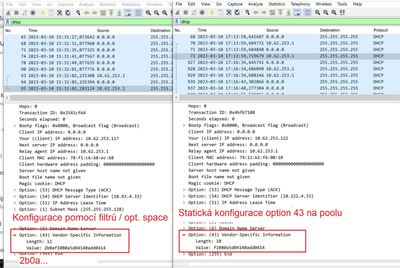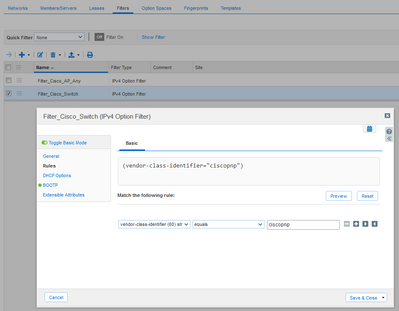- Cisco Community
- Technology and Support
- Networking
- Network Management
- Cisco AP DHCP Option 43 with Infoblox
- Subscribe to RSS Feed
- Mark Topic as New
- Mark Topic as Read
- Float this Topic for Current User
- Bookmark
- Subscribe
- Mute
- Printer Friendly Page
- Mark as New
- Bookmark
- Subscribe
- Mute
- Subscribe to RSS Feed
- Permalink
- Report Inappropriate Content
03-15-2023 05:07 AM
Hello,
First of all this is probably more Infoblox related but i would like to know if you have any tips.
We trying to achieve assigning dhcp option 43 based on VCI
Rules are simple
If the VCI is "ciscopnp" then it is a switch and we need to return the DNAC IP address
option 43 ACSII value "5A1N;B2;K4;I10.93.4.40;J80"
If the VCI contains something else (or if the VCI starts with "Cisco AP") then it is a wifi AP and we need to return the IP address of the wireless controller
option 43 value hex: f1:08:0a:5d:04:14:0a:dd:04:14
Without the logic filters and only one DHCP options it works correctly for both AP and Switches. But with the logic filters it works only for switches. When we setup logic filters for AP some 2b0a prefix appears in the string value.
Visible on the left image of wireshark dumps.
Im trying to find out origin of the 2b0a prefix does any have some tips?
Thank you in advance
Just including the logic filters
Solved! Go to Solution.
- Labels:
-
Network Management
Accepted Solutions
- Mark as New
- Bookmark
- Subscribe
- Mute
- Subscribe to RSS Feed
- Permalink
- Report Inappropriate Content
03-21-2023 07:12 AM
I use bit of work around instead of the option 43, i used 241 with decimal format and the onboarding is working now.
http://www.mikealbano.com/2014/06/dhcp-option-for-wlc-ip-using-infoblox.html
Thanks
- Mark as New
- Bookmark
- Subscribe
- Mute
- Subscribe to RSS Feed
- Permalink
- Report Inappropriate Content
03-15-2023 05:30 AM
Hi,
You may take some advantage from this discussion on infoblox community.
- Mark as New
- Bookmark
- Subscribe
- Mute
- Subscribe to RSS Feed
- Permalink
- Report Inappropriate Content
03-16-2023 12:47 AM
Hi,
thank you yes i post it also on the infoblox community but we didnt find the solution yet so im trying luck also here if someone had similar issue.
T
- Mark as New
- Bookmark
- Subscribe
- Mute
- Subscribe to RSS Feed
- Permalink
- Report Inappropriate Content
03-17-2023 05:38 AM - edited 03-17-2023 05:46 AM
I have four suggestions
1) AP's can also be provisioned by DNA Center for this the Cisco AP's may also use VCI "ciscopnp"!!!
so this is not enough to determine the device is a switch.
2) the order that the filters have been created in Infoblox may be important
or the 2b0a may denote the rule-number in the filter; or there may even be TWO responses!
3) try changing the rules in Infoblox filter so that VCI is not only "Cisco AP" but the full AP model
vendor-class-identifier="Cisco AP C9120AX" OR vendor-class-identifier="Cisco AP c2800" .......
4) "Cisco AP" is length 8 not 7
- Mark as New
- Bookmark
- Subscribe
- Mute
- Subscribe to RSS Feed
- Permalink
- Report Inappropriate Content
03-21-2023 12:55 AM
Hello,
Thank you for response
1) yes but the switches are working OK now
2)i will also try to modify that
3) yes thats good point i will create individual rules for AP models
4) solved by edit in point3
Regards
St
- Mark as New
- Bookmark
- Subscribe
- Mute
- Subscribe to RSS Feed
- Permalink
- Report Inappropriate Content
03-21-2023 07:12 AM
I use bit of work around instead of the option 43, i used 241 with decimal format and the onboarding is working now.
http://www.mikealbano.com/2014/06/dhcp-option-for-wlc-ip-using-infoblox.html
Thanks
Discover and save your favorite ideas. Come back to expert answers, step-by-step guides, recent topics, and more.
New here? Get started with these tips. How to use Community New member guide