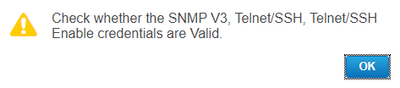- Cisco Community
- Technology and Support
- Networking
- Network Management
- Cisco Prime can't access my switch over SSH
- Subscribe to RSS Feed
- Mark Topic as New
- Mark Topic as Read
- Float this Topic for Current User
- Bookmark
- Subscribe
- Mute
- Printer Friendly Page
Cisco Prime can't access my switch over SSH
- Mark as New
- Bookmark
- Subscribe
- Mute
- Subscribe to RSS Feed
- Permalink
- Report Inappropriate Content
09-24-2020 07:21 AM - edited 09-24-2020 07:44 AM
Hi there!
I am currently facing the problem that Cisco Prime Infrastructure v3.6.0 can not access my Cisco switches over SSHv2 when scheduling a job. We used to have Catalyst C2960X Switches with the software version 15.2(2)E6. Since we changed all of the switches to new Catalyst C9200L ones with the software version 16.11.1, the problem occurs. The SSH keys on the switches are already set to 2048 as in another discussion mentioned. Prime can reach the switches with ICMP and vice versa. As i can see, SNMP is also not working now. I for sure double checked the credentials in the credential profiles and also tried accessing the switches with PuTTY and the same credentials successfully.
Is there any explanation why this is happening? As shown in the device support table for PI36, the 9200 series should be supported.
Any help would be appreciated.
- Labels:
-
Network Management
- Mark as New
- Bookmark
- Subscribe
- Mute
- Subscribe to RSS Feed
- Permalink
- Report Inappropriate Content
09-24-2020 07:31 AM
- Can you access the particular switches with manual-ssh ? Also, when you say credentials are correct , could you remove a problematic device from Prime and then re-add but press button Verify Credentials first, to make sure that all credentials are working for Prime (?)
M.
-- Let everything happen to you
Beauty and terror
Just keep going
No feeling is final
Reiner Maria Rilke (1899)
- Mark as New
- Bookmark
- Subscribe
- Mute
- Subscribe to RSS Feed
- Permalink
- Report Inappropriate Content
09-24-2020 07:37 AM - edited 09-24-2020 07:38 AM
Thank you for your fast response!
As i mentioned in my post, i can access the switch with manual-ssh with the same credentials without any issues.
The problem here is that i don't have this problem with just one device. All of the 9200 series switches don't work. Those are like 150 switches.
I don't see the Verify Credentials Button - I use a Credential Profile. I also tried adding a new user to the tacacs for the PI with a new user name and a new password - without success.
- Mark as New
- Bookmark
- Subscribe
- Mute
- Subscribe to RSS Feed
- Permalink
- Report Inappropriate Content
09-24-2020 07:46 AM
When I try to verify the credentials for one single switch i get following error:
- Mark as New
- Bookmark
- Subscribe
- Mute
- Subscribe to RSS Feed
- Permalink
- Report Inappropriate Content
09-24-2020 09:03 AM
- Doesn't look good, check the logs of the particular device when this is done, see if there is a connect-attempt from Prime and or check for any additional (error) info's.
M.
-- Let everything happen to you
Beauty and terror
Just keep going
No feeling is final
Reiner Maria Rilke (1899)
Discover and save your favorite ideas. Come back to expert answers, step-by-step guides, recent topics, and more.
New here? Get started with these tips. How to use Community New member guide