- Cisco Community
- Technology and Support
- Networking
- Network Management
- Re: Cisco Prime Infrastructure 3.3 - Device Bulk Import
- Subscribe to RSS Feed
- Mark Topic as New
- Mark Topic as Read
- Float this Topic for Current User
- Bookmark
- Subscribe
- Mute
- Printer Friendly Page
Cisco Prime Infrastructure 3.3 - Device Bulk Import
- Mark as New
- Bookmark
- Subscribe
- Mute
- Subscribe to RSS Feed
- Permalink
- Report Inappropriate Content
02-21-2018 05:55 AM - edited 03-01-2019 06:24 PM
I'm currently trying to import a large number of devices into Prime rather than running a discovery and I'm running into a few issues.
I've downloaded the sample csv file and tried to edit the file to include just one device as a trial.
I've tried using both notepad+ and Excel and neither files work.
Now here's the catch when I try to import the normal file I'm told
- Labels:
-
Network Management
- Mark as New
- Bookmark
- Subscribe
- Mute
- Subscribe to RSS Feed
- Permalink
- Report Inappropriate Content
02-21-2018 06:21 AM
Yes, you need the headers in there but you don't need the example user-defined-field. You can remove that column if you don't have any UDFs.
That was really the only sticking point I ever had, Paul.
- Mark as New
- Bookmark
- Subscribe
- Mute
- Subscribe to RSS Feed
- Permalink
- Report Inappropriate Content
02-27-2018 03:21 AM
Hi Bill,
I tried this and it didn't work, I even tried editing the file with notepad + but it will only accept the file if I remove the headers.
- Mark as New
- Bookmark
- Subscribe
- Mute
- Subscribe to RSS Feed
- Permalink
- Report Inappropriate Content
03-31-2018 02:02 AM
Hi Paul,
You may try to select the add device manually. Try to add 1 device first and then once you have successfully added with no errors. You may try to export it in a form of .csv file which you can use as a valid template. Cisco Prime User Guide also has the informations which headers/columns are needed for you to successfully add a device.
HTH
Best Regards,
Rey
- Mark as New
- Bookmark
- Subscribe
- Mute
- Subscribe to RSS Feed
- Permalink
- Report Inappropriate Content
10-02-2018 01:34 AM
Just thought I would follow this up by saying i had to make sure that the relevant fields were correctly filled out
For V2
ip, snmp version, community string, write community string, protocol, cli username, cli password
For V3
ip, snmp version, snmp retries, snmp timeout, protocol, cli username, cli password
- Mark as New
- Bookmark
- Subscribe
- Mute
- Subscribe to RSS Feed
- Permalink
- Report Inappropriate Content
11-06-2018 03:52 PM
You just have to ensure your snmp credentials, cli credentials and IP matches your devices. SNMP retries/timeout I leave it as default.
Besst Regards,
Rey
- Mark as New
- Bookmark
- Subscribe
- Mute
- Subscribe to RSS Feed
- Permalink
- Report Inappropriate Content
11-07-2018 01:42 AM
try to import the template as it is first
this is not the devices you need but you can check if the template provided is ok
- Mark as New
- Bookmark
- Subscribe
- Mute
- Subscribe to RSS Feed
- Permalink
- Report Inappropriate Content
11-13-2018 10:44 PM
Hi!
0. I reccomend you to fill some devices manually and then make an export existing devices to csv file.
1. You need to create a excel file.
2. Import your csv file as a text with comma separating to your excel file. This would be more comfortable to add and edit new devices.
3. When your device list is ready, save it as .txt file
4. Open your .txt file, and with ctrl+H change all tabs to commas. Save file as .csv and upload to your PRIME.
5. Be happy
- Mark as New
- Bookmark
- Subscribe
- Mute
- Subscribe to RSS Feed
- Permalink
- Report Inappropriate Content
01-23-2020 01:59 AM
Hi,
I have had the same problem. Then I have tried to export a defined device, but couldn't open the tar-file.
Now, I have successfully Bulk-imported a device list.
The point was, that in the example CSV, there is missing the column "network_mask". If missed, the error was "Incorrect Input ... [ip_address]".
So I have the following 2 first lines in the CSV, instead of all Passwords, etc, I have a credential profile with the name "Switch" :
ip_address,licenceLevel,credential_profile,network_mask
10.10.10.1,full,Switch,255.255.255.0
- Mark as New
- Bookmark
- Subscribe
- Mute
- Subscribe to RSS Feed
- Permalink
- Report Inappropriate Content
09-28-2020 12:56 PM
The excel fields must be formatted as "text"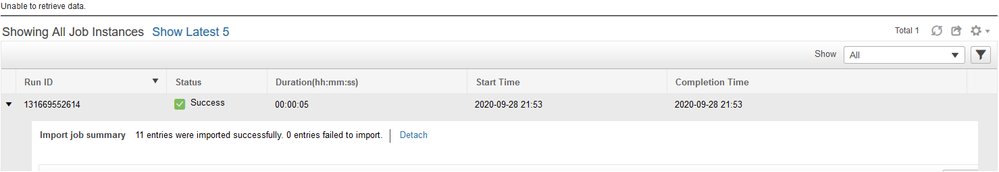
After I´d edited that, my bulk has imported fine.
Discover and save your favorite ideas. Come back to expert answers, step-by-step guides, recent topics, and more.
New here? Get started with these tips. How to use Community New member guide




