- Cisco Community
- Technology and Support
- Networking
- Network Management
- Cisco Prime LMS 4.2.2 Setup error
- Subscribe to RSS Feed
- Mark Topic as New
- Mark Topic as Read
- Float this Topic for Current User
- Bookmark
- Subscribe
- Mute
- Printer Friendly Page
- Mark as New
- Bookmark
- Subscribe
- Mute
- Subscribe to RSS Feed
- Permalink
- Report Inappropriate Content
08-29-2012 07:20 AM
Hello,
When I run installation process I have received unexpected error:
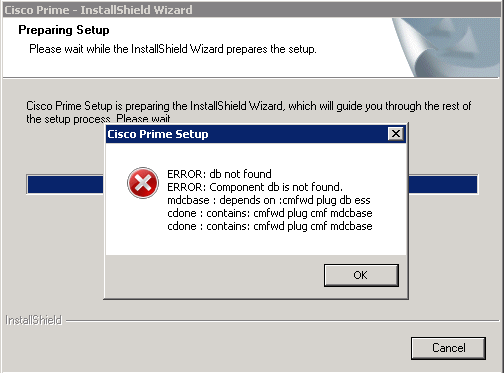
I have windows 2008 R2 x64. Antivirus is disabled and I have administrator privilege.
Could someone help me with it? What I'm doing wrong?
Thank you.
Solved! Go to Solution.
- Labels:
-
Network Management
Accepted Solutions
- Mark as New
- Bookmark
- Subscribe
- Mute
- Subscribe to RSS Feed
- Permalink
- Report Inappropriate Content
08-29-2012 11:39 AM
What Marvin said above is correct. Either install 4.1, 4.2, then upgrade it to 4.2.2
v4.2.2 is a patch not necessary the whole installation file.
- Mark as New
- Bookmark
- Subscribe
- Mute
- Subscribe to RSS Feed
- Permalink
- Report Inappropriate Content
08-29-2012 08:20 AM
4.2.2 is a patch release and requires an existing working installation of 4.2 or 4.2.1. (Reference)
- Mark as New
- Bookmark
- Subscribe
- Mute
- Subscribe to RSS Feed
- Permalink
- Report Inappropriate Content
08-29-2012 11:39 AM
What Marvin said above is correct. Either install 4.1, 4.2, then upgrade it to 4.2.2
v4.2.2 is a patch not necessary the whole installation file.
- Mark as New
- Bookmark
- Subscribe
- Mute
- Subscribe to RSS Feed
- Permalink
- Report Inappropriate Content
08-29-2012 11:48 AM
You can download and install the base prerequisite for LMS 4.2.2 from :
http://www.cisco.com/cisco/software/type.html?mdfid=284259296&flowid=31102&softwareid=280775102
And then use the LMS 4.2.2 to upgrade!
- Mark as New
- Bookmark
- Subscribe
- Mute
- Subscribe to RSS Feed
- Permalink
- Report Inappropriate Content
08-30-2012 02:46 AM
Thank you guys.
- Mark as New
- Bookmark
- Subscribe
- Mute
- Subscribe to RSS Feed
- Permalink
- Report Inappropriate Content
08-30-2012 03:58 PM
You're welcome.
- Mark as New
- Bookmark
- Subscribe
- Mute
- Subscribe to RSS Feed
- Permalink
- Report Inappropriate Content
08-30-2012 04:48 PM
I agree that upgrading from 4.1 or 4.2 to Ver 4.2.2 should help...
Sent from Cisco Technical Support iPhone App
Discover and save your favorite ideas. Come back to expert answers, step-by-step guides, recent topics, and more.
New here? Get started with these tips. How to use Community New member guide



