- Cisco Community
- Technology and Support
- Networking
- Network Management
- CiscoWorks Topology
- Subscribe to RSS Feed
- Mark Topic as New
- Mark Topic as Read
- Float this Topic for Current User
- Bookmark
- Subscribe
- Mute
- Printer Friendly Page
- Mark as New
- Bookmark
- Subscribe
- Mute
- Subscribe to RSS Feed
- Permalink
- Report Inappropriate Content
09-16-2011 11:59 AM
Hi Guys,
I have recently installed CiscoWorks 4.0 to easily manage our network, but Im having some problems to use the Topology Service.
When I try to start it at Configuration > Topology, I receive the following message:
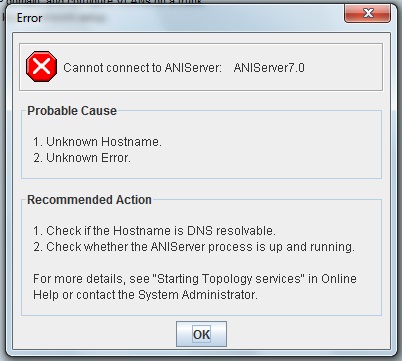
The CiscoWorks ANSI database engine service is started. I tried to do the same directly from the server, but the error keeps happening. I changed the certificate to the IP, but didnt work. Could someone help me?
Thanks and Kind Regards,
Caio.
Solved! Go to Solution.
- Labels:
-
Network Management
Accepted Solutions
- Mark as New
- Bookmark
- Subscribe
- Mute
- Subscribe to RSS Feed
- Permalink
- Report Inappropriate Content
09-21-2011 01:15 AM
Hi Caio,
Kindly replace the attached ANIServer.properties file with the Existing one . Make sure you have all the required premission on this file.
Note :Keep the backup of Existing file
Then Restat the ANIServer as below:
pdterm ANIServer
pdexec ANIServer
Now check the status with pdshow ANIServer ,it should be Running with busy flag set
If it is then Try to launch the topology and I hope it should work..
Thanks
Afroj
- Mark as New
- Bookmark
- Subscribe
- Mute
- Subscribe to RSS Feed
- Permalink
- Report Inappropriate Content
09-16-2011 12:23 PM
Hi Caio,
First all geneate the certificate back with HOSTNAME of the server.
then make an entry in the HOSTS file ( location :c:\WINDOWS\system32\drivers\etc)
For e.g :
x.x.x.x
Now try to launch the topology and see how it works..
In case above did not help send me the output of pdshow and Java consle debug.
Thanks
Afroj
- Mark as New
- Bookmark
- Subscribe
- Mute
- Subscribe to RSS Feed
- Permalink
- Report Inappropriate Content
09-16-2011 01:29 PM
Hi Afroj,
First thanks for helping me.
I tried but didnt work, and Im not finding the Java Console and even not the pdshow. Could you help me once more telling me where to find'em?
Thanks and Regards,
Caio.
- Mark as New
- Bookmark
- Subscribe
- Mute
- Subscribe to RSS Feed
- Permalink
- Report Inappropriate Content
09-17-2011 12:48 AM
Hi,
How to turn on Java Console for Internet Explorer:
Enable show Java console window. Do this under.
Settings> Control Panel> Java Plug-in> Basic Tab> Java Console> Show console.
From the Menu select Tools --> Internet Options --> click the Advanced Tab --> Under the subheading of Microsoft VM click on Java console enable --> click ok --> Go back to the General tab and click on "Delete
Files..." --> now exit and restart IE. After restarting IE --> go to View from Menu --> Java console --> this will pop up the Java console window --> Inside the Java console press the number 5 (turn on higher level logging)
Now mimic the process that we need the debug for. (that means open topological services) Capture the output of Java Console, and send it to me in a text format.
for the output of pdshow :
go to command prompt on server : >>type : pdshow >pdshow.txt
and send me the text file..
Thanks
Afroj
- Mark as New
- Bookmark
- Subscribe
- Mute
- Subscribe to RSS Feed
- Permalink
- Report Inappropriate Content
09-19-2011 04:49 AM
- Mark as New
- Bookmark
- Subscribe
- Mute
- Subscribe to RSS Feed
- Permalink
- Report Inappropriate Content
09-19-2011 11:48 PM
Hi Calo,
Topology service will not work as ANIServer is down..
Process= ANIServer
State = Failed to run
Have you installed any Device pacakges update recently..?
send me the below files:
Aniserver.properties and
Aniserver.properties.ORIG (Location:NMSROOT\CSCOpx\campus\etc\cwsi)
Thanks
Afroj
- Mark as New
- Bookmark
- Subscribe
- Mute
- Subscribe to RSS Feed
- Permalink
- Report Inappropriate Content
09-20-2011 05:54 AM
- Mark as New
- Bookmark
- Subscribe
- Mute
- Subscribe to RSS Feed
- Permalink
- Report Inappropriate Content
09-20-2011 11:23 AM
HI Caio,
what is NMSROOT of the server ?
like c:\program files\CSCOpx
Thanks
Afroj
- Mark as New
- Bookmark
- Subscribe
- Mute
- Subscribe to RSS Feed
- Permalink
- Report Inappropriate Content
09-20-2011 01:19 PM
Hi Afroj,
Yeah, NMSROOT = C:\Program Files\CSCOpx
Thanks and Regards,
Caio.
- Mark as New
- Bookmark
- Subscribe
- Mute
- Subscribe to RSS Feed
- Permalink
- Report Inappropriate Content
09-21-2011 01:15 AM
Hi Caio,
Kindly replace the attached ANIServer.properties file with the Existing one . Make sure you have all the required premission on this file.
Note :Keep the backup of Existing file
Then Restat the ANIServer as below:
pdterm ANIServer
pdexec ANIServer
Now check the status with pdshow ANIServer ,it should be Running with busy flag set
If it is then Try to launch the topology and I hope it should work..
Thanks
Afroj
- Mark as New
- Bookmark
- Subscribe
- Mute
- Subscribe to RSS Feed
- Permalink
- Report Inappropriate Content
09-22-2011 05:31 AM
Hi Afroj,
Topology is working now!
Thanks for helping me and Best Regards,
Caio.
Discover and save your favorite ideas. Come back to expert answers, step-by-step guides, recent topics, and more.
New here? Get started with these tips. How to use Community New member guide


