- Cisco Community
- Technology and Support
- Networking
- Network Management
- Re: Failed to upload MIB file to Prime Infrastructure2.0
- Subscribe to RSS Feed
- Mark Topic as New
- Mark Topic as Read
- Float this Topic for Current User
- Bookmark
- Subscribe
- Mute
- Printer Friendly Page
- Mark as New
- Bookmark
- Subscribe
- Mute
- Subscribe to RSS Feed
- Permalink
- Report Inappropriate Content
03-04-2014 09:00 AM
I have an issue with the Prime Infrastructure 2.0 . I would like to use the PI 2.0 to monitor UPS by SNMP . I tried upload the UPS'MIB (Pls,see attachment) to Prime Infrastucture. However it prompts me for the following error message, any idea?
PI Version: 2.0.0.0.294
Device: UPS (company APC, network card type is 9630)
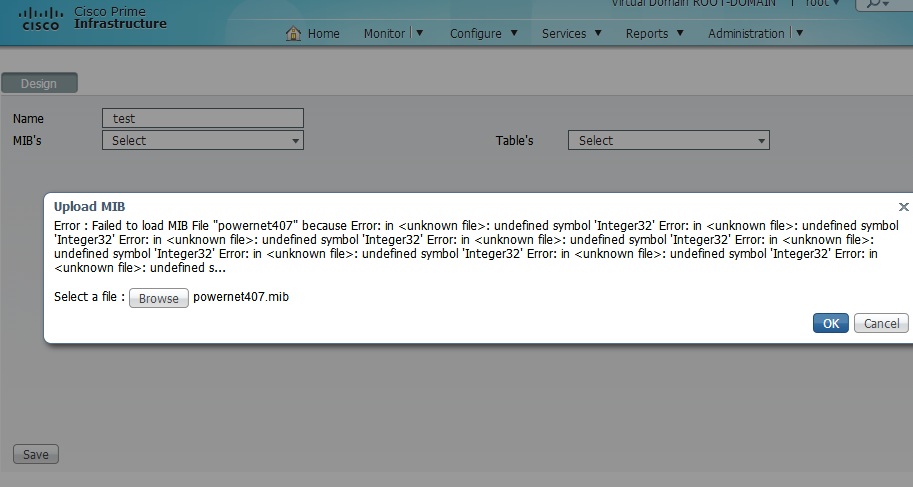
Can some one tell me if the PI supportS the third-party device(UPS) and how to install the third-party MIB to the PI2.0?
Thanks a lot!!
Shan
Solved! Go to Solution.
- Labels:
-
Network Management
Accepted Solutions
- Mark as New
- Bookmark
- Subscribe
- Mute
- Subscribe to RSS Feed
- Permalink
- Report Inappropriate Content
03-04-2014 09:53 AM
It seems the PowerNet-MIB didn't import the Integer32, I have modified version of the MIB with Integer32 imported. And If you Upload this MIB it should loads fine.
However in the System where you have already uploaded this original version of the MIB and got "undefined symbol 'Integer32'" uploading the correct MIB may fail with some other error.
So to recover from the current situation. Please follow the step.
1. Go to /opt/CSCOlumos/conf/da/mibs/userprovided/ and delete the MIB
2. Restart PI
3. Upload the attached MIB
-Thanks
Vinod
**Encourage contributors. RATE them. **
- Mark as New
- Bookmark
- Subscribe
- Mute
- Subscribe to RSS Feed
- Permalink
- Report Inappropriate Content
03-05-2014 07:01 AM
You need to drop into the root shell first. Type "root" to do so. If it's not already enabled, you may need to first type "root_enable".
- Mark as New
- Bookmark
- Subscribe
- Mute
- Subscribe to RSS Feed
- Permalink
- Report Inappropriate Content
03-04-2014 09:02 AM
The error message is not too clear , I wrote down at here
Upload MIB
Error : Failed to load MIB File "powernet407" because Error: in
Select a file : powernet407.mib
- Mark as New
- Bookmark
- Subscribe
- Mute
- Subscribe to RSS Feed
- Permalink
- Report Inappropriate Content
03-04-2014 09:53 AM
It seems the PowerNet-MIB didn't import the Integer32, I have modified version of the MIB with Integer32 imported. And If you Upload this MIB it should loads fine.
However in the System where you have already uploaded this original version of the MIB and got "undefined symbol 'Integer32'" uploading the correct MIB may fail with some other error.
So to recover from the current situation. Please follow the step.
1. Go to /opt/CSCOlumos/conf/da/mibs/userprovided/ and delete the MIB
2. Restart PI
3. Upload the attached MIB
-Thanks
Vinod
**Encourage contributors. RATE them. **
- Mark as New
- Bookmark
- Subscribe
- Mute
- Subscribe to RSS Feed
- Permalink
- Report Inappropriate Content
03-04-2014 01:39 PM
How will you use prime to monitor the UPS units? The only way I can see to view the traps is by adding a generic dashlet under detail dashboards which is a bit cumbersome.
Is there another way in PI you can look at the SNMP info from the UPS? Thanks for any help.
- Mark as New
- Bookmark
- Subscribe
- Mute
- Subscribe to RSS Feed
- Permalink
- Report Inappropriate Content
03-05-2014 06:25 AM
Hi Vindo,
Your help is greatly appreciated!! But please forgive my knowledge lack of PI.
1.
As you mentioned, I need "Go to /opt/CSCOlumos/conf/da/mibs/userprovided/ and delete the MIB" . I tried to use CLI to delete the MIB, but could not find the Directory out:
PI Version: 2.0.0.0.294 (Not Vmware, it is hardware)
#dir
Directory of disk:/
4096 Feb 24 2014 12:18:30 Local_Backup1/
20 Nov 21 2013 13:23:06 crash
4096 Mar 01 2014 03:44:53 defaultRepo/
4096 Jul 28 2012 23:41:47 ftp/
16384 Jul 28 2012 15:52:58 lost+found/
4096 Jan 23 2014 12:41:38 run1/
4096 Nov 21 2013 13:22:08 ssh/
4096 Nov 21 2013 13:22:08 telnet/
4096 Mar 04 2014 22:14:08 tftp/
2.
About your created MIB file, once I upload it, I got another error message as following
Error : Unable To Load Mib: PowerNet-MIBCannot get table entry for cpsCardIdentTable
Thanks a lot for your help!!!!!
Shan
- Mark as New
- Bookmark
- Subscribe
- Mute
- Subscribe to RSS Feed
- Permalink
- Report Inappropriate Content
03-11-2014 09:00 AM
- Mark as New
- Bookmark
- Subscribe
- Mute
- Subscribe to RSS Feed
- Permalink
- Report Inappropriate Content
03-12-2014 02:44 PM
My experience, try to use the chrome to instead of Internet exporte. And try to reboot the PI, then update the MIB
- Mark as New
- Bookmark
- Subscribe
- Mute
- Subscribe to RSS Feed
- Permalink
- Report Inappropriate Content
03-05-2014 06:41 AM
Shan,
Re your latest Q1, you need to change directory up to root level to see /opt... directory tree. Your output indicates you're in the /disk directory.
The root shell is basically Linux so you can see where you are with "pwd" (print working directory).
- Mark as New
- Bookmark
- Subscribe
- Mute
- Subscribe to RSS Feed
- Permalink
- Report Inappropriate Content
03-05-2014 06:51 AM
Hi Marvin,
Thanks for your help. But typing "pwd" is not work. It is a hardware version.
NCS1/admin# show version
Cisco Application Deployment Engine OS Release: 2.0
ADE-OS Build Version: 2.0.6.003-px-build
ADE-OS System Architecture: x86_64
Copyright (c) 2005-2010 by Cisco Systems, Inc.
All rights reserved.
Hostname: NCS1
Version information of installed applications
---------------------------------------------
Cisco Prime Infrastructure
------------------------------------------
Version : 2.0.0.0.294
NCS1/admin# pwd
^
% invalid command detected at '^' marker.
NCS1/admin# cd..
^
% invalid command detected at '^' marker.
NCS1/admin# sh
^
% incomplete command detected at '^' marker.
NCS1/admin# ls
^
% invalid command detected at '^' marker.
- Mark as New
- Bookmark
- Subscribe
- Mute
- Subscribe to RSS Feed
- Permalink
- Report Inappropriate Content
03-05-2014 07:01 AM
You need to drop into the root shell first. Type "root" to do so. If it's not already enabled, you may need to first type "root_enable".
Discover and save your favorite ideas. Come back to expert answers, step-by-step guides, recent topics, and more.
New here? Get started with these tips. How to use Community New member guide

