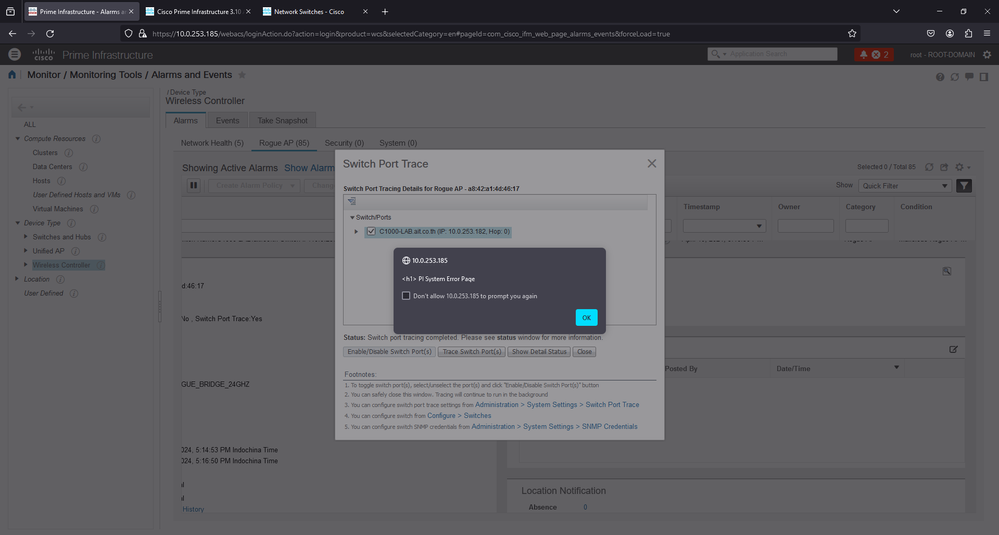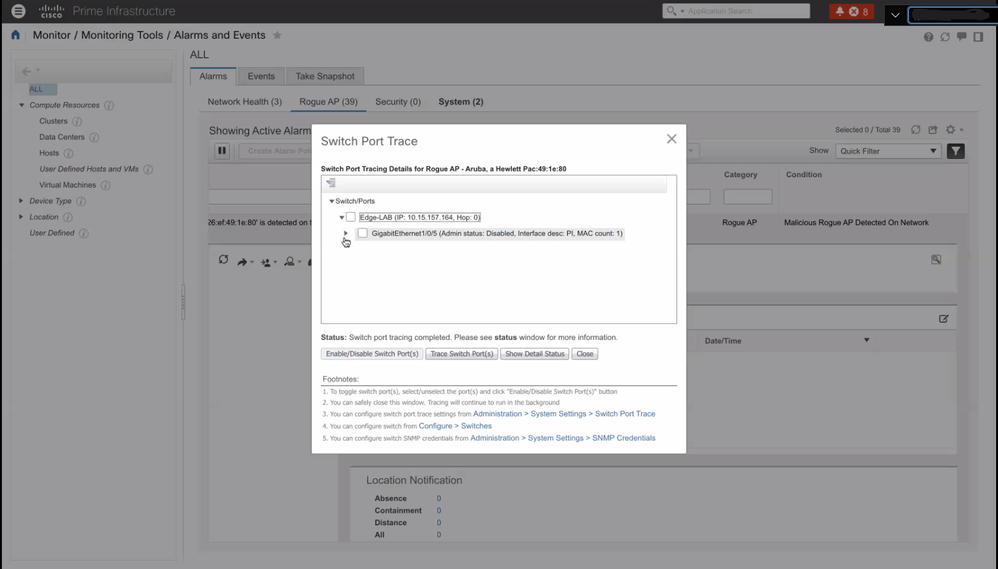- Cisco Community
- Technology and Support
- Networking
- Network Management
- Has anyone use switch port trace to contain rogue ap in PI?
- Subscribe to RSS Feed
- Mark Topic as New
- Mark Topic as Read
- Float this Topic for Current User
- Bookmark
- Subscribe
- Mute
- Printer Friendly Page
- Mark as New
- Bookmark
- Subscribe
- Mute
- Subscribe to RSS Feed
- Permalink
- Report Inappropriate Content
04-10-2024 07:00 AM - edited 04-10-2024 07:01 AM
Hello!
I have setup lab environment for test rogue on wire solution.
List of Devices,
- PI 3.10.2
- SW C1000 (PoE) - fw 15.2(7)E7
- WLC 5520 (Connected to SW C1000) - fw 8.10.162
- AP C9120 (Connected to SW C1000) - fw 8.10.162
I have plug the rogue AP to SW C1000 and PI can detect it as a rogue. But when I click Disable Switch Port button (under the Alarms and Events > Wireless Controller > Rouge AP > Switch Port Trace) to shutdown switch port that the rogue AP connected to, PI returns "PI System Error Page" as a picture below.
I have no idea if it's a bug or if I missed some configuration. Who has experience using this function? give me some suggestions, please.
Thank you.
Solved! Go to Solution.
- Labels:
-
Network Management
Accepted Solutions
- Mark as New
- Bookmark
- Subscribe
- Mute
- Subscribe to RSS Feed
- Permalink
- Report Inappropriate Content
04-18-2024 04:33 AM
Hi Georg,
Thanks for the information. It's a cosmetic bug.
I have suddenly found this trick by unchecked all the check boxes as shown in the picture below, then click Disable Switch Port button, and it works!
- Mark as New
- Bookmark
- Subscribe
- Mute
- Subscribe to RSS Feed
- Permalink
- Report Inappropriate Content
04-10-2024 08:47 AM
Hello,
I found the bug below, no workaround is given, unfortunately.
- Mark as New
- Bookmark
- Subscribe
- Mute
- Subscribe to RSS Feed
- Permalink
- Report Inappropriate Content
04-18-2024 04:33 AM
Hi Georg,
Thanks for the information. It's a cosmetic bug.
I have suddenly found this trick by unchecked all the check boxes as shown in the picture below, then click Disable Switch Port button, and it works!
Discover and save your favorite ideas. Come back to expert answers, step-by-step guides, recent topics, and more.
New here? Get started with these tips. How to use Community New member guide