- Cisco Community
- Technology and Support
- Networking
- Network Management
- IP SLA ICMP Path Jitter - Strange results
- Subscribe to RSS Feed
- Mark Topic as New
- Mark Topic as Read
- Float this Topic for Current User
- Bookmark
- Subscribe
- Mute
- Printer Friendly Page
IP SLA ICMP Path Jitter - Strange results
- Mark as New
- Bookmark
- Subscribe
- Mute
- Subscribe to RSS Feed
- Permalink
- Report Inappropriate Content
03-23-2012 02:44 AM
Hi all,
I'm an intern in a network company, in France. I'm working on the IP SLAs fonctions of Cisco IOS.
I've got some equipments to make some tests :
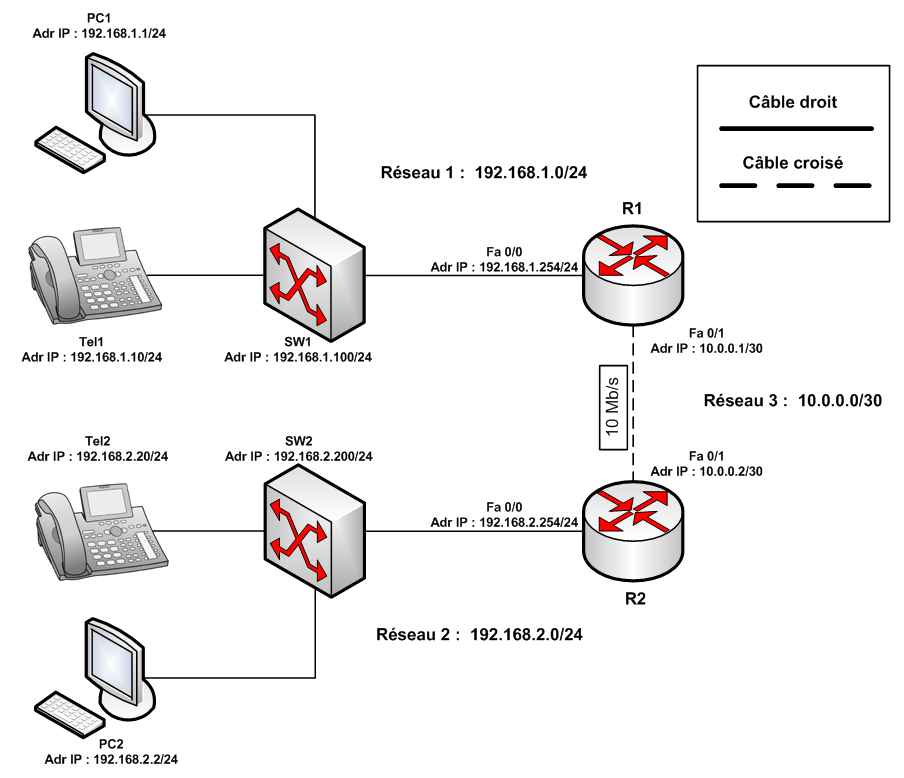
I've configured the ICMP Path Jitter operation on R1 (a 2800 router), which has the IOS Software C2800NM-ADVIPSERVICESK9-M, 15.1(1)T (fc1) :
ip sla 2
path-jitter 192.168.2.2 source-ip 192.168.1.254
tag ICMP JITTER R1-PC2
frequency 30
ip sla schedule 2 life 150 start-time now
Then, i use a software called PCATTCP to send UDP datagrams from PC2 to PC1. When PC2 send UDP at 2Mb/s or more, the results look like :
IPSLA operation id: 2
Latest RTT: 319 milliseconds
Latest operation start time: 16:08:11.458 GMT+1 Thu Mar 22 2012
Latest operation return code: OK
---- Path Jitter Statistics ----
Hop IP 10.0.0.2:
Round Trip Time milliseconds:
Latest RTT: 326 ms
Number of RTT: 10
RTT Min/Avg/Max: 319/294/333 ms
Jitter time milliseconds:
Number of jitter: 7
Jitter Min/Avg/Max: 2/5/9 ms
Packet Values:
Packet Loss (Timeouts): 0
Out of Sequence: 1
Discarded Samples: 1
Hop IP 192.168.2.2:
Round Trip Time milliseconds:
Latest RTT: 319 ms
Number of RTT: 10
RTT Min/Avg/Max: 315/255/322 ms
Jitter time milliseconds:
Number of jitter: 5
Jitter Min/Avg/Max: 3/4/7 ms
Packet Values:
Packet Loss (Timeouts): 0
Out of Sequence: 2
Discarded Samples: 2
Operation time to live: 134 sec
How is it possible to get a minimum value greater than the average ??? I don't understand :/
Thanks.
Regis
- Labels:
-
Network Management
- Mark as New
- Bookmark
- Subscribe
- Mute
- Subscribe to RSS Feed
- Permalink
- Report Inappropriate Content
03-27-2012 10:05 AM
15.1(1)T (fc1) maybe try to move to the latest IOS in that same 15.1()T train..
Or try the same with a GD (Genral Deployment) image for these routers.
Cheers,
Michel
- Mark as New
- Bookmark
- Subscribe
- Mute
- Subscribe to RSS Feed
- Permalink
- Report Inappropriate Content
03-27-2012 10:58 AM
Looks like a bug I saw before:
CSCtr14722
IP SLA - Incorrect RTT on C2801 15.1(x)T1 with 1500 bits payload
This should be fixed in 15.1(01)T3.6 or later
- Mark as New
- Bookmark
- Subscribe
- Mute
- Subscribe to RSS Feed
- Permalink
- Report Inappropriate Content
03-28-2012 12:44 AM
Thanks for your answers, I'll try to change the IOS.
I noticed that the problem happens only when there are Out of Sequence packets (ICMP reply not received).
I've done again the tests, and and captured the packets with Wireshark between the two routers. I calculated the average with the values in Wireshark by adding 0 for each Out of Sequence packet, then dividing by the Number of RTT. And I got the average value displayed.
*** For example ***
10 ICMP requests are send.
9 received (ms) : 337; 334; 328; 337; 334; 328; 323; 333; 327. [values obtained with Wireshark]
--> The IP SLA results are :
Round Trip Time milliseconds:
Number of RTT: 10
RTT Min/Avg/Max: 324/298/338 ms
Packet Values:
Packet Loss (Timeouts): 0
Out of Sequence: 1
Discarded Samples: 1
Then, let's calculate the average value :
Avg = (337+334+328+337+334+328+323+333+327+0)/10 = 298.1
And that works every time.
Regis
- Mark as New
- Bookmark
- Subscribe
- Mute
- Subscribe to RSS Feed
- Permalink
- Report Inappropriate Content
03-28-2012 07:32 AM
If somebody has the same problem, I also tried the ICMP Path Jitter operation with the other router, a 2851 with an IOS C2800NM-ADVENTERPRISEK9-M, 12.4(22)YB8 (fc1), and I got the same problem. (The first used was a 2821)
I'll try to get a newer IOS, but not sure my company has one...
Edit March 29, 2012
Well, I tried the experience on :
-a 2821 router, with IOS C2800NM-ADVIPSERVICESK9-M, Version 15.1(2)T2 (not the last version because of 64 MB flash)
-a 2851 router, with IOS C2800NM-ADVENTERPRISEK9-M, Version 15.1(3)T3
... and it failed on both of them.
Where can I report a such bug please ?
Thank you,
Régis
Discover and save your favorite ideas. Come back to expert answers, step-by-step guides, recent topics, and more.
New here? Get started with these tips. How to use Community New member guide
