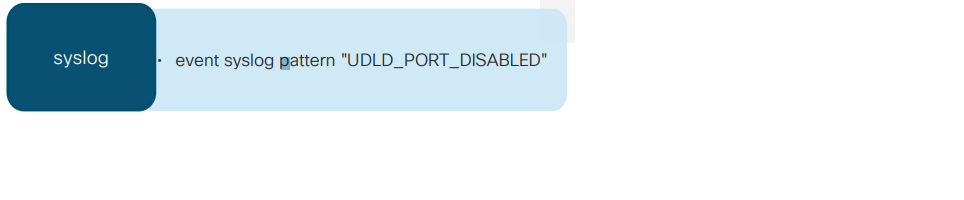- Cisco Community
- Technology and Support
- Networking
- Network Management
- Is there any OID for physical port is down
- Subscribe to RSS Feed
- Mark Topic as New
- Mark Topic as Read
- Float this Topic for Current User
- Bookmark
- Subscribe
- Mute
- Printer Friendly Page
Is there any OID for physical port is down
- Mark as New
- Bookmark
- Subscribe
- Mute
- Subscribe to RSS Feed
- Permalink
- Report Inappropriate Content
06-08-2022 04:04 AM - edited 06-08-2022 04:07 AM
Greetings,
We have a channel-group connection with LACP maximum ports of one port as a main (Active) and the standby port as a backup path.
due to provider company policy we can not mack the two ports as active. ( Note: device from our company is an IOS XE C9500-32C switch and the device from the provider side is an XR router )
the issue that the standby port is shown as below status
Interface Status Protocol Description
Hu1/0/30 up down Backup-path
the protocol is down and the physical is UP
and we get an alarm from our monitor system (Zabbix) that the port is down, we need an OID to show only if the physical port is down to know if there is a fiber cut or other actual issue.
Many thanks in advance.
Best regards
- Labels:
-
Network Management
- Mark as New
- Bookmark
- Subscribe
- Mute
- Subscribe to RSS Feed
- Permalink
- Report Inappropriate Content
06-08-2022 04:43 AM
- Check this thread , for specific OID's related to LACP port status(es) : https://community.cisco.com/t5/network-management/snmp-check-etherchannel-interface-members/td-p/1069995
M.
-- Each morning when I wake up and look into the mirror I always say ' Why am I so brilliant ? '
When the mirror will then always repond to me with ' The only thing that exceeds your brilliance is your beauty! '
- Mark as New
- Bookmark
- Subscribe
- Mute
- Subscribe to RSS Feed
- Permalink
- Report Inappropriate Content
06-08-2022 04:49 AM
Hi
You can take a look on this OID.
| OID | 1.3.6.1.2.1.2.2.1.8 |
| Module | IF-MIB (CISCO) |
| Nom | ifOperStatus |
| Acces | readonly |
| Status | current |
| Description | The current operational state of the interface. The testing(3) state indicates that no operational packets can be passed. If ifAdminStatus is down(2) then ifOperStatus should be down(2). If ifAdminStatus is changed to up(1) then ifOperStatus should change to up(1) if the interface is ready to transmit and receive network traffic; it should change to dormant(5) if the interface is waiting for external actions (such as a serial line waiting for an incoming connection); it should remain in the down(2) state if and only if there is a fault that prevents it from going to the up(1) state; it should remain in the notPresent(6) state if the interface has missing (typically, hardware) components. |
| Syntaxe | Enumeration (1-up, 2-down, 3-testing, 4-unknown, 5-dormant, 6-notPresent, 7-lowerLayerDown) |
- Mark as New
- Bookmark
- Subscribe
- Mute
- Subscribe to RSS Feed
- Permalink
- Report Inappropriate Content
06-08-2022 05:12 AM
make the monitor system detect the UDLD status.
- Mark as New
- Bookmark
- Subscribe
- Mute
- Subscribe to RSS Feed
- Permalink
- Report Inappropriate Content
06-08-2022 05:20 AM
@MHM Cisco World If we focus on fiber status , then there are much more possible issues then UDLD.
M.
-- Each morning when I wake up and look into the mirror I always say ' Why am I so brilliant ? '
When the mirror will then always repond to me with ' The only thing that exceeds your brilliance is your beauty! '
- Mark as New
- Bookmark
- Subscribe
- Mute
- Subscribe to RSS Feed
- Permalink
- Report Inappropriate Content
06-08-2022 07:33 AM
there are two port in one PO,
if one down the other will be use and PO will UP/UP,
he need to monitor the port member not PO,
so in L3 there is something like IP SLA ..... many but for L2
there less option and hence he mention fiber then why not,
the UDLD detect the fiber health if it down then UDLD will LOG>>> here he can know that the port member is down.
- Mark as New
- Bookmark
- Subscribe
- Mute
- Subscribe to RSS Feed
- Permalink
- Report Inappropriate Content
12-01-2022 02:24 AM
Thanks all for your advice, unfortunately there is no OID in cisco MIB for SNMP to monitor the physical status of the ports only the protocol status.
there are other ways like monitoring the RX and TX power if the ports are fiber optical, but it is not useful for my case.
we are now using Netconf with streaming telemetry to monitor the ports.
- Mark as New
- Bookmark
- Subscribe
- Mute
- Subscribe to RSS Feed
- Permalink
- Report Inappropriate Content
12-03-2022 03:30 PM
As I mention before you can use pattern UDLD port disabled as EEM detection.
Discover and save your favorite ideas. Come back to expert answers, step-by-step guides, recent topics, and more.
New here? Get started with these tips. How to use Community New member guide