- Cisco Community
- Technology and Support
- Networking
- Network Management
- LMS 4.0.1 DFM Displayname
- Subscribe to RSS Feed
- Mark Topic as New
- Mark Topic as Read
- Float this Topic for Current User
- Bookmark
- Subscribe
- Mute
- Printer Friendly Page
LMS 4.0.1 DFM Displayname
- Mark as New
- Bookmark
- Subscribe
- Mute
- Subscribe to RSS Feed
- Permalink
- Report Inappropriate Content
07-13-2011 11:18 AM
I notice that LMS puts the IP and Device Hostname in the local Hosts file in windows. C:\WINDOWS\system32\drivers\etc\hosts
My issue is that when I edit the Identity in DCR manually the DFM display name does not reflect the DCR displayname
I tried adding the name and ip to the Hosts file in windows but the DFM does not reflect the change.
How do I for the DFM to update its display name?
Do I have to restart any services?
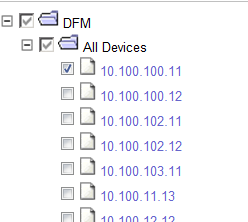
the resolver.pl tool properly shows the IP/hostname matching:
NMSROOT/bin/perl NMSROOT/bin/resolver.pl IP
Then you will need to unamange (i.e. delete) the devices from Fault Management, then remanage them. They will then show up by hostname.
How do i do this in LMS for windows? Do I have to delete the device from DCR then re add or how do i delete from just DFM and re sync?
What I have done to fix this.
Inventory> Device Administration> Add / Import / Manage Devices
Edit Identity of the device in question
Edit the hosts file C:\WINDOWS\system32\drivers\etc\hosts
Then goto
Inventory > Device Administration> Manage Device State
Unmanage Device
Then re Manage Device
Then the device shows up with the correct display name under both.
It seems that LMS puts some devices in the Hosts file automatically and some do not
- Labels:
-
Network Management
- Mark as New
- Bookmark
- Subscribe
- Mute
- Subscribe to RSS Feed
- Permalink
- Report Inappropriate Content
07-13-2011 01:16 PM
LMS does not touch the local hosts file.
To get the name right in DFM is has to be resolvable when DFM first sees the device.
DFM doesnnot use the displayname.instead it uses it own name lookup.
No you can either remove the device from the DCR, (or better export, delete, import)
Or disable Faulttmanagement and then re-enable it
Cheers,
Michel
- Mark as New
- Bookmark
- Subscribe
- Mute
- Subscribe to RSS Feed
- Permalink
- Report Inappropriate Content
07-14-2011 02:43 PM
Thank you michael.
How can i disable fault manageme nt then re-enable as i found another issue were i have a few devices that are in DCR and are not in DFM.. i have deleted and re added them and still no luck. i hav restarted the daemon services and stil no luck.
what else can i do to see why 2 of 400 devices are in DCR but not in DFM
- Mark as New
- Bookmark
- Subscribe
- Mute
- Subscribe to RSS Feed
- Permalink
- Report Inappropriate Content
07-14-2011 10:46 PM
Under Admin -> System -> Device Management Functions you can disable it and later re-enable it. Give it some time as it will gradualy remove all devices from DFM.
All 400 devices will be rediscovered when you re-enable.
If you still have the issue check if the devices that you don't see in DFM are supported in fault management.
Search on CCO for " lan management solution 4.supported device table "
Cheers,
Michel
Discover and save your favorite ideas. Come back to expert answers, step-by-step guides, recent topics, and more.
New here? Get started with these tips. How to use Community New member guide