- Cisco Community
- Technology and Support
- Networking
- Network Management
- LMS 4.0 : lost link connection between devices topology view ???
- Subscribe to RSS Feed
- Mark Topic as New
- Mark Topic as Read
- Float this Topic for Current User
- Bookmark
- Subscribe
- Mute
- Printer Friendly Page
LMS 4.0 : lost link connection between devices topology view ???
- Mark as New
- Bookmark
- Subscribe
- Mute
- Subscribe to RSS Feed
- Permalink
- Report Inappropriate Content
07-17-2012 02:32 AM
Hi all,
I'm using LMS 4.0, after I auto discovery device, I can see all of devices on my network but I cannot view the links connect between the ASR 9000 and Catalyst 6509. I've just checked cdp neighbor on these devices, I can see the full of neighbors.
I attach 2 file, with the visio topology and the topology view on LMS , and I'm 100% sure about the connections between these devices are used. I try to re-discovery many times but it not work correctly.
how can i fix the problem on LMS ?
thanks,
 ( visio topology )
( visio topology )
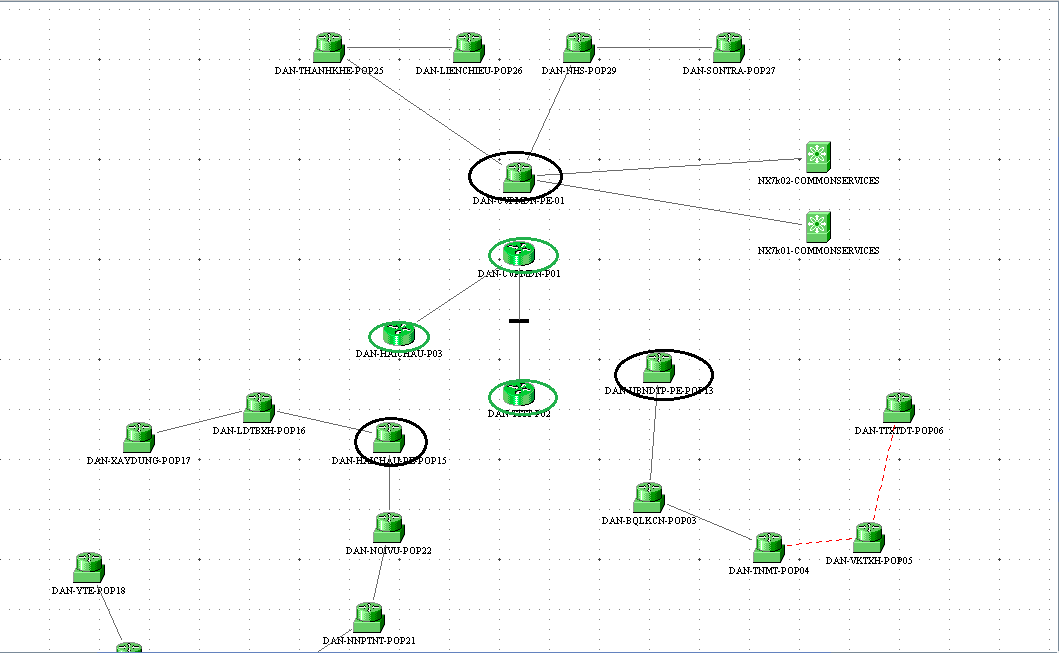 (topology view on LMS)
(topology view on LMS)
- Labels:
-
Network Management
- Mark as New
- Bookmark
- Subscribe
- Mute
- Subscribe to RSS Feed
- Permalink
- Report Inappropriate Content
07-17-2012 08:55 PM
No-one reply my issue. please, I need some advices to fix this problem.
- Mark as New
- Bookmark
- Subscribe
- Mute
- Subscribe to RSS Feed
- Permalink
- Report Inappropriate Content
08-13-2012 12:34 AM
Hi all,
have any ideas about this ??? I re-discovery and manual add device, it can not show the link between ASR and Catlyst 6509. Link connect between ASR and 6509 use port-channel.
Discover and save your favorite ideas. Come back to expert answers, step-by-step guides, recent topics, and more.
New here? Get started with these tips. How to use Community New member guide