- Cisco Community
- Technology and Support
- Networking
- Network Management
- Prime Infrastructure v1.3 -- Boot fails, displays debug info
- Subscribe to RSS Feed
- Mark Topic as New
- Mark Topic as Read
- Float this Topic for Current User
- Bookmark
- Subscribe
- Mute
- Printer Friendly Page
Prime Infrastructure v1.3 -- Boot fails, displays debug info
- Mark as New
- Bookmark
- Subscribe
- Mute
- Subscribe to RSS Feed
- Permalink
- Report Inappropriate Content
06-17-2013 11:17 AM
Prime website stopped responding so I logged onto the console (VM) and it had these debug errors on it. I rebooted and received same thing. This happened on a previous install as well.
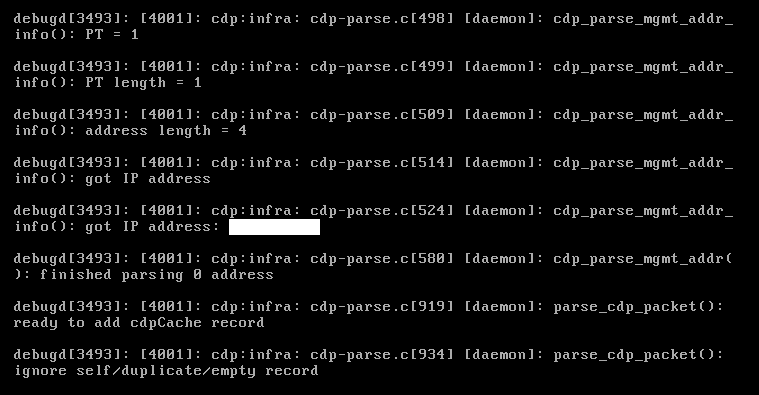
However, I can SSH to the appliance, but the website doesn't load.
It's currently running on a VMware ESXI v5.0 host. The VM was setup using the PI-VA-1.3.0.20-medium.ova file. It was working fine since Friday, then after a little bit of using it this morning it crashed. It was managing three wireless controllers.
- Labels:
-
Network Management
- Mark as New
- Bookmark
- Subscribe
- Mute
- Subscribe to RSS Feed
- Permalink
- Report Inappropriate Content
06-26-2013 01:18 PM
Hi Itregistrations:
The lines depicted are not actual "debugs" as if something had been turned on, they're actually messages thrown to the console by the Linux daemon whose name is "debugd" or debug daemon, that's watching what's going on as the Prime Infrastructure service starts up. They're not helpful at all in diagnosing a problem, but they will stay on screen a long, long time while the service is in the process of starting. Once it does completely start, a login prompt should appear.
What is helpful is connecting to an SSH session, checking the output of "ncs status" to know which of the listed services are running or stopped.
Also, a set of logs generated by running the command "backup-logs
- Mark as New
- Bookmark
- Subscribe
- Mute
- Subscribe to RSS Feed
- Permalink
- Report Inappropriate Content
07-18-2013 01:29 PM
Was there evey a resolution to this problem? I have the same issue.
Discover and save your favorite ideas. Come back to expert answers, step-by-step guides, recent topics, and more.
New here? Get started with these tips. How to use Community New member guide
