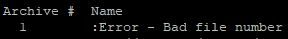- Cisco Community
- Technology and Support
- Networking
- Network Management
- ":Error - Bad file number" - Please Help Me Fix This Once & For All
- Subscribe to RSS Feed
- Mark Topic as New
- Mark Topic as Read
- Float this Topic for Current User
- Bookmark
- Subscribe
- Mute
- Printer Friendly Page
- Mark as New
- Bookmark
- Subscribe
- Mute
- Subscribe to RSS Feed
- Permalink
- Report Inappropriate Content
03-20-2018 07:46 AM - edited 03-01-2019 06:28 PM
Hello all. I really hope I can get some help here, because I think I've done everything correctly in this kron and ftp config (shown below). What am I doing wrong here? It works well for some of my 2960-S and one of my 2960-X switches. Works fine for all of my 1941 routers. I can't understand what causes the ":Error - Bad file number" message.
conf t ip domain-lookup ip name-server DC_DNS1 DC_DNS2 archive path ftp://<server_hostname>/Switch/<switch location>/<switch hostname>/$h.cfg write-memory exit ip ftp username ftp_user ip ftp password ftp_password kron occurrence Third_of_month at 3:00 3 recurring policy-list Config_Backup kron policy-list Config_Backup cli write memory exit exit
Solved! Go to Solution.
- Labels:
-
Network Management
Accepted Solutions
- Mark as New
- Bookmark
- Subscribe
- Mute
- Subscribe to RSS Feed
- Permalink
- Report Inappropriate Content
01-28-2019 01:39 AM
Ok, just to follow up re: this issue. I completely threw kron out the window and I've been using Python scripts to fully automate backup procedures. Thank you, David Bombal.
- Mark as New
- Bookmark
- Subscribe
- Mute
- Subscribe to RSS Feed
- Permalink
- Report Inappropriate Content
01-28-2019 01:39 AM
Ok, just to follow up re: this issue. I completely threw kron out the window and I've been using Python scripts to fully automate backup procedures. Thank you, David Bombal.
Discover and save your favorite ideas. Come back to expert answers, step-by-step guides, recent topics, and more.
New here? Get started with these tips. How to use Community New member guide