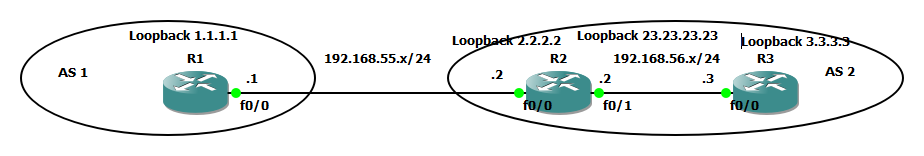- Cisco Community
- Technology and Support
- Networking
- Network Management
- Re: Router id and bgp configuration
- Subscribe to RSS Feed
- Mark Topic as New
- Mark Topic as Read
- Float this Topic for Current User
- Bookmark
- Subscribe
- Mute
- Printer Friendly Page
- Mark as New
- Bookmark
- Subscribe
- Mute
- Subscribe to RSS Feed
- Permalink
- Report Inappropriate Content
01-03-2019 08:00 AM
Hello, i have a problem while doing basic configuration. I can't set router id of any router to any price. I've tried using and loopack and it still doesn't change. It stayes at "remote router id 0.0.0.0. and it gives me a message to do it manually, which i did and still nothing.
Here is the topology
And the configuration:
R1
R1#conf t
Enter configuration commands, one per line. End with CNTL/Z.
R1(config)#interface f0/0
R1(config-if)#ip address 192.168.55.1 255.255.255.0
R1(config-if)#interface Loopback0
*Mar 1 00:01:04.223: %LINEPROTO-5-UPDOWN: Line protocol on Interface Loopback0, changed state to up
R1(config-if)#ip address 1.1.1.1 255.255.255.255
R1(config-if)#exit
R1(config)#ip route 2.2.2.2 255.255.255.255 192.168.55.2
R1(config)#router bgp 1
R1(config-router)#neighbor 2.2.2.2 remote-as 2
R1(config-router)#neighbor 2.2.2.2 update-source Loopback0
R1(config-router)#end
R2
R2#conf t
Enter configuration commands, one per line. End with CNTL/Z.
R2(config)#interface f0/0
R2(config-if)#ip address 192.168.55.2 255.255.255.0
R2(config-if)#interface f0/1
R2(config-if)#ip address 192.168.56.2 255.255.255.0
R2(config-if)#exit
R2(config)#interface Loopback0
*Mar 1 00:10:39.175: %LINEPROTO-5-UPDOWN: Line protocol on Interface Loopback0, changed state to up
R2(config-if)#ip address 2.2.2.2 255.255.255.255
R2(config-if)#interface Loopback1
*Mar 1 00:10:59.863: %LINEPROTO-5-UPDOWN: Line protocol on Interface Loopback1, changed state to up
R2(config-if)#ip address 23.23.23.23 255.255.255.255
R2(config-if)#exit
R2(config)#ip route 1.1.1.1 255.255.255.255 192.168.55.1
R2(config)#ip route 3.3.3.3 255.255.255.255 192.168.56.3
R2(config)#router bgp 2
R2(config-router)#neighbor 1.1.1.1 remote-as 1
R2(config-router)#neighbor 1.1.1.1 update-source Loopback0
R2(config-router)#neighbor 3.3.3.3 remote-as 2
R2(config-router)#neighbor 3.3.3.3 update-source Loopback1
R2(config-router)#end
R3
R3#conf t
Enter configuration commands, one per line. End with CNTL/Z.
R3(config)#interface f0/0
R3(config-if)#ip address 192.168.56.3 255.255.255.0
R3(config-if)#exit
R3(config)#interface Loopback1
*Mar 1 00:15:51.587: %LINEPROTO-5-UPDOWN: Line protocol on Interface Loopback1, changed state to up
R3(config-if)#ip address 3.3.3.3 255.255.255.255
R3(config-if)#exit
R3(config)#ip route 23.23.23.23 255.255.255.255 192.168.156.2
R3(config)#router bgp 2
R3(config-router)#neighbor 23.23.23.23 remote-as 2
R3(config-router)#neighbor 23.23.23.23 update-source Loopback1
R3(config-router)#end
And here is an example of "show bgp neighbor" command
R1#show bgp nei
BGP neighbor is 2.2.2.2, remote AS 2, external link
BGP version 4, remote router ID 0.0.0.0
BGP state = Idle
Last read 00:00:00, last write 00:00:00, hold time is 180, keepalive interval is 60 seconds
Message statistics:
InQ depth is 0
OutQ depth is 0
Sent Rcvd
Opens: 0 0
Notifications: 0 0
Updates: 0 0
Keepalives: 0 0
Route Refresh: 0 0
Total: 0 0
Default minimum time between advertisement runs is 30 seconds
For address family: IPv4 Unicast
BGP table version 1, neighbor version 0/0
Output queue size : 0
Index 1, Offset 0, Mask 0x2
1 update-group member
Sent Rcvd
--More--
I am using the latest gns3 with c3745-advipservicesk9-mz.124-25d.
Thank you in advance.
Solved! Go to Solution.
- Labels:
-
Network Management
Accepted Solutions
- Mark as New
- Bookmark
- Subscribe
- Mute
- Subscribe to RSS Feed
- Permalink
- Report Inappropriate Content
01-03-2019 06:10 PM
Hello,
Reading through your transcript of configuring the routers, you appear to have forgotten to configure no shutdown on your fa0/0 and fa0/1 interfaces. The remote neighbor's BGP RID is indicated as 0.0.0.0 simply because the BGP peering with that neighbor is not established yet, and so its RID is not known - this is also confirmed by the fact that the neighbor's BGP state is Idle, meaning that there is no TCP session established, and there is no active attempt to establish one.
Try un-shutting the interfaces, make sure you can ping between the neighbors first, and once the BGP peerings come up, check the output of show bgp neighbor again.
Feel welcome to ask further!
Best regards,
Peter
- Mark as New
- Bookmark
- Subscribe
- Mute
- Subscribe to RSS Feed
- Permalink
- Report Inappropriate Content
01-03-2019 06:10 PM
Hello,
Reading through your transcript of configuring the routers, you appear to have forgotten to configure no shutdown on your fa0/0 and fa0/1 interfaces. The remote neighbor's BGP RID is indicated as 0.0.0.0 simply because the BGP peering with that neighbor is not established yet, and so its RID is not known - this is also confirmed by the fact that the neighbor's BGP state is Idle, meaning that there is no TCP session established, and there is no active attempt to establish one.
Try un-shutting the interfaces, make sure you can ping between the neighbors first, and once the BGP peerings come up, check the output of show bgp neighbor again.
Feel welcome to ask further!
Best regards,
Peter
Discover and save your favorite ideas. Come back to expert answers, step-by-step guides, recent topics, and more.
New here? Get started with these tips. How to use Community New member guide