- Cisco Community
- Technology and Support
- Networking
- Network Management
- Search by serial number in PI 3.2
- Subscribe to RSS Feed
- Mark Topic as New
- Mark Topic as Read
- Float this Topic for Current User
- Bookmark
- Subscribe
- Mute
- Printer Friendly Page
Search by serial number in PI 3.2
- Mark as New
- Bookmark
- Subscribe
- Mute
- Subscribe to RSS Feed
- Permalink
- Report Inappropriate Content
07-18-2017 07:25 AM
I've got a few access points I need to hunt down. I don't have the mac-address, only the serial number. Does anyone know if I can search in Prime Infra 3.2 by serial number and find the AP? The AP is up, I just don't know where it is.
-Dannon
- Labels:
-
Network Management
- Mark as New
- Bookmark
- Subscribe
- Mute
- Subscribe to RSS Feed
- Permalink
- Report Inappropriate Content
07-18-2017 08:39 AM
- Open a putty session and enable logging to capture all outputs.
- SSH to your WLC.
- Run the command "show ap inventory all"
- Exit out of the SSH Session.
- Open the text file and search for the serial number.
- Mark as New
- Bookmark
- Subscribe
- Mute
- Subscribe to RSS Feed
- Permalink
- Report Inappropriate Content
07-19-2017 03:04 AM
Easier than what Pari suggested, you can just type the serial number (or part of it) in the unified search box.
You can also modify the search results once you view them. In the example below I modified it by just putting "Unified AP" in the Seach box.
Once you have the search results, just click on the device to go to its page. you can then look at System > CDP Neighbors to see the switch and port to which it is connected.
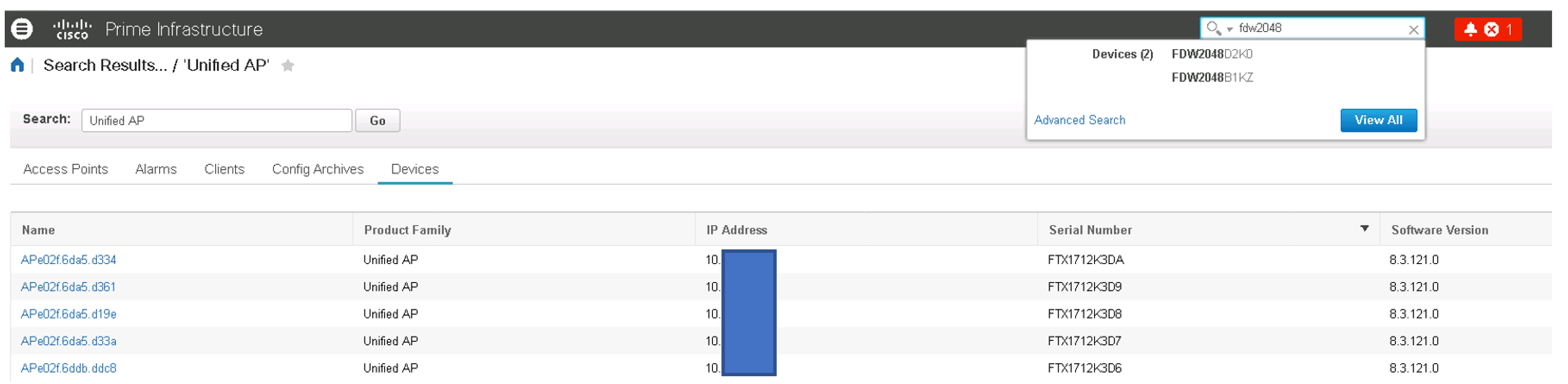
Discover and save your favorite ideas. Come back to expert answers, step-by-step guides, recent topics, and more.
New here? Get started with these tips. How to use Community New member guide

