Hello folks,
A new version of CAA is up, with a bunch of new features and bug fixes. Here’s a glimpse of the new features added recently.
1) Delete devices
Devices on your inventory list can now be deleted.
Simply select the devices to delete and click the Trash icon at the top of the list.
You will be asked to confirm your delete request.
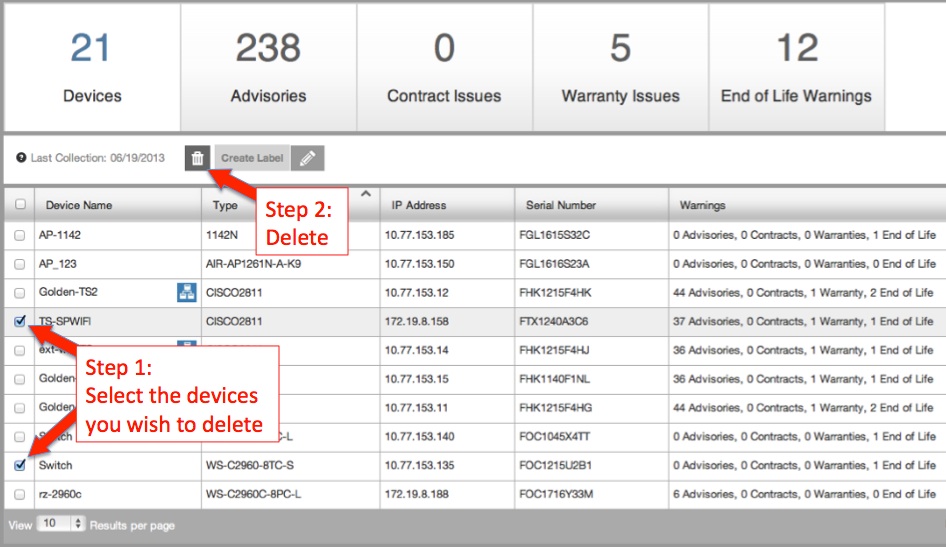
2) Enabled Features
Quickly discover your devices’ enabled features using CAA! All IOS devices that enter your inventory list are now scanned for their enabled features.
In the device’s window, you’ll find a new tab named ‘Enabled Features’
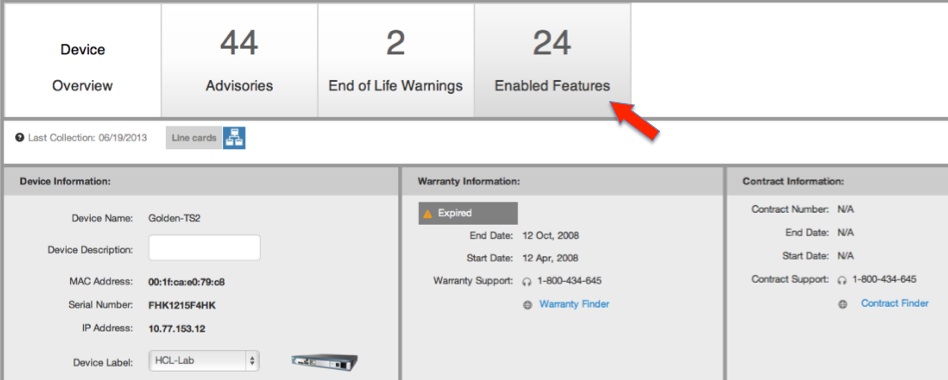
Clicking this tab will show all the features that are enabled on your IOS device, ordered by Technology and Features.
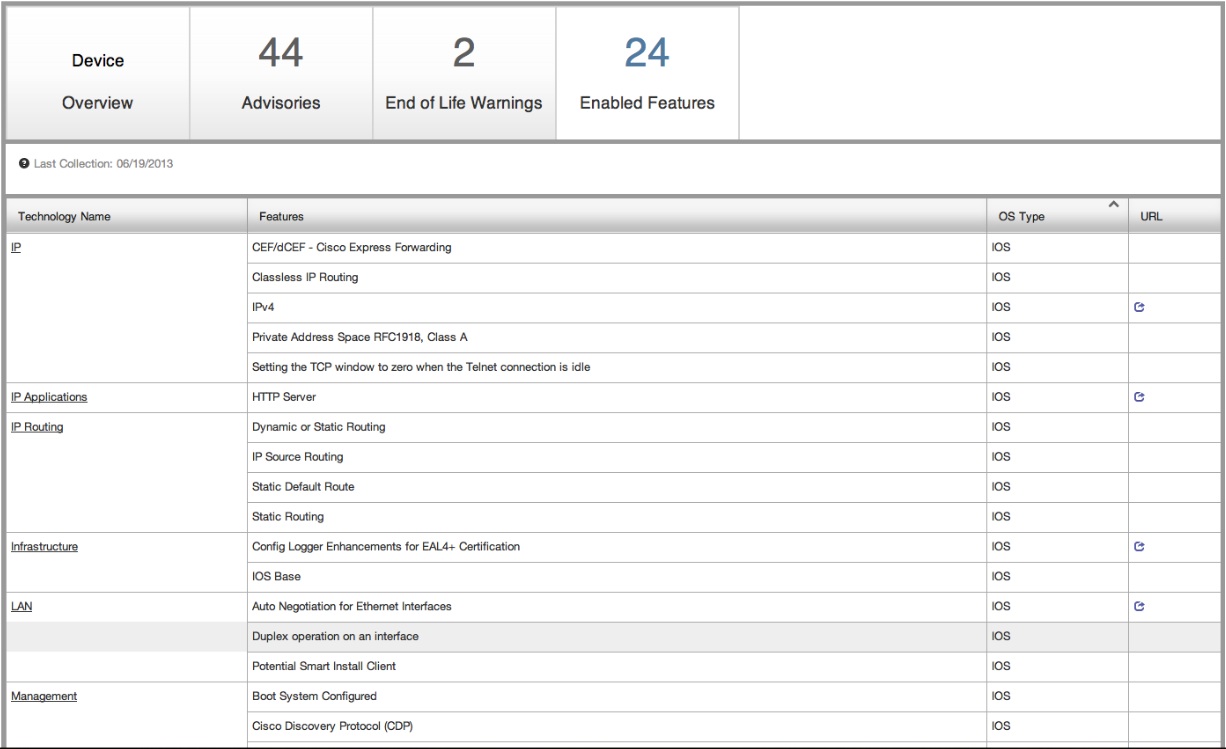
Clicking on the various Technology names will open up a new window that shows all available features under that category.
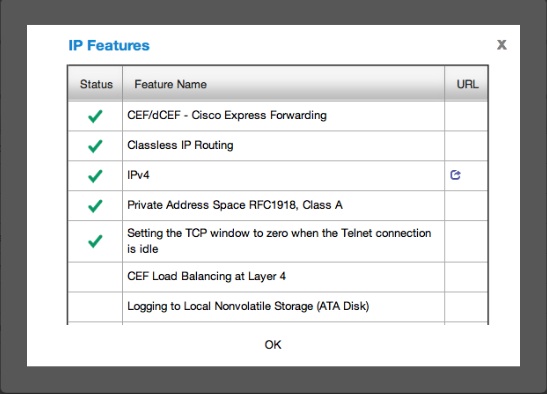
3) Line cards and modules
Good news! Now line cards and modules on your switches and routers will be discovered and displayed in CAA.
In the inventory list, some devices will have the line card and modules icon

This indicates that CAA has discovered line cards or modules on your chassis.
Clicking this icon will lead you to the list of discovered modules. There you will see its status information, as well as relevant lifecycle data.
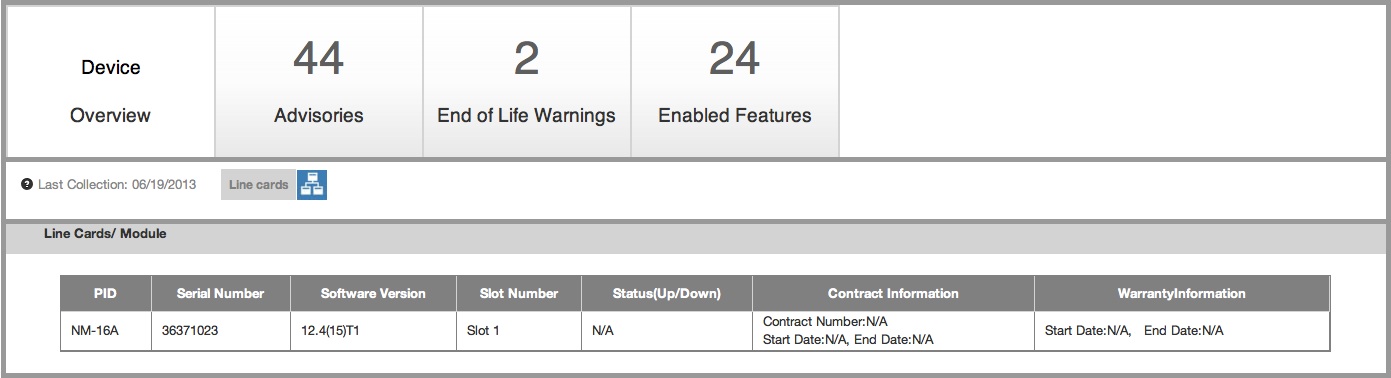
When you go into the device overview window, click the same icon to see the line cards and modules list.
Please note that there is a color code to the line cards and modules icon.
Red indicates that CAA has found lifecycle alerts on one or more of your modules
Blue indicates that no lifecycle alerts have been found.
Please let us know what you think of these feature additions and of Cisco Active Advisor in general!
We'd love to hear your thoughts and feedback!
Thanks,
The CAA Team