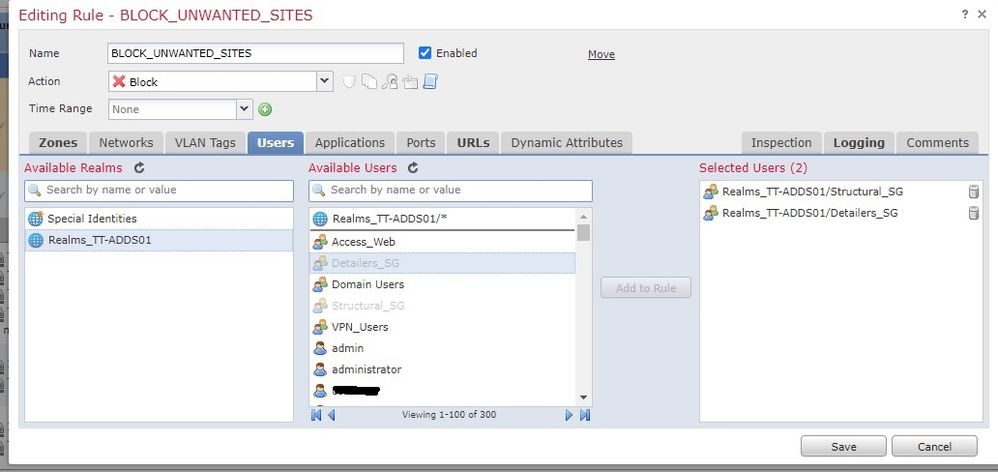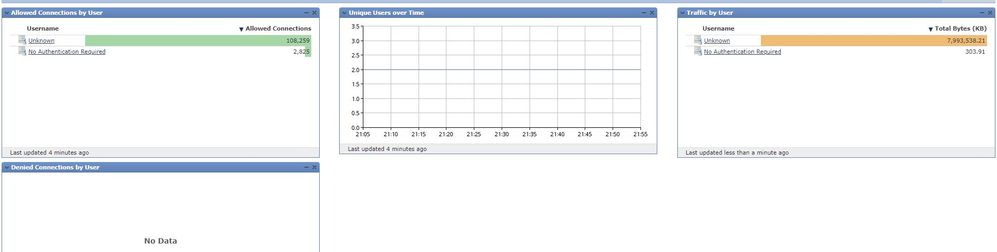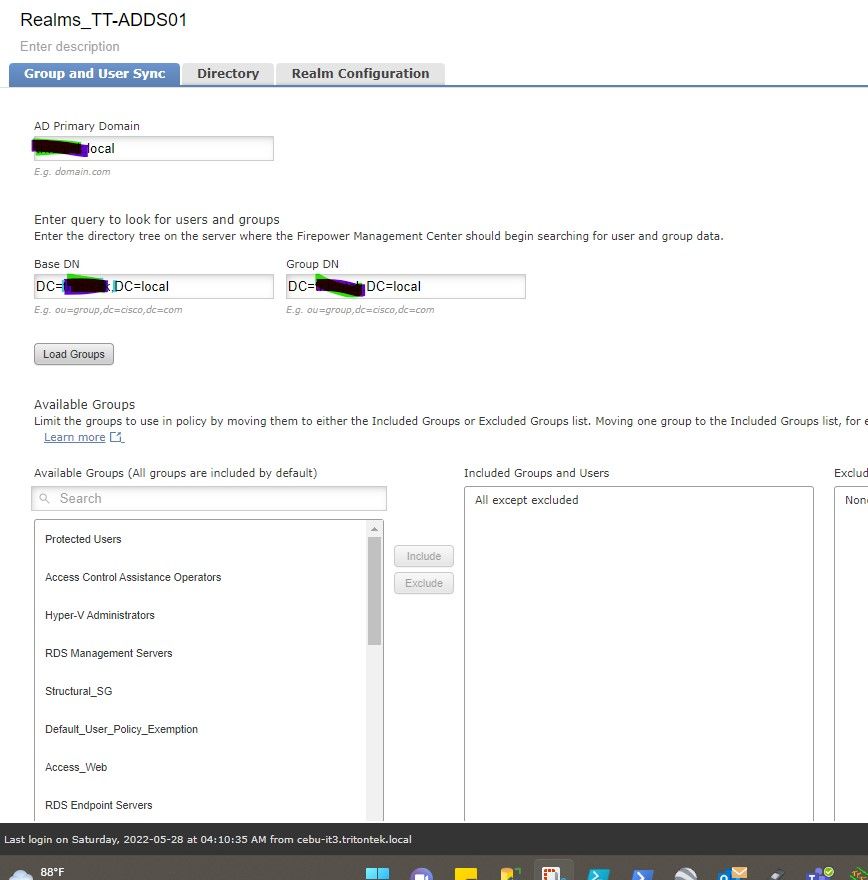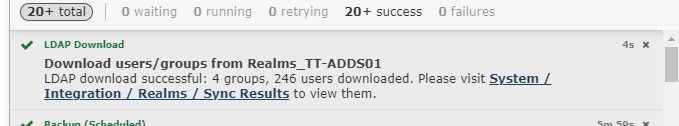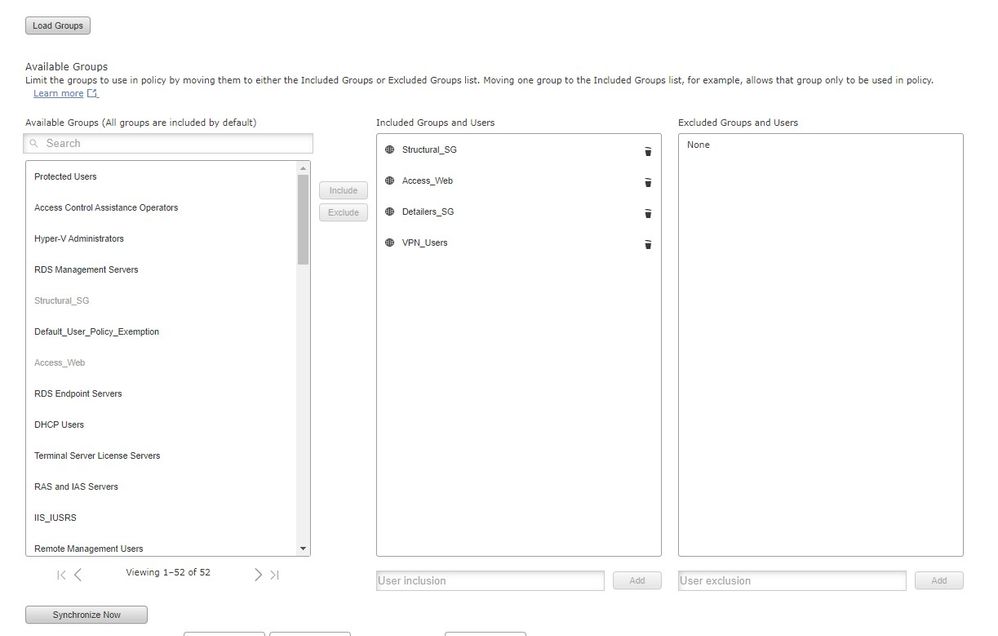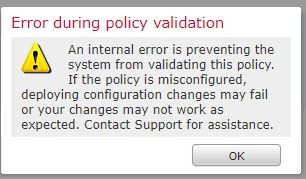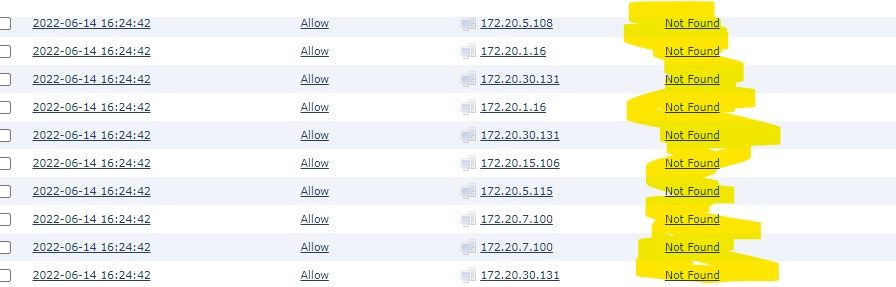- Cisco Community
- Technology and Support
- Security
- Network Security
- Access Control Policy Blocking Sites targeting Active Directory Users
- Subscribe to RSS Feed
- Mark Topic as New
- Mark Topic as Read
- Float this Topic for Current User
- Bookmark
- Subscribe
- Mute
- Printer Friendly Page
Access Control Policy Blocking Sites targeting Active Directory Users
- Mark as New
- Bookmark
- Subscribe
- Mute
- Subscribe to RSS Feed
- Permalink
- Report Inappropriate Content
05-24-2022 10:18 PM
Hi Everyone,
I got into this roadblock while implementing a blocking to specific websites like facebook, youtube and adult sites and i want to block only certain group of people by targeting their active directory users login.
i have already created Realms and imported users and groups from AD and it was running pretty smooth, even my RAVPN is getting authentication from it is running pretty well and i also created an Identity policy as the Access Control Policy requires me for it.
Now, i made a test block under ACP for any users any source and any destination with the specific urls and it worked well but when i tried to add specific users under USERS tab in my Policy all users can access the blocked URL's which is not what i expect i even added a single AD group or a single AD user it still can access those blocked url's,
I am using FTD7.0.1.1 and FMC 7.0.1.1 with ASA5508X
Here is a look on my ACP.
- Mark as New
- Bookmark
- Subscribe
- Mute
- Subscribe to RSS Feed
- Permalink
- Report Inappropriate Content
05-25-2022 02:51 PM
You need to check the connection logs and see how the users are matched. I suspect they are showing up as Unknown.
Please remember to select a correct answer and rate helpful posts
- Mark as New
- Bookmark
- Subscribe
- Mute
- Subscribe to RSS Feed
- Permalink
- Report Inappropriate Content
05-25-2022 07:11 PM
Hi Sir, i think you are right it says unkown. how to fix this issue sir?
- Mark as New
- Bookmark
- Subscribe
- Mute
- Subscribe to RSS Feed
- Permalink
- Report Inappropriate Content
05-27-2022 01:55 PM
You might want to try to download the User Database manually. System > Integration > Realms and edit the realm go to User Download and then click Download Now. This should be configured to download automatically on a schedule but might be worth a try.
Also, you could have a look at the following link where the blogger has experience a similar issue.
https://finkotek.com/firepower-management-center-initiator-user-is-unknown/
Please remember to select a correct answer and rate helpful posts
- Mark as New
- Bookmark
- Subscribe
- Mute
- Subscribe to RSS Feed
- Permalink
- Report Inappropriate Content
05-27-2022 09:04 PM - edited 05-27-2022 09:20 PM
Thanks sir but in my case i am using FMC7.0.1.1 and i cannot find any download button.
and i read the blog and he mentioned about AD agent? i have not installed or configured any AD agent, where can i get that one? is that a software that needs to be installed in the AD? just like in sonicwall SSO AGENT?
also i found some blogs that when using an AD user agent you need to setup from System > INtegration > Identity Soures > User Agent (button) but in my FMC there is no button for User Agent.
see below:
- Mark as New
- Bookmark
- Subscribe
- Mute
- Subscribe to RSS Feed
- Permalink
- Report Inappropriate Content
06-03-2022 09:20 AM
Anyone? Is there a solution for this?
- Mark as New
- Bookmark
- Subscribe
- Mute
- Subscribe to RSS Feed
- Permalink
- Report Inappropriate Content
06-04-2022 05:06 AM
What is the domain that the "Unknown" user is associated with? is it mydomain.local or domain1.mydomain.local.
Did you re-sync the user database. you can do this by clicking on Load Groups under Groups and User Sync tab you posted the screenshot of earlier.
Please remember to select a correct answer and rate helpful posts
- Mark as New
- Bookmark
- Subscribe
- Mute
- Subscribe to RSS Feed
- Permalink
- Report Inappropriate Content
06-05-2022 09:36 PM
Hi Sir,
the primary active directory serve is TT-ADDS01.XYZ.local and the domain is XYZ.LOCAL.
i have synced the users a lot of times already
- Mark as New
- Bookmark
- Subscribe
- Mute
- Subscribe to RSS Feed
- Permalink
- Report Inappropriate Content
06-10-2022 12:14 AM
Hi Sir,
update: i have installed and configured ISE-PIC virtual and integrated to AD and FMC but still the url blocking is still not working for active directory users.
please help!
- Mark as New
- Bookmark
- Subscribe
- Mute
- Subscribe to RSS Feed
- Permalink
- Report Inappropriate Content
06-12-2022 11:54 AM
I am assuming the the users you are trying to block with this rule are in one of the two user groups you have defined in the rule?
Please remember to select a correct answer and rate helpful posts
- Mark as New
- Bookmark
- Subscribe
- Mute
- Subscribe to RSS Feed
- Permalink
- Report Inappropriate Content
06-12-2022 07:18 PM
yes its part of one of the groups. i even tried to test block 1 user but still blocking is not working.
one more thing i bumped in to his bug just today. does this bug preventing the blocking to work correctly?
- Mark as New
- Bookmark
- Subscribe
- Mute
- Subscribe to RSS Feed
- Permalink
- Report Inappropriate Content
06-12-2022 08:57 PM
Are you able to try to specify a specific user instead of the group? does the rule work then?
The error is very generic but doesn't necessarily mean that it is a bug
Please remember to select a correct answer and rate helpful posts
- Mark as New
- Bookmark
- Subscribe
- Mute
- Subscribe to RSS Feed
- Permalink
- Report Inappropriate Content
06-14-2022 01:26 AM
i tried adding single user but still the url blocking does not work. i even tried adding multiple individual users but still does not work. the only option that works for me is to block per ip address but in our current office setup this is not a doable option since most of the people from the production, they constantly changes cubicle positions and use different computers daily.
and 1 more thing, by looking at the connection events i see a lot of "Not Found" for Initiator User.
- Mark as New
- Bookmark
- Subscribe
- Mute
- Subscribe to RSS Feed
- Permalink
- Report Inappropriate Content
06-15-2022 09:59 PM
I suspect the issue is that you are using passive authentication, and the FTD is having issues authenticating the user with this method. If you use active authentication with captive portal are you able to match the access rule?
Refer to this link if you want to continue to use passive authentication:
Please remember to select a correct answer and rate helpful posts
- Mark as New
- Bookmark
- Subscribe
- Mute
- Subscribe to RSS Feed
- Permalink
- Report Inappropriate Content
06-16-2022 09:45 AM
does that mean the ISE-PIC is not useful anymore? i have tried enablind active authenticatio in my identity policy but some mobile devices gets a "no internet notifications" from their network adapter but still they can connect to the internet and if a blocked site was hit it will redirect to the firewalls inside interface https page.
Discover and save your favorite ideas. Come back to expert answers, step-by-step guides, recent topics, and more.
New here? Get started with these tips. How to use Community New member guide