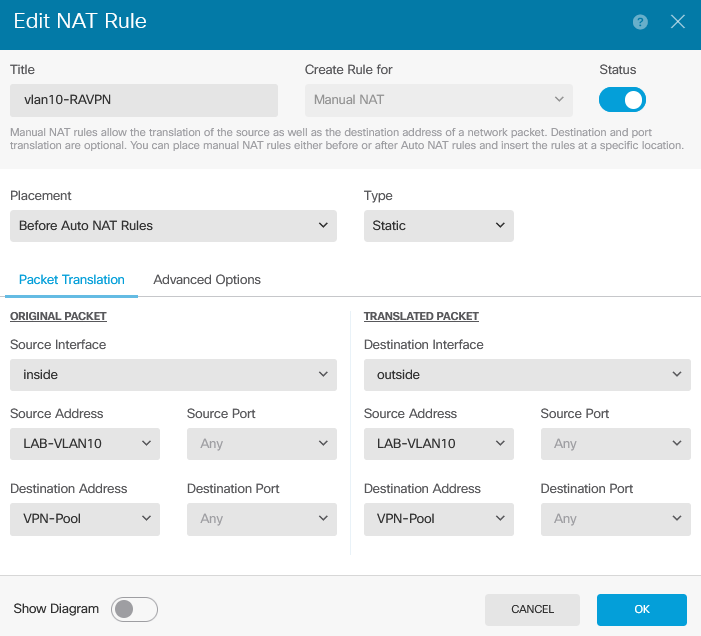- Cisco Community
- Technology and Support
- Security
- Network Security
- Anyconnect configuration Cisco 1010
- Subscribe to RSS Feed
- Mark Topic as New
- Mark Topic as Read
- Float this Topic for Current User
- Bookmark
- Subscribe
- Mute
- Printer Friendly Page
Anyconnect configuration Cisco 1010
- Mark as New
- Bookmark
- Subscribe
- Mute
- Subscribe to RSS Feed
- Permalink
- Report Inappropriate Content
03-07-2023 03:38 AM - edited 03-07-2023 03:47 AM
Hello
I don't have the option of selecting inside the interface to enable the exempt option for anyconnect!!
Should I disable it?
Do I need any specific NAT or ACL to enable anyconnect?
- Mark as New
- Bookmark
- Subscribe
- Mute
- Subscribe to RSS Feed
- Permalink
- Report Inappropriate Content
03-07-2023 03:55 AM - edited 03-07-2023 03:56 AM
@saids3 yes you will likely need a NAT exemption rule, otherwise traffic would be unintentially translated behind the outside interface.
What is the configuration of your interfaces?
Are you actually using a BVI?
If you have VLANs configured, you specify the VLAN in the NAT rule not the physical interface.
- Mark as New
- Bookmark
- Subscribe
- Mute
- Subscribe to RSS Feed
- Permalink
- Report Inappropriate Content
03-07-2023 04:04 AM
- Mark as New
- Bookmark
- Subscribe
- Mute
- Subscribe to RSS Feed
- Permalink
- Report Inappropriate Content
03-07-2023 04:38 AM
@saids3 almost looks ok, just change the source address under both original packet and translated packet to an object representing the network behind inside_2 interface (rather than using any) - then you have a NAT exemption rule between the inside network and the VPN pool. You will need to duplicate the NAT rule for the other BVI interfaces (inside_3, inside_4 etc).
- Mark as New
- Bookmark
- Subscribe
- Mute
- Subscribe to RSS Feed
- Permalink
- Report Inappropriate Content
03-07-2023 07:03 PM - edited 03-07-2023 11:21 PM
@Rob Ingram Hello - I have placed the NAT on the top -- its working fine but now the issue is the second NAT OVPN_DSM stopped working!!
- Mark as New
- Bookmark
- Subscribe
- Mute
- Subscribe to RSS Feed
- Permalink
- Report Inappropriate Content
03-08-2023 12:01 AM
@saids3 you need to be more specific in your NAT rules. Don't use "any" for interface or the networks, use the specific interface and a network object - otherwise you will have unintended NAT translations.
- Mark as New
- Bookmark
- Subscribe
- Mute
- Subscribe to RSS Feed
- Permalink
- Report Inappropriate Content
03-08-2023 01:00 AM
- Mark as New
- Bookmark
- Subscribe
- Mute
- Subscribe to RSS Feed
- Permalink
- Report Inappropriate Content
03-08-2023 01:07 AM
@saids3 i thought the objective was to exempt VPN traffic? You need to specify the original and translated source addess as the same network object and the original and translated destination the same network object. This ensures VPN traffic is not unintentially translated.
Example:
- Mark as New
- Bookmark
- Subscribe
- Mute
- Subscribe to RSS Feed
- Permalink
- Report Inappropriate Content
03-08-2023 02:18 AM
- Mark as New
- Bookmark
- Subscribe
- Mute
- Subscribe to RSS Feed
- Permalink
- Report Inappropriate Content
03-08-2023 02:24 AM
@saids3 what is the relevance of the anyconnect connection failure in your screenshot?
Rule#1 would work for traffic from VLAN1 sourced from inside_8 to the VPN-POOL, for any user connected to the VPN. It would have no relevance to establish a VPN if thats what you mean?
- Mark as New
- Bookmark
- Subscribe
- Mute
- Subscribe to RSS Feed
- Permalink
- Report Inappropriate Content
03-09-2023 02:12 AM
hello @Rob Ingram
any suggestion I need to VPN my network from outside -
I tried this but still failed!!
Discover and save your favorite ideas. Come back to expert answers, step-by-step guides, recent topics, and more.
New here? Get started with these tips. How to use Community New member guide