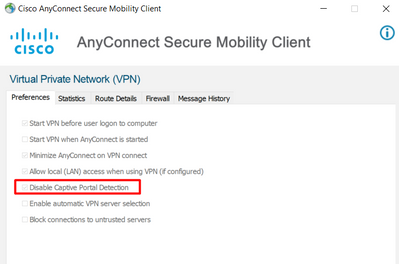- Cisco Community
- Technology and Support
- Security
- Network Security
- Re: Anyconnect VPN issue service restricted Please help
- Subscribe to RSS Feed
- Mark Topic as New
- Mark Topic as Read
- Float this Topic for Current User
- Bookmark
- Subscribe
- Mute
- Printer Friendly Page
Anyconnect VPN issue service restricted Please help
- Mark as New
- Bookmark
- Subscribe
- Mute
- Subscribe to RSS Feed
- Permalink
- Report Inappropriate Content
02-06-2020 02:01 PM
Hello All,
Looking for some help . All was ok up until today and nothing has changed in the server room . We have a valid contract with smartnet/any connect until Nov2020. Suddenly today my users are experiencing the attached error msg when trying to use anyconnect to remote VPN into our servers. Our service provider did accidentally disconnect service last week then reconnected , since that time I was informed that people were able to access the VPN via version 4.1.02011 up until today so don't think it's on their side. I am having them check to make sure nothings blocked but odd coincidence . We have a Cisco 5506x box which is noted to be our firewall/vpn in the server room and we have a license valid until Nov 2020 for our smartnet/anyconnect software which is our VPN in for remote users. I can ping the cisco 5506x box internally on the network but not remotely . Any help would be most appreciated . I'm not expert on Cisco's VPN . See attached error message "the service provider in your current location is restricting access to the internet. You need to logon with the service provider before you can establish a VPN session. You can try this by visiting any website with your browser" Both the remote and host location have internet access .
Thank You
- Labels:
-
Firewalls
- Mark as New
- Bookmark
- Subscribe
- Mute
- Subscribe to RSS Feed
- Permalink
- Report Inappropriate Content
02-06-2020 02:21 PM - edited 02-06-2020 02:25 PM
- Mark as New
- Bookmark
- Subscribe
- Mute
- Subscribe to RSS Feed
- Permalink
- Report Inappropriate Content
02-06-2020 02:26 PM
- Mark as New
- Bookmark
- Subscribe
- Mute
- Subscribe to RSS Feed
- Permalink
- Report Inappropriate Content
02-06-2020 03:20 PM
Hello Rji
regarding the message below
The service provider in your current location is restricting access to the Internet.
The AnyConnect protection settings must be lowered for you to log on with the service
provider. Your current enterprise security policy does not allow this.
This is happening with all our remote users since yesterday when they try to VPN in with anyconnect. No configuration has changed. We do have a Cisco 5506X box in the server room and our smartnet/anyconnect license is valid until the end of this year. Do you think something like a firewall cert/SSL has expired maybe ? I'm not familiar with this setup and our IT manager at that location is no longer with the company so any help would be most appreciated . Do I need to login to the physical Cisco 5506x box and make any changes in order to do the work around ? Nothing should have changed on it unless something has expired as it just stopped working out of the blue. I take it the VPN information is located on the 5506x box with the firewall or is the VPN located via software on the domain server ? I would like to try disabling the captive portal detection to see if that works for now but not sure where that setting is located. Thank You so much .
- Mark as New
- Bookmark
- Subscribe
- Mute
- Subscribe to RSS Feed
- Permalink
- Report Inappropriate Content
04-05-2023 12:15 AM
hi, all of a suddent I also experienced this problem, and only from one local pc. there is a setting in the anyconnect that will ommit the "captive portal detection"
- Mark as New
- Bookmark
- Subscribe
- Mute
- Subscribe to RSS Feed
- Permalink
- Report Inappropriate Content
11-16-2024 07:10 AM - edited 11-18-2024 07:37 AM
First try to disable captive portal detection by clicking settings button (on the left down corner)
Then go to "Preferences" Tab
Check the checkbox that says "Disable Captive Portal Detection"
Close the the Anyconnect Client Settings window
Open your Cisco AnyConnect Secure Mobility Client and click on connect button again
By this point, if you enter your password you should be able to connect to secure VPN
If this doesn't help try to simply reinstall it, in most cases this is gonna help as well, because all of your VPN settings with will be set to default.
Have a secure connection)
Discover and save your favorite ideas. Come back to expert answers, step-by-step guides, recent topics, and more.
New here? Get started with these tips. How to use Community New member guide